Unlock a world of possibilities! Login now and discover the exclusive benefits awaiting you.
- Qlik Community
- :
- All Forums
- :
- QlikView App Dev
- :
- Sector Outline setting not available Qlikview 11.2
- Subscribe to RSS Feed
- Mark Topic as New
- Mark Topic as Read
- Float this Topic for Current User
- Bookmark
- Subscribe
- Mute
- Printer Friendly Page
- Mark as New
- Bookmark
- Subscribe
- Mute
- Subscribe to RSS Feed
- Permalink
- Report Inappropriate Content
Sector Outline setting not available Qlikview 11.2
Dear Qlikview user
My colleague and I are both working off version 11.2. We both have pie charts within seperate documents. However I can turn off the sector outline and my colleague is unable too
Is there a setting we need to run on in order for this option to be available?
Kind Regards
Helen
- Mark as New
- Bookmark
- Subscribe
- Mute
- Subscribe to RSS Feed
- Permalink
- Report Inappropriate Content
Hi Helen,
Me again ![]()
Is this something controlled by the Styling mode?
Settings> document properties > general tab
Styling mode is in the bottom right corner and simplified / advanced shows different options
- Mark as New
- Bookmark
- Subscribe
- Mute
- Subscribe to RSS Feed
- Permalink
- Report Inappropriate Content
Hmmm no it isn't that.
What does your colleague see there?
- Mark as New
- Bookmark
- Subscribe
- Mute
- Subscribe to RSS Feed
- Permalink
- Report Inappropriate Content
Hi Helen,
Are you using different styles?
As in the 'Style' tab in the chart properties
it seems that some of the styles (the 3d ones particularly) don't allow you to change the section
- Mark as New
- Bookmark
- Subscribe
- Mute
- Subscribe to RSS Feed
- Permalink
- Report Inappropriate Content
I am not understand what you two did, What are you expecting. Can you share images
Helen Pippard wrote:
Dear Qlikview user
My colleague and I are both working off version 11.2. We both have pie charts within seperate documents. However I can turn off the sector outline and my colleague is unable too
Is there a setting we need to run on in order for this option to be available?
- Mark as New
- Bookmark
- Subscribe
- Mute
- Subscribe to RSS Feed
- Permalink
- Report Inappropriate Content
Hi Adam
Thanks for your help today, you are helping us speed our applications along
We both have our styling mode set to advanced. And the strange thing is, my colleague copied the pie chart from my document in this instance, so we are thinking that it may be a setting somewhere
My colleagues sees:
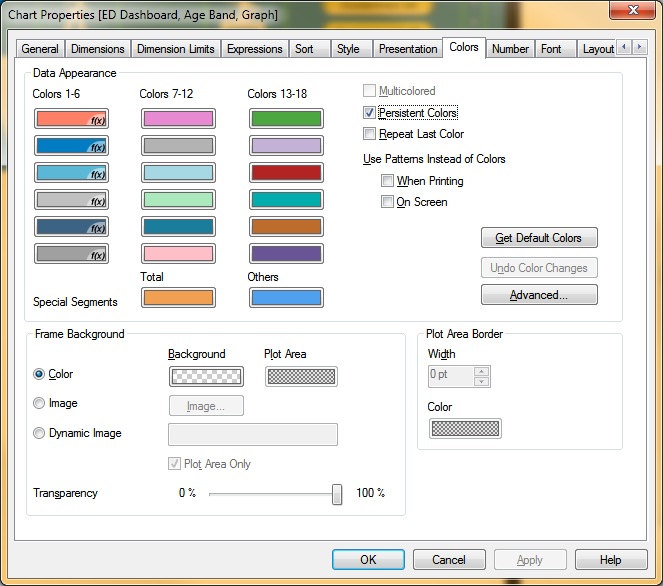
- Mark as New
- Bookmark
- Subscribe
- Mute
- Subscribe to RSS Feed
- Permalink
- Report Inappropriate Content
Hi Helen,
No worries at all ![]()
I think it must be the style of the chart maybe.... (see my post below)