Unlock a world of possibilities! Login now and discover the exclusive benefits awaiting you.
- Qlik Community
- :
- All Forums
- :
- QlikView App Dev
- :
- Select only the order ID and add to another
- Subscribe to RSS Feed
- Mark Topic as New
- Mark Topic as Read
- Float this Topic for Current User
- Bookmark
- Subscribe
- Mute
- Printer Friendly Page
- Mark as New
- Bookmark
- Subscribe
- Mute
- Subscribe to RSS Feed
- Permalink
- Report Inappropriate Content
Select only the order ID and add to another
Hi I have a Salesline table like this:
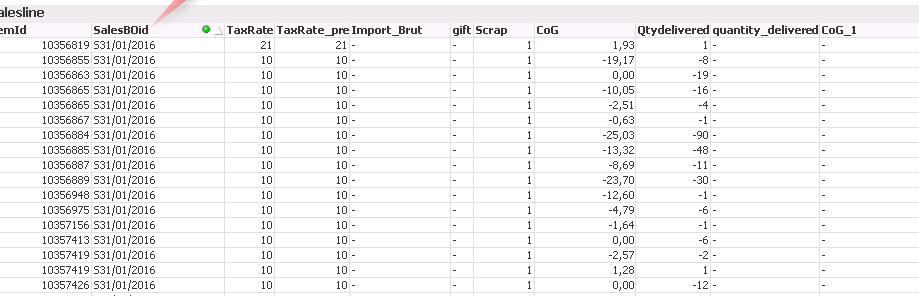
And i want to just only add the salesId and date to the Sales table:
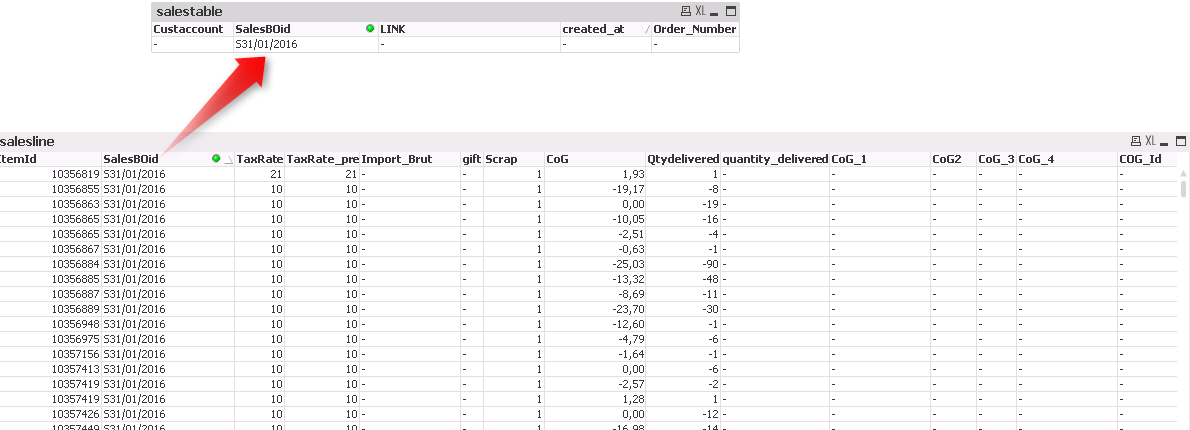
any help? many many thank's
- « Previous Replies
-
- 1
- 2
- Next Replies »
Accepted Solutions
- Mark as New
- Bookmark
- Subscribe
- Mute
- Subscribe to RSS Feed
- Permalink
- Report Inappropriate Content
Apologize, I forgot to add the Group By statement:
Scrap_Salestable:
LOAD
SalesBOid,
FirstSortedValue(Date_Scrap,-ItemId) as Date2,
Only(Date_Scrap) as Date1
Resident Scrap_pre
Group By SalesBOid;
- Mark as New
- Bookmark
- Subscribe
- Mute
- Subscribe to RSS Feed
- Permalink
- Report Inappropriate Content
It's hard to help here without knowing how your data model looks like, i.e. how the fields you are using in these tables are related, and how the expressions look like.
Could you detail the context of your two charts?
Or could you even upload a small sample QVW?
- Mark as New
- Bookmark
- Subscribe
- Mute
- Subscribe to RSS Feed
- Permalink
- Report Inappropriate Content
Hi,
Unfortunately I could not upload a example due the info is strictly confidential, but i'm going to explain better.
I have a table with this:
Salesline:
| Sales_Id | ItemId | Date |
| A | 1 | 31/01/2016 |
| A | 2 | 31/01/2016 |
| A | 3 | 31/01/2016 |
| A | 4 | 31/01/2016 |
| B | 1 | 28/02/2016 |
I want to create a table with this date like this:
Salestable:
| Sales_Id | Date |
| A | 31/01/2016 |
| B | 28/02/2016 |
I just want to have a table with a unique SalesID and Date
Maaaaaaany thank's in advance
- Mark as New
- Bookmark
- Subscribe
- Mute
- Subscribe to RSS Feed
- Permalink
- Report Inappropriate Content
Maybe just use Sales_Id as dimension and as expression
=Only(Date)
or create a table box with your two fields
Sales_ID and Date
- Mark as New
- Bookmark
- Subscribe
- Mute
- Subscribe to RSS Feed
- Permalink
- Report Inappropriate Content
Add Sales_Id as your dimension
and FirstSortedValue(Date, -ItemId) as your expression
or Only(Date) as your expression
- Mark as New
- Bookmark
- Subscribe
- Mute
- Subscribe to RSS Feed
- Permalink
- Report Inappropriate Content
Sorry guys, I miss some info, I wanna create this salestable in load script, because i'll use this table in another process
Thank's
- Mark as New
- Bookmark
- Subscribe
- Mute
- Subscribe to RSS Feed
- Permalink
- Report Inappropriate Content
May be this:
LOAD Sales_Id,
FirstSortedValue(Date, -ItemId) as Date2,
Only(Date) as Date1
Resident Table;
- Mark as New
- Bookmark
- Subscribe
- Mute
- Subscribe to RSS Feed
- Permalink
- Report Inappropriate Content
Hi Sunny,
First of all thank's again 😉
Relating the scrip, it returns to me an error:
Invalid expression
Scrap_Salestable:
LOAD
SalesBOid,
FirstSortedValue(Date_Scrap,-ItemId) as Date2,
Only(Date_Scrap) as Date1
Resident Scrap_pre
Regards
- Mark as New
- Bookmark
- Subscribe
- Mute
- Subscribe to RSS Feed
- Permalink
- Report Inappropriate Content
Apologize, I forgot to add the Group By statement:
Scrap_Salestable:
LOAD
SalesBOid,
FirstSortedValue(Date_Scrap,-ItemId) as Date2,
Only(Date_Scrap) as Date1
Resident Scrap_pre
Group By SalesBOid;
- Mark as New
- Bookmark
- Subscribe
- Mute
- Subscribe to RSS Feed
- Permalink
- Report Inappropriate Content
Try this
Data:
Load Sales_Id, ItemId, Date#(Date,'DD/MM/YYYY') as Date Inline [
Sales_Id, ItemId, Date
A, 1, 31/01/2016
A, 2, 31/01/2016
A, 3, 31/01/2016
A, 4, 31/01/2016
B, 1, 28/02/2016
];
TableName:
LOAD Sales_Id,Date,Count(1) as CountNo
Resident Data
Group By Sales_Id,Date;
Drop Field CountNo;
- « Previous Replies
-
- 1
- 2
- Next Replies »