Unlock a world of possibilities! Login now and discover the exclusive benefits awaiting you.
- Qlik Community
- :
- All Forums
- :
- QlikView App Dev
- :
- Re: Selection related Query
- Subscribe to RSS Feed
- Mark Topic as New
- Mark Topic as Read
- Float this Topic for Current User
- Bookmark
- Subscribe
- Mute
- Printer Friendly Page
- Mark as New
- Bookmark
- Subscribe
- Mute
- Subscribe to RSS Feed
- Permalink
- Report Inappropriate Content
Selection related Query
Dear Team,
i am using a report which contain table Information and below that Conditional Graph Report.
The table show me scrip Name wise report as below :
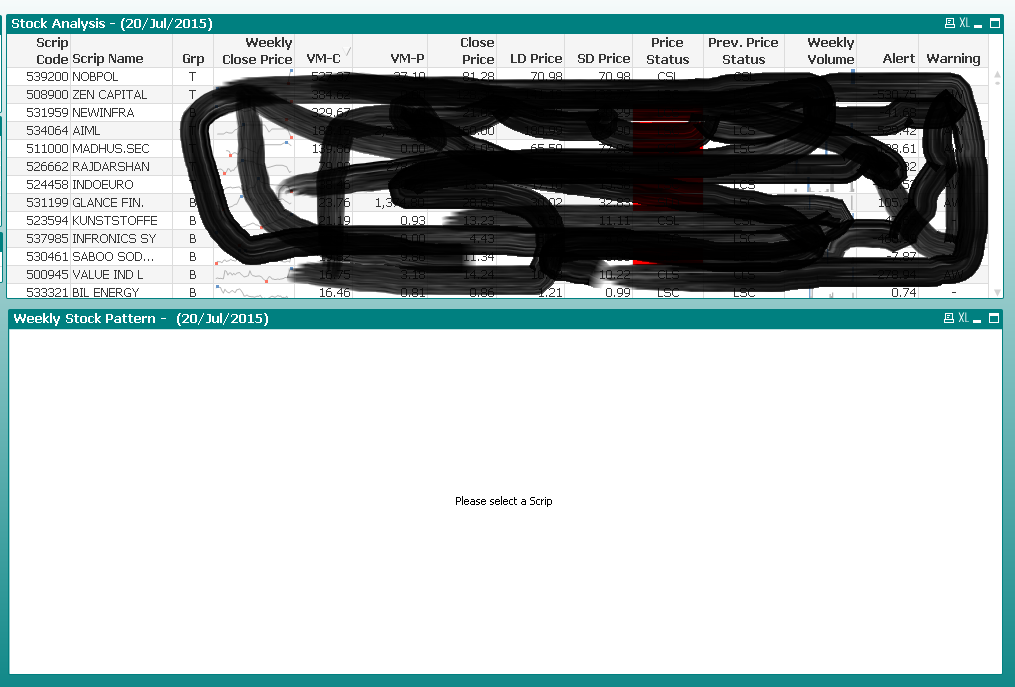
When i select a particular Scrip from above its shows me graph as below :
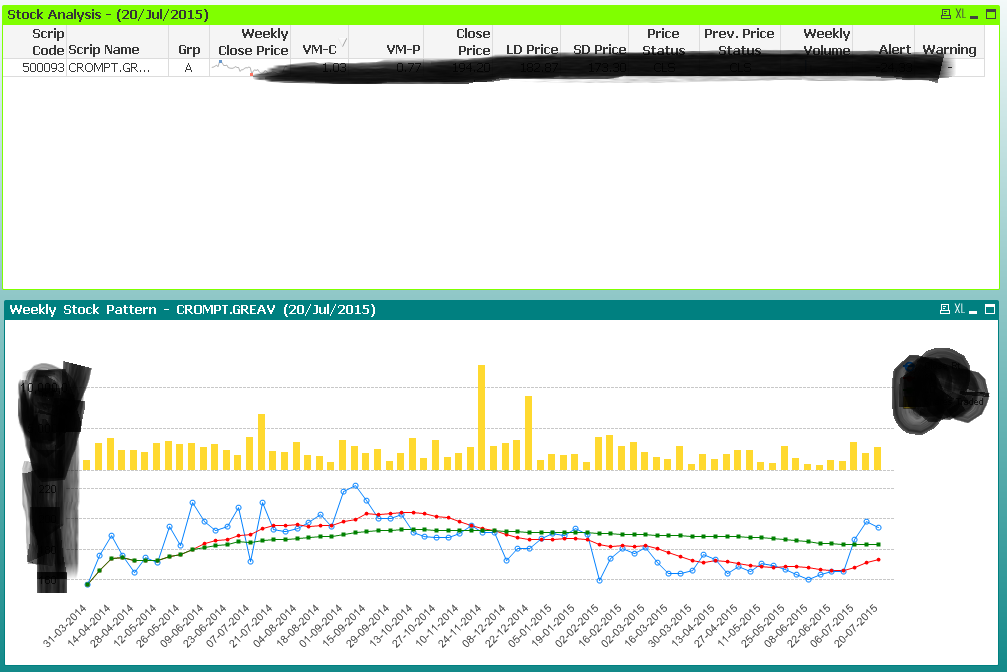
My requirement is when i select a particular Scrip Name from above table i want table state( list of Scrips and there orders) should not change to 1 record only. i also that selected Scrip row get highlighted.. when i select it.
Kindly let me know is this possible and if yes how can i achieve this.
if anyone required sample data i can also provide some dummy data for same.
- Mark as New
- Bookmark
- Subscribe
- Mute
- Subscribe to RSS Feed
- Permalink
- Report Inappropriate Content
hi
yes you can do it , by using set analysis
if you can provide demo data,
i'll build an example.
but from business point of view i don't see why it's better then how qlikview works
- Mark as New
- Bookmark
- Subscribe
- Mute
- Subscribe to RSS Feed
- Permalink
- Report Inappropriate Content
hi,
you can bypass the field from expression. and it will not change into one record.
hopw it helps
- Mark as New
- Bookmark
- Subscribe
- Mute
- Subscribe to RSS Feed
- Permalink
- Report Inappropriate Content
Hello!
Q1:
Add to your expressions set_analysis like that:
sum({$<Scrip=>} Grip)
Q2:
Add Variable fScrip: =Scrip
Chart -> Dimensions -> ![]() ->Text Format
->Text Format
=if(Scrip=fScrip,'<B>')
Use the same way for expressions.
- Mark as New
- Bookmark
- Subscribe
- Mute
- Subscribe to RSS Feed
- Permalink
- Report Inappropriate Content
Hi,
Thanks i will try it and let you know if i required any help
- Mark as New
- Bookmark
- Subscribe
- Mute
- Subscribe to RSS Feed
- Permalink
- Report Inappropriate Content
Hi,
Thanks i will try it and let you know if i required any help, in you suggestion that will help but i have to right in each cells Expression if i required to show the computed value also.