Unlock a world of possibilities! Login now and discover the exclusive benefits awaiting you.
- Qlik Community
- :
- All Forums
- :
- QlikView App Dev
- :
- Server Object Notes?
- Subscribe to RSS Feed
- Mark Topic as New
- Mark Topic as Read
- Float this Topic for Current User
- Bookmark
- Subscribe
- Mute
- Printer Friendly Page
- Mark as New
- Bookmark
- Subscribe
- Mute
- Subscribe to RSS Feed
- Permalink
- Report Inappropriate Content
Server Object Notes?
I have a requirement that a QV user be able to enter notes about an object in a QV Dashboard and that these notes be easily viewable, editable and save-able by other users. Ideally, I envision notes as a chart object that shows who created it, the date created, last modified by and date and text of the note.
I have been looking into using Notes (Right click on an object - click on Add a new note) for this purpose and can't find a lot of info. For example,
- The screenshot below looks like it stored the test object Server\AT01-16 but I can't find this object anywhere to display. How can I find it to add it as an element to a chart for display to all users?
- Is there a way to use a button to create a note as opposed to Right click on an object - click on Add a new note?
- Is there a way to set up an alert - either within the dashboard as a pop-up or in an email to let specific people know a note has been created?
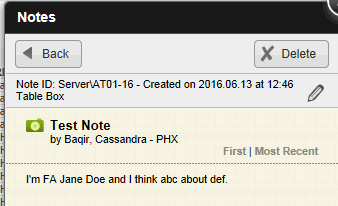
Thanks,
Cassandra
- Mark as New
- Bookmark
- Subscribe
- Mute
- Subscribe to RSS Feed
- Permalink
- Report Inappropriate Content
bump
- Mark as New
- Bookmark
- Subscribe
- Mute
- Subscribe to RSS Feed
- Permalink
- Report Inappropriate Content
The notes-feature is as it is - far away from perfect but still quite useful to share insights but the users need to go there active to see if there is anything new or changed.
This meant I doubt that you could get your mentioned points 1 - 3 with the native Qlik feature. I could imagine that the functionalities could be extended with extensions but I don't know if there already some exists and it might be also easier to develop an own feature which based on a separate database like in this example: SQL Writeback from QlikView extension object.
AFAIK there are also various commercial extensions available which could be used/adjusted to your requirements.
- Marcus