Unlock a world of possibilities! Login now and discover the exclusive benefits awaiting you.
- Qlik Community
- :
- All Forums
- :
- QlikView App Dev
- :
- Set Analysis And confusing Current Selection Box
- Subscribe to RSS Feed
- Mark Topic as New
- Mark Topic as Read
- Float this Topic for Current User
- Bookmark
- Subscribe
- Mute
- Printer Friendly Page
- Mark as New
- Bookmark
- Subscribe
- Mute
- Subscribe to RSS Feed
- Permalink
- Report Inappropriate Content
Set Analysis And confusing Current Selection Box
Hi all
I now have my graphs working beautifully - using Set Analysis they do not change when a particular dimension is set.
However ... the Current Selection Box is confusing because it will show the selections that have been made in other screens. What is the best way of doing this to "grey" out the selections that have no effect?
Jo
- « Previous Replies
-
- 1
- 2
- Next Replies »
Accepted Solutions
- Mark as New
- Bookmark
- Subscribe
- Mute
- Subscribe to RSS Feed
- Permalink
- Report Inappropriate Content
Hi,
If i understand your requirement ,If you don't want see the current selections in other sheets.create trigger as clearall when sheet opens.
- Mark as New
- Bookmark
- Subscribe
- Mute
- Subscribe to RSS Feed
- Permalink
- Report Inappropriate Content
Grey them out in the current selection box or in the list box itself?? Not sure what you are looking to do
- Mark as New
- Bookmark
- Subscribe
- Mute
- Subscribe to RSS Feed
- Permalink
- Report Inappropriate Content
I can change the Classification for example - but it is confusing because my graph (using set analysis) is set up to respond only to the set Classification.
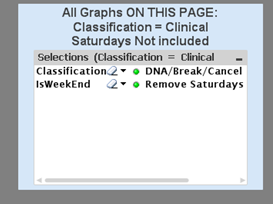
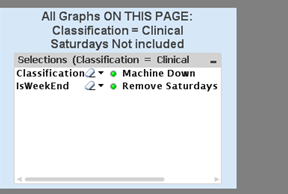
- Mark as New
- Bookmark
- Subscribe
- Mute
- Subscribe to RSS Feed
- Permalink
- Report Inappropriate Content
Other screens? Do you mean other sheets?
All listboxes and charts on all sheets operate on the same set of fields and tabres (the "data model"). Selections are common to the enitre document, including reports, sheets and all visible objects.So a Current selections object on sheet 20 will reflect selections you make on sheet 1. That's how QlikView works..
- Mark as New
- Bookmark
- Subscribe
- Mute
- Subscribe to RSS Feed
- Permalink
- Report Inappropriate Content
Set analysis produces cureent-object-only exceptions to normal selections that are common toi all objects. Set analysis usually only impacts expressions, not selections as such. It may even be that your common selections are taken into account in your set analysis (like "remove ABC frolm the current selection")
A current selections object only reflects common selections, like "green" values in listboxes and dimension selections
- Mark as New
- Bookmark
- Subscribe
- Mute
- Subscribe to RSS Feed
- Permalink
- Report Inappropriate Content
Hi,
If i understand your requirement ,If you don't want see the current selections in other sheets.create trigger as clearall when sheet opens.
- Mark as New
- Bookmark
- Subscribe
- Mute
- Subscribe to RSS Feed
- Permalink
- Report Inappropriate Content
Hi Peter,
but using Set analysis you can make a chart or a text box show only the results of a filter.
- Mark as New
- Bookmark
- Subscribe
- Mute
- Subscribe to RSS Feed
- Permalink
- Report Inappropriate Content
Indeed.
But a set analysis filter is not necessarily controlled by selections. Set analysis often imposes a fixed set of filter values.
I think you should consider set analysis as a set of exceptions to common selection filtering. Set analysis tries to evade somehow the common mechanism of "filtering by interactively making selections".
- Mark as New
- Bookmark
- Subscribe
- Mute
- Subscribe to RSS Feed
- Permalink
- Report Inappropriate Content
I want to see the selections made in other sheets, but I do not want to confuse the user - the graph will say CLASSIFICATION = CLINICAL, this will not change as I have used {$ <Classification ={ 'Clinical'}> etc. However if another Classification has been chosen in another sheet - the Current selection box shows a different Classification.
Maybe I could create a trigger which will change the Classification on entry to the page?
- Mark as New
- Bookmark
- Subscribe
- Mute
- Subscribe to RSS Feed
- Permalink
- Report Inappropriate Content
It works if I put the trigger so that when the page opens - the Classification is set to 'Clinical' - that way the user is not confused by looking at the Current Selection Box. I think this might be the best way to avoid the confusion of the graph doing one thing and the Current Selection Box saying another.
- « Previous Replies
-
- 1
- 2
- Next Replies »