Unlock a world of possibilities! Login now and discover the exclusive benefits awaiting you.
- Qlik Community
- :
- All Forums
- :
- QlikView App Dev
- :
- Set Analysis - Exclude Rows Based on Aggregate / E...
- Subscribe to RSS Feed
- Mark Topic as New
- Mark Topic as Read
- Float this Topic for Current User
- Bookmark
- Subscribe
- Mute
- Printer Friendly Page
- Mark as New
- Bookmark
- Subscribe
- Mute
- Subscribe to RSS Feed
- Permalink
- Report Inappropriate Content
Set Analysis - Exclude Rows Based on Aggregate / Expression
I want to create a simple chart (pivot table) with two expressions:
count(ID)
sum(Weight)
But I only want to display items which have count(ID) > 1.
Can I do that with set analysis?
I know in SQL it would be a simple "HAVING count(ID) > 1" clause with a group by but I can't figure out how the syntax for set analysis.
I suspect it's pretty simple but I just don't get the set analysis.
Any help would be greatly appreciated.
Accepted Solutions
- Mark as New
- Bookmark
- Subscribe
- Mute
- Subscribe to RSS Feed
- Permalink
- Report Inappropriate Content
This turned out to be a matter of simply putting the IF criteria on ALL my expressions. That caused all the expressions in the table to end up being null, thereby causing QlikView to hide the entire row.
Thank you Mayil Vahanan Ramasamy for setting me on the right track.
Sue
- Mark as New
- Bookmark
- Subscribe
- Mute
- Subscribe to RSS Feed
- Permalink
- Report Inappropriate Content
Hi,
Try this,
=If(Count(ID) > 1, Sum(Weight), 0)
Hope it helps
Please close the thread by marking correct answer & give likes if you like the post.
- Mark as New
- Bookmark
- Subscribe
- Mute
- Subscribe to RSS Feed
- Permalink
- Report Inappropriate Content
I do not want that column to show zero, I do not want those items in the chart (straight table) at all.
- Mark as New
- Bookmark
- Subscribe
- Mute
- Subscribe to RSS Feed
- Permalink
- Report Inappropriate Content
Hi,
See the attached file.. Hope it helps
Please close the thread by marking correct answer & give likes if you like the post.
- Mark as New
- Bookmark
- Subscribe
- Mute
- Subscribe to RSS Feed
- Permalink
- Report Inappropriate Content
I think you are still misunderstanding. I want the data fields that I had already to show on the chart. I just want the row with count(ID) equal to 1 to NOT be displayed at all.
Your formula managed to hide that row, but somehow your version does not have the count(ID) and sum(Weight) fields anymore. When I add them back into your version, the line with count(ID) shows back up with a null in your new field.
- Mark as New
- Bookmark
- Subscribe
- Mute
- Subscribe to RSS Feed
- Permalink
- Report Inappropriate Content
I just do not want the row in red in the table at all...
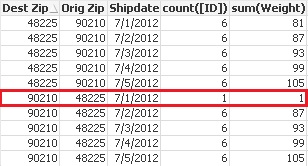
- Mark as New
- Bookmark
- Subscribe
- Mute
- Subscribe to RSS Feed
- Permalink
- Report Inappropriate Content
This turned out to be a matter of simply putting the IF criteria on ALL my expressions. That caused all the expressions in the table to end up being null, thereby causing QlikView to hide the entire row.
Thank you Mayil Vahanan Ramasamy for setting me on the right track.
Sue