Unlock a world of possibilities! Login now and discover the exclusive benefits awaiting you.
- Qlik Community
- :
- All Forums
- :
- QlikView App Dev
- :
- Set Analysis syntax error
- Subscribe to RSS Feed
- Mark Topic as New
- Mark Topic as Read
- Float this Topic for Current User
- Bookmark
- Subscribe
- Mute
- Printer Friendly Page
- Mark as New
- Bookmark
- Subscribe
- Mute
- Subscribe to RSS Feed
- Permalink
- Report Inappropriate Content
Set Analysis syntax error
Hi All,
I am getting syntax error and also not getting sum of quantity for that expression.
PFA...
Accepted Solutions
- Mark as New
- Bookmark
- Subscribe
- Mute
- Subscribe to RSS Feed
- Permalink
- Report Inappropriate Content
Try formatting the timestamps similar to the date field like:
=sum({<[Expiration Date]={"<=$(=timestamp(today(),'MM/DD/YYYY hh:mm:mm TT')) >01/01/1753 00:00:00 PM"}>} [Remaining Quantity])
- Mark as New
- Bookmark
- Subscribe
- Mute
- Subscribe to RSS Feed
- Permalink
- Report Inappropriate Content
What would be the date condition, could you explain in words?
- Mark as New
- Bookmark
- Subscribe
- Mute
- Subscribe to RSS Feed
- Permalink
- Report Inappropriate Content
I have written this code
=sum({<[Expiration Date]={"<=$(=today())>01/01/1753"} [Remaining Quantity])
but i am not getting sum qty less than today date and i dont want to consider QTY for 01/01/1753 date
- Mark as New
- Bookmark
- Subscribe
- Mute
- Subscribe to RSS Feed
- Permalink
- Report Inappropriate Content
try with this:
=sum({<[Expiration Date]= {'>$(=date(01/01/1753,'DD/MM/YYYY'))<=$(=max([Expiration Date]))'}>}[Remaining Quantity])
- Mark as New
- Bookmark
- Subscribe
- Mute
- Subscribe to RSS Feed
- Permalink
- Report Inappropriate Content
Try formatting the timestamps similar to the date field like:
=sum({<[Expiration Date]={"<=$(=timestamp(today(),'MM/DD/YYYY hh:mm:mm TT')) >01/01/1753 00:00:00 PM"}>} [Remaining Quantity])
- Mark as New
- Bookmark
- Subscribe
- Mute
- Subscribe to RSS Feed
- Permalink
- Report Inappropriate Content
Hi tresesco
when i using you expression in my production application then it is coming 0 value
i have used this
SET TimeFormat='hh:mm:ss';
SET DateFormat='DD/MM/YYYY';
SET TimestampFormat='DD/MM/YYYY hh:mm:ss[.fff]';
- Mark as New
- Bookmark
- Subscribe
- Mute
- Subscribe to RSS Feed
- Permalink
- Report Inappropriate Content
How do the values in [Expiration Date] field look like in prod?
- Mark as New
- Bookmark
- Subscribe
- Mute
- Subscribe to RSS Feed
- Permalink
- Report Inappropriate Content
When i use below then it is working fine
=sum({<[Expiration Date]={"<=$(=timestamp(today(),'DD/MM/YYYY hh:mm:mm')) >01/01/1753 00:00:00 PM"}>} RemainingQuantity)
Expiration Date look like below
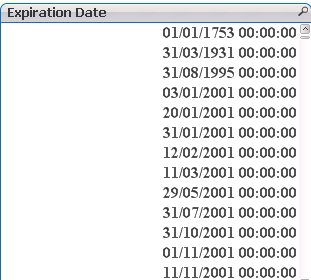
- Mark as New
- Bookmark
- Subscribe
- Mute
- Subscribe to RSS Feed
- Permalink
- Report Inappropriate Content
The field format and the comparison parameters have to match. You should also, remove 'PM' from the last value part.