Unlock a world of possibilities! Login now and discover the exclusive benefits awaiting you.
- Qlik Community
- :
- All Forums
- :
- QlikView App Dev
- :
- Re: Set Analysis to sum amount based on max versio...
- Subscribe to RSS Feed
- Mark Topic as New
- Mark Topic as Read
- Float this Topic for Current User
- Bookmark
- Subscribe
- Mute
- Printer Friendly Page
- Mark as New
- Bookmark
- Subscribe
- Mute
- Subscribe to RSS Feed
- Permalink
- Report Inappropriate Content
Set Analysis to sum amount based on max version
Guys,
Can any body help with creating expression to calculate Amount for Max(Version) or row in data?
My data is like table on the left, and I need results in table on the right (see pic below):
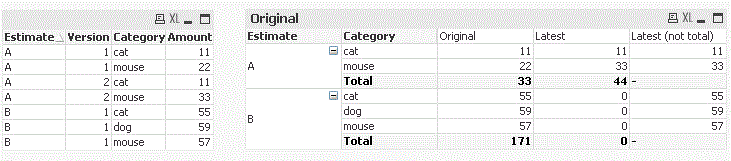
Need the expression for "Latest" column. Currently, Estimate B missing values.
Also, I attached QVW with instructions.
Thank you!
Accepted Solutions
- Mark as New
- Bookmark
- Subscribe
- Mute
- Subscribe to RSS Feed
- Permalink
- Report Inappropriate Content
try with
sum(aggr(FirstSortedValue(Amount, -Version),Estimate,Category) )
- Mark as New
- Bookmark
- Subscribe
- Mute
- Subscribe to RSS Feed
- Permalink
- Report Inappropriate Content
well,
- Create two variables:
vMaxA =Max( {< Estimate = {'A'} >} Version)
vMaxB =Max( {< Estimate = {'B'} >} Version)
2. In the chart expression:
| If( Estimate = 'A', Sum({$< | Version = {$(vMaxA)} >} | Amount), | Sum({$< | Version = {$(vMaxB)} >} | Amount)) |
I think is a ugly response. It could be better using 'aggr'...
- Mark as New
- Bookmark
- Subscribe
- Mute
- Subscribe to RSS Feed
- Permalink
- Report Inappropriate Content
Thanks Bernardo, but A and B is just an example of data .. i have thousands of different entries for dimension , so creating variables for each value in dimension will not work.
Any other ideas please?
- Mark as New
- Bookmark
- Subscribe
- Mute
- Subscribe to RSS Feed
- Permalink
- Report Inappropriate Content
try with
sum(aggr(FirstSortedValue(Amount, -Version),Estimate,Category) )
- Mark as New
- Bookmark
- Subscribe
- Mute
- Subscribe to RSS Feed
- Permalink
- Report Inappropriate Content
Massimo - you're the best.
Works like a charm - exactly what I was looking for.
- Mark as New
- Bookmark
- Subscribe
- Mute
- Subscribe to RSS Feed
- Permalink
- Report Inappropriate Content
Hi spinchuk,
I hope this can help to solve your issue:
1. Dimensions Tab -> click on Add Calculated Dimension and add the following expresion
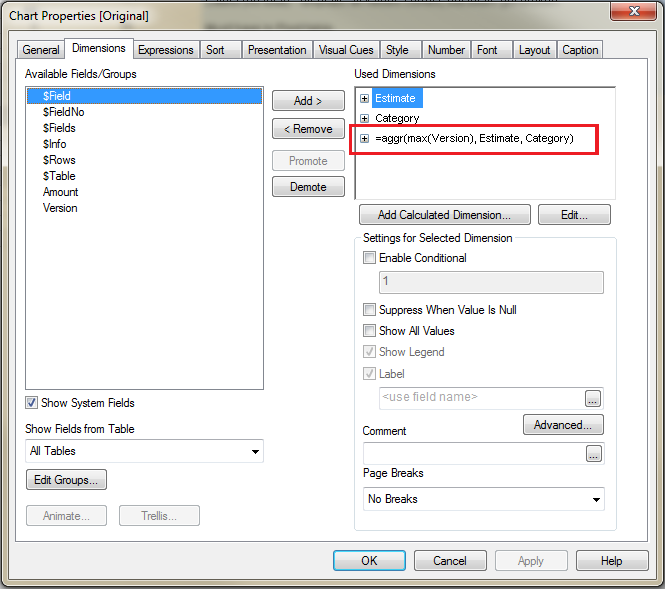
2. Select the calculated dimension and check Enable Conditional box. Then type 0
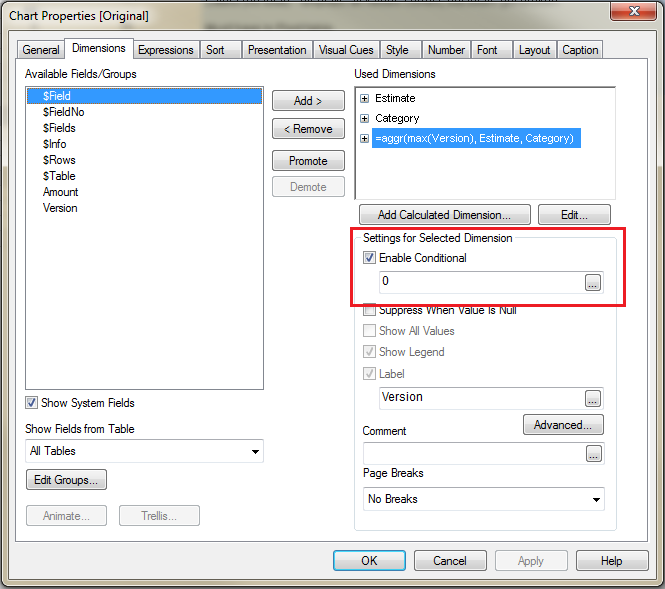
3. In Expresions tab, select Latest (no total) expresion and the following formula
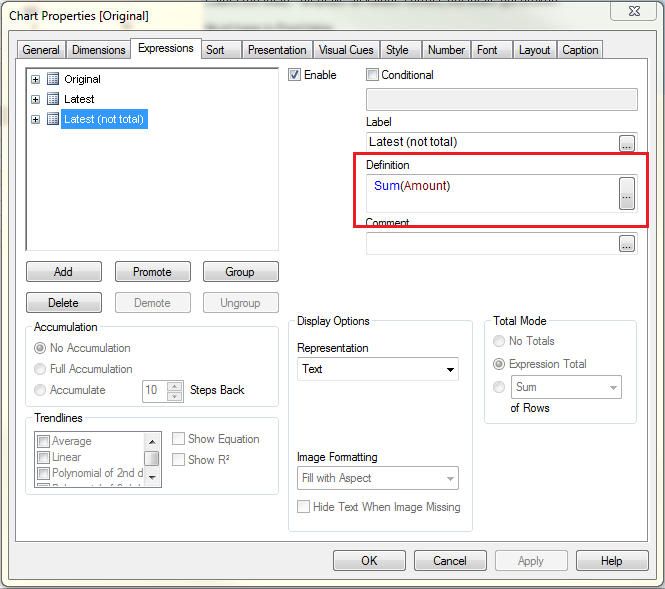
This will generate the following table:
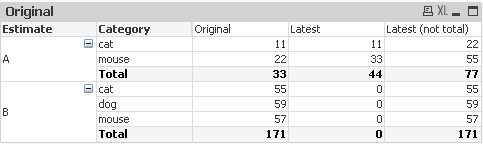
Regards,