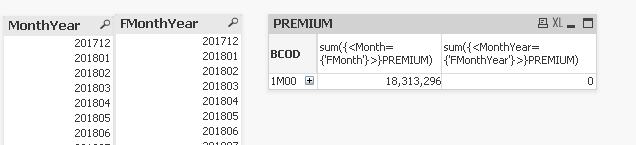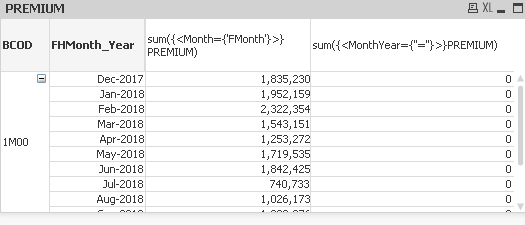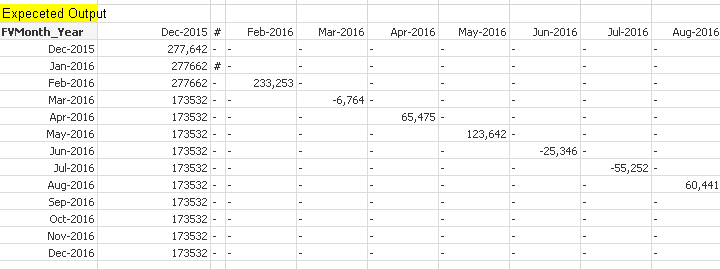Unlock a world of possibilities! Login now and discover the exclusive benefits awaiting you.
- Qlik Community
- :
- All Forums
- :
- QlikView App Dev
- :
- Re: Set Expression Calculation
- Subscribe to RSS Feed
- Mark Topic as New
- Mark Topic as Read
- Float this Topic for Current User
- Bookmark
- Subscribe
- Mute
- Printer Friendly Page
- Mark as New
- Bookmark
- Subscribe
- Mute
- Subscribe to RSS Feed
- Permalink
- Report Inappropriate Content
Set Expression Calculation
Hi Friends
I have Pivot table with some calculation. But It returns 0 value. Pls have a look at below image and advise me where I am wrong. My below expression show zero value
sum({<MonthYear={'FMonthYear'}>}PREMIUM)
- « Previous Replies
-
- 1
- 2
- Next Replies »
- Mark as New
- Bookmark
- Subscribe
- Mute
- Subscribe to RSS Feed
- Permalink
- Report Inappropriate Content
May be this?
sum({<MonthYear={"=$(FMonthYear)"}>}PREMIUM)
- Mark as New
- Bookmark
- Subscribe
- Mute
- Subscribe to RSS Feed
- Permalink
- Report Inappropriate Content
Thanks Friend
Still the result shown is zero
- Mark as New
- Bookmark
- Subscribe
- Mute
- Subscribe to RSS Feed
- Permalink
- Report Inappropriate Content
- Mark as New
- Bookmark
- Subscribe
- Mute
- Subscribe to RSS Feed
- Permalink
- Report Inappropriate Content
it is a field created with following syntax
Num(Year(POL_PERIOD_FROM)) & Num(Month(POL_PERIOD_FROM), '00')AS FMonthYear;
- Mark as New
- Bookmark
- Subscribe
- Mute
- Subscribe to RSS Feed
- Permalink
- Report Inappropriate Content
- Mark as New
- Bookmark
- Subscribe
- Mute
- Subscribe to RSS Feed
- Permalink
- Report Inappropriate Content
I want to sum the premium when MonthYear and FMonthYear are equal. If you look at my image you see similar result when Month=Fmonth
- Mark as New
- Bookmark
- Subscribe
- Mute
- Subscribe to RSS Feed
- Permalink
- Report Inappropriate Content
- Mark as New
- Bookmark
- Subscribe
- Mute
- Subscribe to RSS Feed
- Permalink
- Report Inappropriate Content
Thanks Tresesco,
I have some insurance policy date in my attached QV document. In this data there are policies and subsequent cancellation as well. I want to show the Premium amount in a particular month and below that the subsequent cancellation relating to such policies under the same column. Eg : POLICY_NO AH00141A0000032 IS Introduced IN Dec 2015 and cancelled in Mar 2016. So I want to show both transactions in the same column against different months (FvMonthYear). I have shown below the images for your easy reference please. Kindly help me to develop this pivot table. Thanks
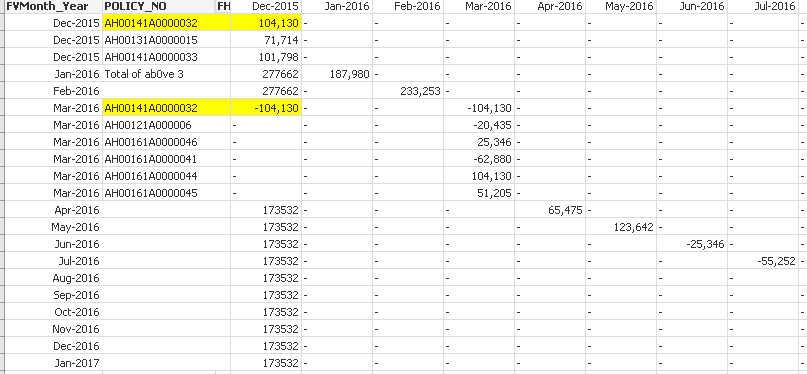
- Mark as New
- Bookmark
- Subscribe
- Mute
- Subscribe to RSS Feed
- Permalink
- Report Inappropriate Content
I am not yet quite sure about your requirement. Try:
sum({<MonthYear={"=MonthYear=FMonthYear"}>}PREMIUM)
- « Previous Replies
-
- 1
- 2
- Next Replies »