Unlock a world of possibilities! Login now and discover the exclusive benefits awaiting you.
- Qlik Community
- :
- All Forums
- :
- QlikView App Dev
- :
- Re: Set analysis Expression Challenge
- Subscribe to RSS Feed
- Mark Topic as New
- Mark Topic as Read
- Float this Topic for Current User
- Bookmark
- Subscribe
- Mute
- Printer Friendly Page
- Mark as New
- Bookmark
- Subscribe
- Mute
- Subscribe to RSS Feed
- Permalink
- Report Inappropriate Content
Set analysis Expression Challenge
Hi all,
I have a challenge like iam calculating count of [Quote Number DMP] when [Quote Number Status]= Approved like below
count({<[Quote Status]={'APPROVED'}>}[Quote Number DMP])
now my requirement is to include another condition where count to be calculated when the field value [Approver job name] equals to [Requester job name], kindly suggest how can i achieve it
- « Previous Replies
-
- 1
- 2
- Next Replies »
Accepted Solutions
- Mark as New
- Bookmark
- Subscribe
- Mute
- Subscribe to RSS Feed
- Permalink
- Report Inappropriate Content
Or if [Approver job name] = [Requester job name] are coming from the same table in the backend, then create a flag in the script
LOAD [Approver job name],
[Requester job name],
If([Approver job name] = [Requester job name], 1, 0) as Flag
....
FROM ...
and then this
Count({<[Quote Status] = {'APPROVED'}, Flag = {1}>} [Quote Number DMP])
- Mark as New
- Bookmark
- Subscribe
- Mute
- Subscribe to RSS Feed
- Permalink
- Report Inappropriate Content
Hello Chaitanya,
Below is the draft version of expression:
If([Approver job name]=[Requester job name], count({<[Quote Status]={'APPROVED'}>}[Quote Number DMP]))
Could you please share the application with sample data? This will help me to provide you more accurate solution.
Regards!
Rahul
- Mark as New
- Bookmark
- Subscribe
- Mute
- Subscribe to RSS Feed
- Permalink
- Report Inappropriate Content
Hi Rahul,
Here is my sample data looks like(i cannot copy app due to security restrictions) , and i tried the above expression somehow it was not working 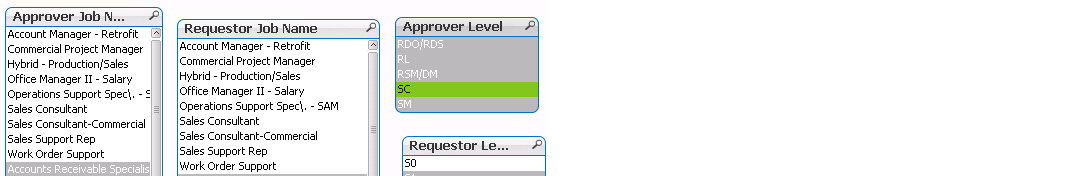
- Mark as New
- Bookmark
- Subscribe
- Mute
- Subscribe to RSS Feed
- Permalink
- Report Inappropriate Content
Hello Chaitanya,
As I could see that you have list boxes for Approver Job Name & Requester Job Name fields. Where exactly you are planning to use this expression? If it is inside straight table then what other dimensions are there?
Regards!
Rahul
- Mark as New
- Bookmark
- Subscribe
- Mute
- Subscribe to RSS Feed
- Permalink
- Report Inappropriate Content
Hi,
May be try like this
=count({<[Quote Status]={'APPROVED'},
KeyField={'=[Approver job name]=[Requester job name]'}>}
[Quote Number DMP])
- Mark as New
- Bookmark
- Subscribe
- Mute
- Subscribe to RSS Feed
- Permalink
- Report Inappropriate Content
Hi Rahul,
basically when 'Approver Job Name' value equal to 'Requester Job Name' value then we are calculating the count of 'Quote Number DMP' (with condition [Quote Status]={'APPROVED'}), we are showing this in a textbox
- Mark as New
- Bookmark
- Subscribe
- Mute
- Subscribe to RSS Feed
- Permalink
- Report Inappropriate Content
Hi,
key field is not there , we just need to calculate when 'Approver Job Name' value equal to 'Requester Job Name' value then count of 'Quote Number DMP' (with condition [Quote Status]={'APPROVED'})
- Mark as New
- Bookmark
- Subscribe
- Mute
- Subscribe to RSS Feed
- Permalink
- Report Inappropriate Content
Have you tried the Rahul's expression?
also check this..
=Count(Aggr(if([Approver job name]=[Requester job name] and [Quote Status]='APPROVED',[Quote Number DMP]),[Approver job name],[Requester job name]))
- Mark as New
- Bookmark
- Subscribe
- Mute
- Subscribe to RSS Feed
- Permalink
- Report Inappropriate Content
Hi,
I have tried Rahul's expression it was not working, Ok i will try this Thank you
- Mark as New
- Bookmark
- Subscribe
- Mute
- Subscribe to RSS Feed
- Permalink
- Report Inappropriate Content
Give this a try as well
Count({<[Quote Status] = {'APPROVED'}>} If([Approver job name] = [Requester job name], [Quote Number DMP]))
- « Previous Replies
-
- 1
- 2
- Next Replies »