Unlock a world of possibilities! Login now and discover the exclusive benefits awaiting you.
- Qlik Community
- :
- All Forums
- :
- QlikView App Dev
- :
- Set analysis Syntax not working properly for curre...
- Subscribe to RSS Feed
- Mark Topic as New
- Mark Topic as Read
- Float this Topic for Current User
- Bookmark
- Subscribe
- Mute
- Printer Friendly Page
- Mark as New
- Bookmark
- Subscribe
- Mute
- Subscribe to RSS Feed
- Permalink
- Report Inappropriate Content
Set analysis Syntax not working properly for current year and PY
Hi All,
PFA.
in text boxes I have shown it seems results are not showing properly for current year and Previous year.
We need to show the results for max year and max year - 1 for max month.
Please suggest.
Thanks
- « Previous Replies
-
- 1
- 2
- Next Replies »
Accepted Solutions
- Mark as New
- Bookmark
- Subscribe
- Mute
- Subscribe to RSS Feed
- Permalink
- Report Inappropriate Content
The in that case this is your corrected expression for current Year
=if((Sum({<Year={'$(=(max(Year)))'},Month_Num={"$(=max(Month_Num))"},Flag={'P&L_Actual'},PARTICULARS={'Net Revenue'}>}Data))
=0,
(Num(Sum({<Year={'$(=(max(Year)-1))'},Month_Num={"$(=max(Month_Num))"},Flag={'P&L_Actual'},PARTICULARS={'Net Revenue'}>}Data)*1000,'$ #,##0 K')),
(Num(Sum({<Year={'$(=(max(Year)))'},Month_Num={"$(=max(Month_Num))"},Flag={'P&L_Actual'},PARTICULARS={'Net Revenue'}>}Data)*1000,'$ #,##0 K'))).
check the screenshot
Regards,
Nadeem
- Mark as New
- Bookmark
- Subscribe
- Mute
- Subscribe to RSS Feed
- Permalink
- Report Inappropriate Content
Hi,
Syntax error is there
Correct syntax is
sum({<DOJ={$(=Max(Year)),$(=max(year-1))}>}sal)
- Mark as New
- Bookmark
- Subscribe
- Mute
- Subscribe to RSS Feed
- Permalink
- Report Inappropriate Content
Looks ok to me. Where exactly you are not seeing the data or not able to match to the source.
- Mark as New
- Bookmark
- Subscribe
- Mute
- Subscribe to RSS Feed
- Permalink
- Report Inappropriate Content
Loooks ok to me as you do not have data for 2018 it returns the correct result for 2017 .
Where do u find the problem .
- Mark as New
- Bookmark
- Subscribe
- Mute
- Subscribe to RSS Feed
- Permalink
- Report Inappropriate Content
Hi,
Thanks for the reply.
It seems it is not showing the results for maximum month number.
Regards,
Deepak
- Mark as New
- Bookmark
- Subscribe
- Mute
- Subscribe to RSS Feed
- Permalink
- Report Inappropriate Content
Hi,
if you Select what you have in Your Expression, you have this:
Your Expression is also a little bit strange if you only what to see previous and current max(year).
Can you tell us more what you expect?
- Mark as New
- Bookmark
- Subscribe
- Mute
- Subscribe to RSS Feed
- Permalink
- Report Inappropriate Content
The maximum month number for the the maximum year 2018 is April which does not have corresponding values in the Data field hence u are unable to see the values.
regards,
Nadeem
- Mark as New
- Bookmark
- Subscribe
- Mute
- Subscribe to RSS Feed
- Permalink
- Report Inappropriate Content
Hi,
For example
For 2017 max month is july so only data for july need to show.
For 2016 data only for Apr.
Thanks
- Mark as New
- Bookmark
- Subscribe
- Mute
- Subscribe to RSS Feed
- Permalink
- Report Inappropriate Content
The in that case this is your corrected expression for current Year
=if((Sum({<Year={'$(=(max(Year)))'},Month_Num={"$(=max(Month_Num))"},Flag={'P&L_Actual'},PARTICULARS={'Net Revenue'}>}Data))
=0,
(Num(Sum({<Year={'$(=(max(Year)-1))'},Month_Num={"$(=max(Month_Num))"},Flag={'P&L_Actual'},PARTICULARS={'Net Revenue'}>}Data)*1000,'$ #,##0 K')),
(Num(Sum({<Year={'$(=(max(Year)))'},Month_Num={"$(=max(Month_Num))"},Flag={'P&L_Actual'},PARTICULARS={'Net Revenue'}>}Data)*1000,'$ #,##0 K'))).
check the screenshot
Regards,
Nadeem
- Mark as New
- Bookmark
- Subscribe
- Mute
- Subscribe to RSS Feed
- Permalink
- Report Inappropriate Content
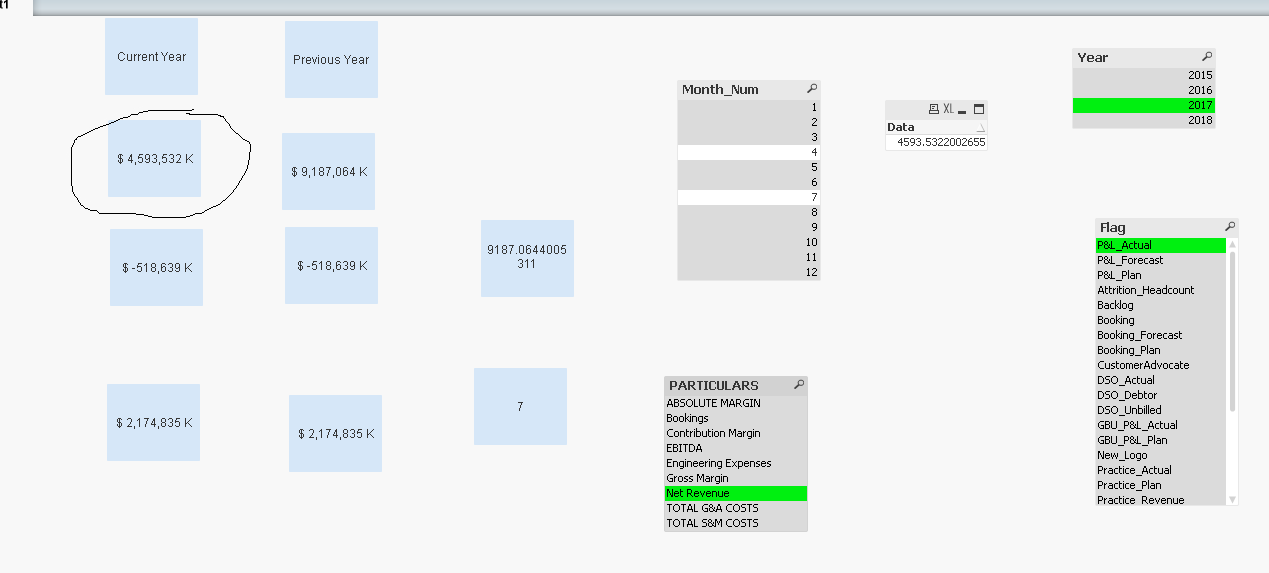
- « Previous Replies
-
- 1
- 2
- Next Replies »