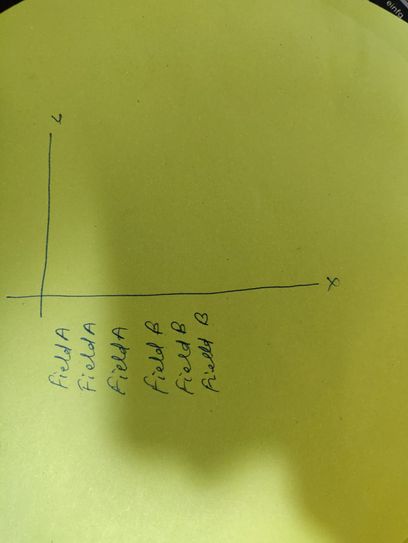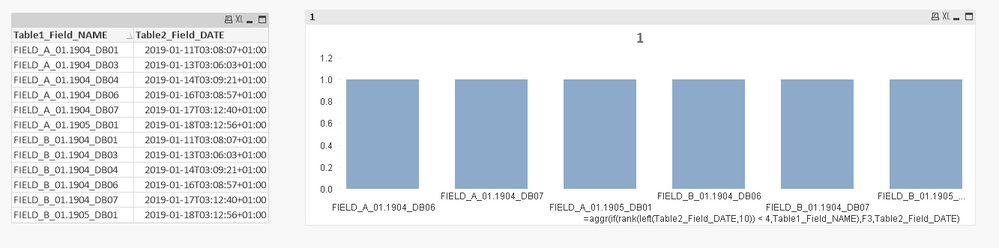Unlock a world of possibilities! Login now and discover the exclusive benefits awaiting you.
- Qlik Community
- :
- All Forums
- :
- QlikView App Dev
- :
- Set analysis or calculated field consisting STRING...
- Subscribe to RSS Feed
- Mark Topic as New
- Mark Topic as Read
- Float this Topic for Current User
- Bookmark
- Subscribe
- Mute
- Printer Friendly Page
- Mark as New
- Bookmark
- Subscribe
- Mute
- Subscribe to RSS Feed
- Permalink
- Report Inappropriate Content
Set analysis or calculated field consisting STRING field with respect to DATE
I am Trying to create a dimension using these fields. But i just want data for latest "n" dates.
I want to used the Table field name on x axis with respect to last three dates per field.
Dates in RFC3339 format.
| Table1_Field_NAME | Table2_Field_DATE |
| FIELD_A_01.1904_DB01 | 2019-01-11T03:08:07+01:00 |
| FIELD_A_01.1904_DB03 | 2019-01-13T03:06:03+01:00 |
| FIELD_A_01.1904_DB04 | 2019-01-14T03:09:21+01:00 |
| FIELD_A_01.1904_DB06 | 2019-01-16T03:08:57+01:00 |
| FIELD_A_01.1904_DB07 | 2019-01-17T03:12:40+01:00 |
| FIELD_A_01.1905_DB01 | 2019-01-18T03:12:56+01:00 |
| FIELD_B_01.1904_DB01 | 2019-01-11T03:08:07+01:00 |
| FIELD_B_01.1904_DB03 | 2019-01-13T03:06:03+01:00 |
| FIELD_B_01.1904_DB04 | 2019-01-14T03:09:21+01:00 |
| FIELD_B_01.1904_DB06 | 2019-01-16T03:08:57+01:00 |
| FIELD_B_01.1904_DB07 | 2019-01-17T03:12:40+01:00 |
| FIELD_B_01.1905_DB01 | 2019-01-18T03:12:56+01:00 |
- Mark as New
- Bookmark
- Subscribe
- Mute
- Subscribe to RSS Feed
- Permalink
- Report Inappropriate Content
Hi,
I think below is what you want:
I think firstly you need to create a new column for group by, for example,
left(Table1_Field_NAME,10) as new_column
and then in your chart, use below expression to be dimension:
=aggr(if(rank(left(Table2_Field_DATE,10)) < 4,Table1_Field_NAME),new_column,Table2_Field_DATE)
And suppress the null value, then you can get the top 3 NAME value based on DATE like below screenshot
Aiolos Zhao
- Mark as New
- Bookmark
- Subscribe
- Mute
- Subscribe to RSS Feed
- Permalink
- Report Inappropriate Content
Thanks Aiolos Zhao for your valuable response.
I have these doubts.
Well why did you use group_by here well and also i didn't understand the reason of using 10 ??
The issue is i cant modify the load script I do not have write access and these values are already dependent on each other so can we modify it somehow to get the desired result without changing the load script.
- Mark as New
- Bookmark
- Subscribe
- Mute
- Subscribe to RSS Feed
- Permalink
- Report Inappropriate Content
I have edited the question with more information and explanation since you have tried to help me and spend your valuable time I want you to look at the edited question if you want to look. This is the link to it.
https://community.qlik.com/t5/QlikView-App-Development/Creating-Dimension-with-respect-to-date-value...