Unlock a world of possibilities! Login now and discover the exclusive benefits awaiting you.
- Qlik Community
- :
- All Forums
- :
- QlikView App Dev
- :
- Set analysis syntax
- Subscribe to RSS Feed
- Mark Topic as New
- Mark Topic as Read
- Float this Topic for Current User
- Bookmark
- Subscribe
- Mute
- Printer Friendly Page
- Mark as New
- Bookmark
- Subscribe
- Mute
- Subscribe to RSS Feed
- Permalink
- Report Inappropriate Content
Set analysis syntax
hi!
i have the following expression however it does not seem to be working correctly.
=if(Sum({1<Kund.Landkod={'DE'}>}$(vNettoFsg1)) > 1000
,'qmem://<bundled>/BuiltIn/led_g.png'
,if(Sum({1<Kund.Landkod={'DE'}>}$(vNettoFsg1)) < 1000
and Sum({1<Kund.Landkod={'DE'}>}$(vNettoFsg1)) > 500, 'qmem://<bundled>/BuiltIn/led_o.png',
'qmem://<bundled>/BuiltIn/led_r.png'))
i should recieve the led_o colour in this example as i know the Sales where 637 however it shows as green.
PS: i can solve this with a simple if however i would like to force this result to be shown even if the country is not selected, ie. Germany(DE) in this case.
Best
Brad
Accepted Solutions
- Mark as New
- Bookmark
- Subscribe
- Mute
- Subscribe to RSS Feed
- Permalink
- Report Inappropriate Content
Hi,
In your first if you are evaluating
Sum({1<Kund.Landkod={'DE'}>}$(vNettoFsg1)) > 1000 if this false then
if(Sum({1<Kund.Landkod={'DE'}>}$(vNettoFsg1)) < 1000 // This condition automatically true so dont include this
and Sum({1<Kund.Landkod={'DE'}>}$(vNettoFsg1)) > 500
So Try this,
=if(Sum({1<Kund.Landkod={'DE'}>}$(vNettoFsg1)) > 1000,'qmem://<bundled>/BuiltIn/led_g.png',
if(Sum({1<Kund.Landkod={'DE'}>}$(vNettoFsg1)) > 500,
'qmem://<bundled>/BuiltIn/led_o.png','qmem://<bundled>/BuiltIn/led_r.png'))
Regards,
PS
Please appreciate our Qlik community members by giving Kudos for sharing their time for your query. If your query is answered, please mark the topic as resolved 🙂
- Mark as New
- Bookmark
- Subscribe
- Mute
- Subscribe to RSS Feed
- Permalink
- Report Inappropriate Content
That's hard to answer without knowing your data, model etc. It's often easier if you can post a small sample application that demonstrates the issue.
Your syntax seems correct on first glance.
In which context are you using this expression and how have you checked the actual value of Sales (637)?
- Mark as New
- Bookmark
- Subscribe
- Mute
- Subscribe to RSS Feed
- Permalink
- Report Inappropriate Content
Please provide sample data in excel and please be sure these fields are present that you are using in the expression
- Mark as New
- Bookmark
- Subscribe
- Mute
- Subscribe to RSS Feed
- Permalink
- Report Inappropriate Content
hi i have attached a sample now.
any help is greatly appreciated
- Mark as New
- Bookmark
- Subscribe
- Mute
- Subscribe to RSS Feed
- Permalink
- Report Inappropriate Content
Bradley,
would be good if you can point us to the issue using the attached document, I don't really like to guess around
If you are referring to the text box in the map, saying 2711,18036, as a reference value, you are using as expression
=Sum({<Kund.Landkod={'DE'}>}$(vNettoFsg1) /1000)
In the expression used for the bullet point near by, you are using
=if(Sum({1<Kund.Landkod={'DE'}>}$(vNettoFsg1) /1000) > 1000
,'qmem://<bundled>/BuiltIn/led_g.png'
,if(Sum({1<Kund.Landkod={'DE'}>}$(vNettoFsg1) / 1000) < 1000
and Sum({1<Kund.Landkod={'DE'}>}$(vNettoFsg1) /1000) > 500, 'qmem://<bundled>/BuiltIn/led_o.png',
'qmem://<bundled>/BuiltIn/led_r.png'))
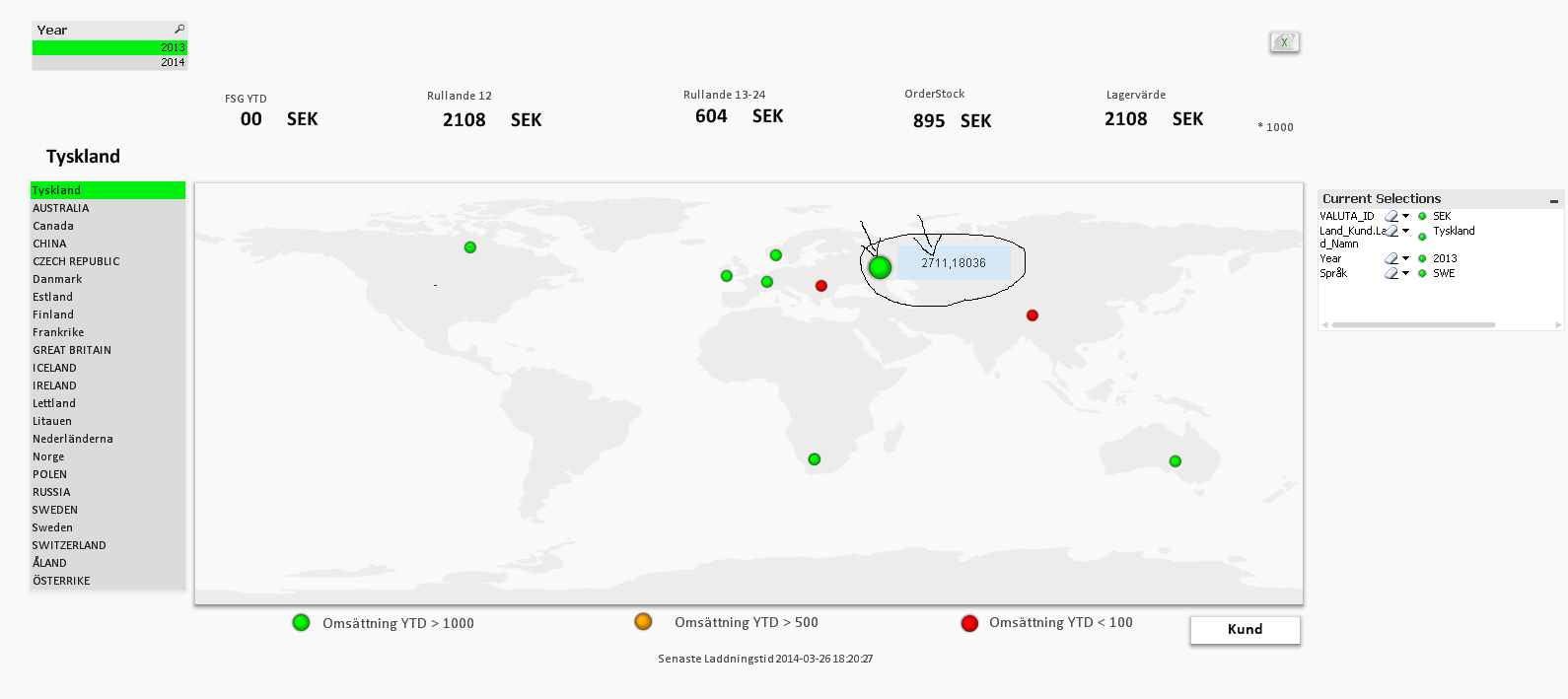
Besides that I see a different value than you posted in your original post (637), and that the value I see should return a green icon, there is an important difference between the two calculations, the set identifier.
In your image expression, you are using a set identifier 1, ignoring all your user made selections.
Sum({1<Kund.Landkod={'DE'}>}$(vNettoFsg1) /1000)
- Mark as New
- Bookmark
- Subscribe
- Mute
- Subscribe to RSS Feed
- Permalink
- Report Inappropriate Content
Hi,
In your first if you are evaluating
Sum({1<Kund.Landkod={'DE'}>}$(vNettoFsg1)) > 1000 if this false then
if(Sum({1<Kund.Landkod={'DE'}>}$(vNettoFsg1)) < 1000 // This condition automatically true so dont include this
and Sum({1<Kund.Landkod={'DE'}>}$(vNettoFsg1)) > 500
So Try this,
=if(Sum({1<Kund.Landkod={'DE'}>}$(vNettoFsg1)) > 1000,'qmem://<bundled>/BuiltIn/led_g.png',
if(Sum({1<Kund.Landkod={'DE'}>}$(vNettoFsg1)) > 500,
'qmem://<bundled>/BuiltIn/led_o.png','qmem://<bundled>/BuiltIn/led_r.png'))
Regards,
PS
Please appreciate our Qlik community members by giving Kudos for sharing their time for your query. If your query is answered, please mark the topic as resolved 🙂