Unlock a world of possibilities! Login now and discover the exclusive benefits awaiting you.
- Qlik Community
- :
- All Forums
- :
- QlikView App Dev
- :
- Set value on a field when the user open a document...
- Subscribe to RSS Feed
- Mark Topic as New
- Mark Topic as Read
- Float this Topic for Current User
- Bookmark
- Subscribe
- Mute
- Printer Friendly Page
- Mark as New
- Bookmark
- Subscribe
- Mute
- Subscribe to RSS Feed
- Permalink
- Report Inappropriate Content
Set value on a field when the user open a document without using the "open document" trigger
Hi!
I would like to set a value on a field when the user open the document. I know that I can use the "open document" trigger in order to add the action "select on field" but the problem is that it does not work on server (access point). It works fine on desktop but not on server (access point). Please, do you know another way to achieve that? Have you ever had a similar situation? How did you solve it?
Thank you!
Linda
- « Previous Replies
-
- 1
- 2
- Next Replies »
- Mark as New
- Bookmark
- Subscribe
- Mute
- Subscribe to RSS Feed
- Permalink
- Report Inappropriate Content
Hi Linda,
Maybe you can add a initial Sheet, and use "trigger" when you active the sheet. I use a landing page in all my documents to make this kind of actions.
Regards
Miguel del Valle
- Mark as New
- Bookmark
- Subscribe
- Mute
- Subscribe to RSS Feed
- Permalink
- Report Inappropriate Content
Hi Linda,
Try using the plugin version at access point and see if the triggers work or not ?
Regards
KC
KC
- Mark as New
- Bookmark
- Subscribe
- Mute
- Subscribe to RSS Feed
- Permalink
- Report Inappropriate Content
the Ajax client does not support this event. I think Miguel's suggestion is quite good. What are you trying to achieve?
- Mark as New
- Bookmark
- Subscribe
- Mute
- Subscribe to RSS Feed
- Permalink
- Report Inappropriate Content
Thanks for your answer Miguel... I do have an initial sheet, but the problem that I have with the "trigger" on activate sheet, is that it works only when I click on the sheet tab directly, It does not work when I open the document.
How do you do that? perhaps I am doing something wrong... do you have an example please?
I configured it like this:
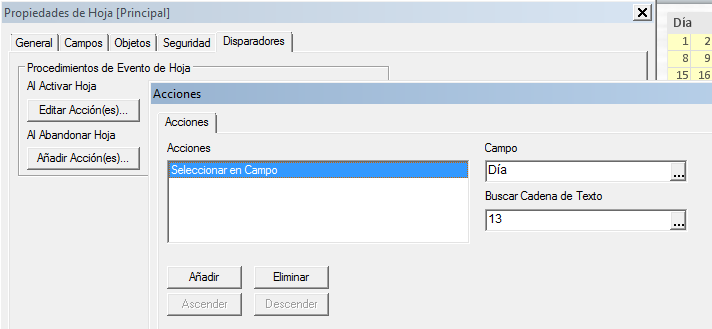
Linda
- Mark as New
- Bookmark
- Subscribe
- Mute
- Subscribe to RSS Feed
- Permalink
- Report Inappropriate Content
Thanks for your answer KC. Which is the plugin version? and what does it do? (sorry but I am new in qlikview).
Linda
- Mark as New
- Bookmark
- Subscribe
- Mute
- Subscribe to RSS Feed
- Permalink
- Report Inappropriate Content
Hi Damian,
I need to set a date by default when the user open de document (exactly "yesterday") on my date fields.
Linda.
- Mark as New
- Bookmark
- Subscribe
- Mute
- Subscribe to RSS Feed
- Permalink
- Report Inappropriate Content
Hi Linda,
Try, please:
A) Accent in "día". Check that it´s the same value. It´s case sensitive.
B) Use a trigger to open the landing page when you open a document.
C) Make a buttom to navegate into the document. In "Acciones" first Layout/Activate sheet, and after this seection/select in Field.
Regards
Miguel del Valle
- Mark as New
- Bookmark
- Subscribe
- Mute
- Subscribe to RSS Feed
- Permalink
- Report Inappropriate Content
if there are "must select field", you can make can triger in it! Hope it helps! ![]()
- Mark as New
- Bookmark
- Subscribe
- Mute
- Subscribe to RSS Feed
- Permalink
- Report Inappropriate Content
Hi Linda,
In order yo use plugin version, you need to install QlikView plugins in your local system.You will get the link to download at top of your Access Point. "Download Internet Explorer Plugin".
From your access point if you click on + sign in front of the dashboard, then you will get option to open it in "Internet Explorer Plugin".
Regards
KC
KC
- « Previous Replies
-
- 1
- 2
- Next Replies »