Unlock a world of possibilities! Login now and discover the exclusive benefits awaiting you.
- Qlik Community
- :
- All Forums
- :
- QlikView App Dev
- :
- Sheet Layout Issue
- Subscribe to RSS Feed
- Mark Topic as New
- Mark Topic as Read
- Float this Topic for Current User
- Bookmark
- Subscribe
- Mute
- Printer Friendly Page
- Mark as New
- Bookmark
- Subscribe
- Mute
- Subscribe to RSS Feed
- Permalink
- Report Inappropriate Content
Sheet Layout Issue
In all my tabs I have some space on the right side of the Banner. I need to get rid of that space. How can I do that. I dont have any hidden objects that might be causing it.
How can I get rid of that space
- Mark as New
- Bookmark
- Subscribe
- Mute
- Subscribe to RSS Feed
- Permalink
- Report Inappropriate Content
Sorry, I don't understand. Could you post a sample QVW or at least a screenshot?
- Mark as New
- Bookmark
- Subscribe
- Mute
- Subscribe to RSS Feed
- Permalink
- Report Inappropriate Content
Have you set any 'Wallpaper Image' as Default Sheet Background ?
- Mark as New
- Bookmark
- Subscribe
- Mute
- Subscribe to RSS Feed
- Permalink
- Report Inappropriate Content
Untill and unless you dont use any sheet image on background it should not happen. You might be missing somthing?
As swuehlasked, share a sample app![]()
- Mark as New
- Bookmark
- Subscribe
- Mute
- Subscribe to RSS Feed
- Permalink
- Report Inappropriate Content
HIde the tabrow in the settings if you don't like the tabs ,by using test object you can create tabs and use variable and triggers for the navigation to other tabs
- Mark as New
- Bookmark
- Subscribe
- Mute
- Subscribe to RSS Feed
- Permalink
- Report Inappropriate Content
Hi Rehan,
Go to Document Properties and make sure the Tabrow style is set to "Straight", if not then select it from the drop down:
Below is the sample screenshot for your reference :
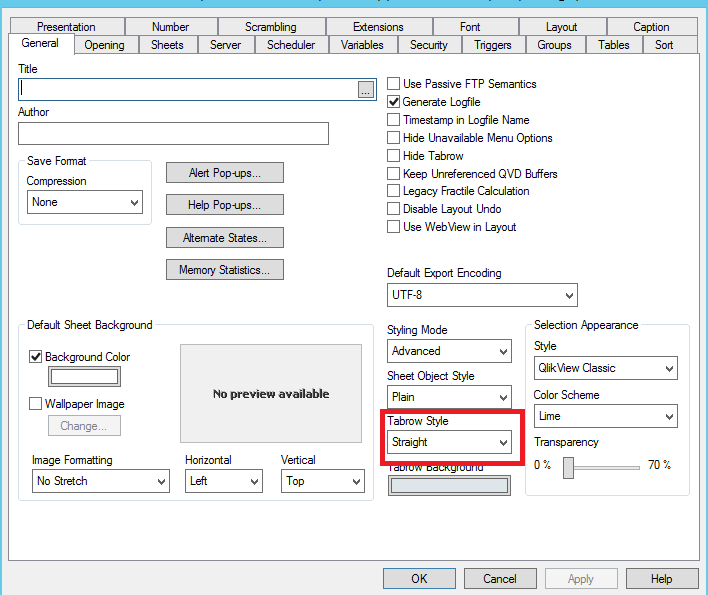
Regards,
Mahamed.
- Mark as New
- Bookmark
- Subscribe
- Mute
- Subscribe to RSS Feed
- Permalink
- Report Inappropriate Content
Hi,
got to -> Document Properties-> Default Sheet Back Ground -> Check the settings are like this!
HTH,
Hirish
“Aspire to Inspire before we Expire!”