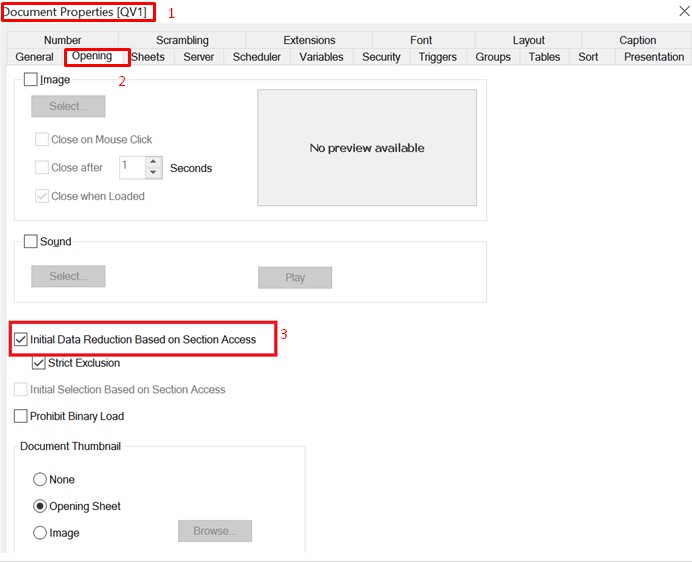Unlock a world of possibilities! Login now and discover the exclusive benefits awaiting you.
- Qlik Community
- :
- All Forums
- :
- QlikView App Dev
- :
- Re: Sheet condition. Access rights
- Subscribe to RSS Feed
- Mark Topic as New
- Mark Topic as Read
- Float this Topic for Current User
- Bookmark
- Subscribe
- Mute
- Printer Friendly Page
- Mark as New
- Bookmark
- Subscribe
- Mute
- Subscribe to RSS Feed
- Permalink
- Report Inappropriate Content
Sheet condition. Access rights
Hello,
I am missing some piece to make a puzzle.
I have an excel sheet:
| ACCESS | NTNAME | ROLE |
|---|---|---|
At the beginning of the script there is a code:
Section Access;
LOAD ACCESS,
NTNAME,
ROLE
FROM SOURCE;
Section Application;
PERMISSIONS:
LOAD Distinct ROLE
FROM SOURCE;
Then sheet have condition set like:
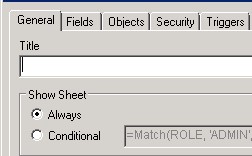
The idea is to control who sees the sheet.
In the applications where everything works fine when I choose the object list ROLE I only see the ROLE that is set only for the person who is connected to the app. But when I'm trying to recreate the logic and when I choose the object list ROLE I do see all the existing ROLEs.
The issue is that I cannot create with this login other applications.
Am I missing there something?
Can anyone please help my out?
Thank you!
Accepted Solutions
- Mark as New
- Bookmark
- Subscribe
- Mute
- Subscribe to RSS Feed
- Permalink
- Report Inappropriate Content
- Mark as New
- Bookmark
- Subscribe
- Mute
- Subscribe to RSS Feed
- Permalink
- Report Inappropriate Content
This mechanism will only work if Section Access is applied consistently across all applications (including enabling Strict Exclusion), and every NTNAME value has no or exactly one role.
Can you post an example document that doesn't work as expected? Your explanation is a bit vague...
Peter
- Mark as New
- Bookmark
- Subscribe
- Mute
- Subscribe to RSS Feed
- Permalink
- Report Inappropriate Content
The answer is that you have to enable this field: