Unlock a world of possibilities! Login now and discover the exclusive benefits awaiting you.
- Qlik Community
- :
- All Forums
- :
- QlikView App Dev
- :
- Re: Show/Hide Columns in a Straight Table Based on...
- Subscribe to RSS Feed
- Mark Topic as New
- Mark Topic as Read
- Float this Topic for Current User
- Bookmark
- Subscribe
- Mute
- Printer Friendly Page
- Mark as New
- Bookmark
- Subscribe
- Mute
- Subscribe to RSS Feed
- Permalink
- Report Inappropriate Content
Show/Hide Columns in a Straight Table Based on List Box Selection
Is it possible to show/hide a column in a straight table based on a list box selection?
I have a column listed as Destination (Example: CLE, DFW, ATL etc.). I have other columns listed as A xxx, A yyy, B xxx, B yyy, and so on.
I am needing to hide or show the various A and B columns based on the destination that is selected in the list box. So for example if CLE is selected, only columns A xxx and B yyy show. Or if ATL is selected columns A xxx and B xxx show.
Thanks,
Chris
- Mark as New
- Bookmark
- Subscribe
- Mute
- Subscribe to RSS Feed
- Permalink
- Report Inappropriate Content
Use "Enable Conditional" for the dimension:
GetFieldSelections(Destination) = 'CLE'
- Mark as New
- Bookmark
- Subscribe
- Mute
- Subscribe to RSS Feed
- Permalink
- Report Inappropriate Content
I think I was able to figure this out. Thanks konstantins for the quick reply!
Chris
- Mark as New
- Bookmark
- Subscribe
- Mute
- Subscribe to RSS Feed
- Permalink
- Report Inappropriate Content
Hi,
one possible solution:
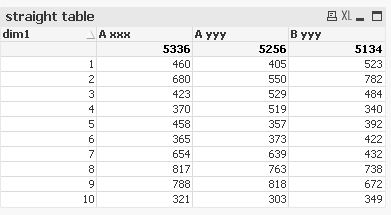

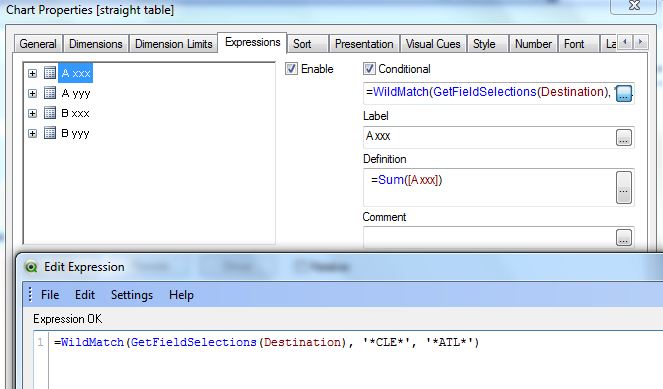
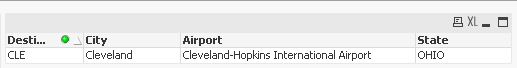
hope this helps
regards
Marco
- Mark as New
- Bookmark
- Subscribe
- Mute
- Subscribe to RSS Feed
- Permalink
- Report Inappropriate Content