Unlock a world of possibilities! Login now and discover the exclusive benefits awaiting you.
- Qlik Community
- :
- All Forums
- :
- QlikView App Dev
- :
- Show Value from column2 based on the value from co...
- Subscribe to RSS Feed
- Mark Topic as New
- Mark Topic as Read
- Float this Topic for Current User
- Bookmark
- Subscribe
- Mute
- Printer Friendly Page
- Mark as New
- Bookmark
- Subscribe
- Mute
- Subscribe to RSS Feed
- Permalink
- Report Inappropriate Content
Show Value from column2 based on the value from column1
Hello
I wanna show in text object value from column Activtity based on the value from column TA_number
1.) IF(TA_number=2,Activity) result should be " PIPO " , but it does not work..
2.) In "show conditional" object i want have formula which should works like - show object if you found value 6 in column TA_number
I tried with formula FieldValue,Match ect and it does not work ...
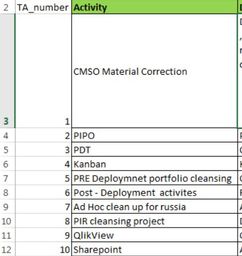
How it work function FieldValue ? I wrote function FieldValue(Activity,2) and i thought that function return second value from column Activity but i have blank object ..
Thank you very much in advance for your help
Best Regards
Marcin
- Mark as New
- Bookmark
- Subscribe
- Mute
- Subscribe to RSS Feed
- Permalink
- Report Inappropriate Content
Your expression 1 should work if '2' is selected in TA_number. If nothing is selected, TA_Number will return null as Qlik cannot determine which value of TA_number you mean. I am not sure what you are wanting to do, but will this help:
Only({<TA_number = {2}>} Activity)
- Mark as New
- Bookmark
- Subscribe
- Mute
- Subscribe to RSS Feed
- Permalink
- Report Inappropriate Content
for conditional show object I should use the same function only ?
- Mark as New
- Bookmark
- Subscribe
- Mute
- Subscribe to RSS Feed
- Permalink
- Report Inappropriate Content
Ok my second issue IS solved by using function count, I am counting rows in table and object is show when in table are more than X rows...