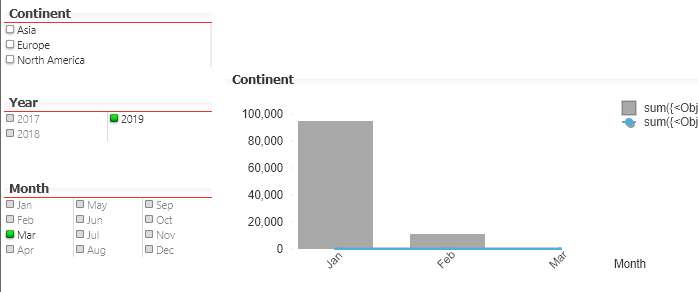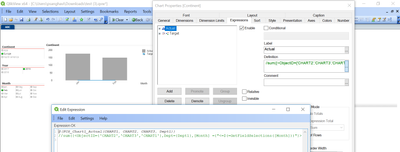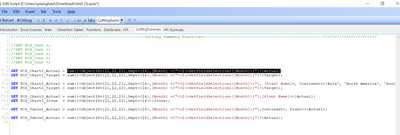Unlock a world of possibilities! Login now and discover the exclusive benefits awaiting you.
- Qlik Community
- :
- All Forums
- :
- QlikView App Dev
- :
- Re: Show data from the January Month till the mont...
- Subscribe to RSS Feed
- Mark Topic as New
- Mark Topic as Read
- Float this Topic for Current User
- Bookmark
- Subscribe
- Mute
- Printer Friendly Page
- Mark as New
- Bookmark
- Subscribe
- Mute
- Subscribe to RSS Feed
- Permalink
- Report Inappropriate Content
Show data from the January Month till the month selected for the respective year
Hi,
I have a chart & a pivot table in which I wanted to show the data from the January month till the month selected in the filter for the respective year.
could you please help me to fix the formula.
- Subscribe by Topic:
-
New To Qlik
-
New to QlikView
-
NewtoQlikView
-
Qlik Community
-
QlikView Applications
-
QlikView Desktop
- « Previous Replies
-
- 1
- 2
- Next Replies »
- Mark as New
- Bookmark
- Subscribe
- Mute
- Subscribe to RSS Feed
- Permalink
- Report Inappropriate Content
Make a small modification in the variable declaration like highlighted here:
FCS_Chart1_Actual
sum({<ObjectID={$1,$2,$3},Dept={$4},[Month] ={"<=$(=Month)"}>}Actual)
Similar change for FCS_Chart1_Target
- Mark as New
- Bookmark
- Subscribe
- Mute
- Subscribe to RSS Feed
- Permalink
- Report Inappropriate Content
Thanks for your reply. Unfortunately it is not giving expected answer.
- Mark as New
- Bookmark
- Subscribe
- Mute
- Subscribe to RSS Feed
- Permalink
- Report Inappropriate Content
Hi,
Thanks for your reply. Unfortunately is not giving the expected answer. It is giving same output as per my formula.
- Mark as New
- Bookmark
- Subscribe
- Mute
- Subscribe to RSS Feed
- Permalink
- Report Inappropriate Content
PFA
- Mark as New
- Bookmark
- Subscribe
- Mute
- Subscribe to RSS Feed
- Permalink
- Report Inappropriate Content
Hi Tresesco,
Thanks for your reply. after checking your file it seems that it is working. could you please let me know what you have changed in the graph to get the expected result.
Many Thanks,
- Mark as New
- Bookmark
- Subscribe
- Mute
- Subscribe to RSS Feed
- Permalink
- Report Inappropriate Content
Made changes in the variable definition (not in chart ) as already mentioned above.
- Mark as New
- Bookmark
- Subscribe
- Mute
- Subscribe to RSS Feed
- Permalink
- Report Inappropriate Content
Sorry to say, but I can't find any change in the formula of the chart & function written in the script in your file
- Mark as New
- Bookmark
- Subscribe
- Mute
- Subscribe to RSS Feed
- Permalink
- Report Inappropriate Content
- Mark as New
- Bookmark
- Subscribe
- Mute
- Subscribe to RSS Feed
- Permalink
- Report Inappropriate Content
Hi Tresesco,
Thanks for your kind help. could you please let me know what should I write in the script function of Month selection as every time I reload the dashboard the condition goes away.
for ex : sum({<ObjectID={$1,$2,$3},Dept={$4},[Month] ={"<="}>}Actual)
every time I reload the document the month condition goes away.
Thanks
- « Previous Replies
-
- 1
- 2
- Next Replies »