Unlock a world of possibilities! Login now and discover the exclusive benefits awaiting you.
- Qlik Community
- :
- All Forums
- :
- QlikView App Dev
- :
- Show last measured value from the group of multipl...
- Subscribe to RSS Feed
- Mark Topic as New
- Mark Topic as Read
- Float this Topic for Current User
- Bookmark
- Subscribe
- Mute
- Printer Friendly Page
- Mark as New
- Bookmark
- Subscribe
- Mute
- Subscribe to RSS Feed
- Permalink
- Report Inappropriate Content
Show last measured value from the group of multiple measurements
Hello Community,
I am trying to solve one task, maybe simple but I just do not know how to do that.
I am building visualization dashboard for quick check of process data.
We have multiple types of product with multiple parameters which are measured in time order.
Loaded data looks like this:
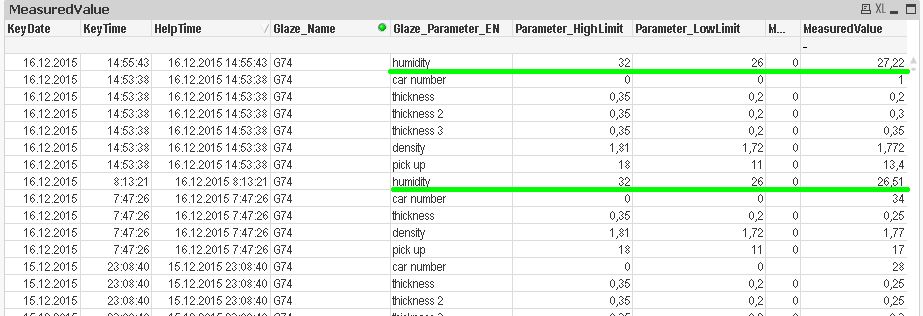
You can see, each individual measurement is recorded to a row, with timestamp and type of product (Glaze_Name) and parameter.
Now I need to create text object which will show most recent measured value of one parameter (for each parameter and product type there will be separate text object).
So I guess it will be expression with set. I was able to put:
=sum({<Glaze_ID = {9}, Glaze_Parameter_ID = {1},
KeyDate = {'$(=Max(Date(KeyDate)))'},
KeyTime = {'$(=Max(KeyTime))'}>} MeasuredValue)
which returns 0 (not working).
But for the Humidity (marked with green) a several records per date are made. So if I create only max date expression, result is sum of all measurement for the day.
But I need to display only value, which is most recent (27,22) after each reload (dashboard will be in production area).
Help will be appreciated 🙂
Thanks
Tomas
- Mark as New
- Bookmark
- Subscribe
- Mute
- Subscribe to RSS Feed
- Permalink
- Report Inappropriate Content
Try FirstSortedValue(MeasuredValue, -HelpTime). Replace HelpTime with the field name that contains the datetime value.
talk is cheap, supply exceeds demand
- Mark as New
- Bookmark
- Subscribe
- Mute
- Subscribe to RSS Feed
- Permalink
- Report Inappropriate Content
Thank you very much, this works!