Unlock a world of possibilities! Login now and discover the exclusive benefits awaiting you.
- Qlik Community
- :
- All Forums
- :
- QlikView App Dev
- :
- Showing Disabled Dimension in Pivot Table
- Subscribe to RSS Feed
- Mark Topic as New
- Mark Topic as Read
- Float this Topic for Current User
- Bookmark
- Subscribe
- Mute
- Printer Friendly Page
- Mark as New
- Bookmark
- Subscribe
- Mute
- Subscribe to RSS Feed
- Permalink
- Report Inappropriate Content
Showing Disabled Dimension in Pivot Table
Hi all,
I am using C1,C2,C3,C4 AND C5 as dimension
and
E1 as expression
Now when ever C3 is going null, it is not showing the C4 and C5 and it is summing the E1 based on C1,C2 and C3.
Because of this, my values, which are changed in C4 and C5 are not getting displayed.
Is there any way so that I can still show the C4 and C5 even after C3 is null.
Your help is required in urgent.
Thanking in advance
Message was edited by: Keshav Singh The app and data source is attached. Please help me in doing it.
- Mark as New
- Bookmark
- Subscribe
- Mute
- Subscribe to RSS Feed
- Permalink
- Report Inappropriate Content
Make sure "suppress when null" is unselected for all of your dimensions, also select "Show all values".
You can find these options under chart properties -> dimensions
- Mark as New
- Bookmark
- Subscribe
- Mute
- Subscribe to RSS Feed
- Permalink
- Report Inappropriate Content
Hi Jacob,
I did the same as you told.
but it is still not working.
Any other solution?
Thanking in advance.
- Mark as New
- Bookmark
- Subscribe
- Mute
- Subscribe to RSS Feed
- Permalink
- Report Inappropriate Content
HI all,
Here urgent help is required guys
Please help me in solving this issue
thanking in advance.
- Mark as New
- Bookmark
- Subscribe
- Mute
- Subscribe to RSS Feed
- Permalink
- Report Inappropriate Content
Can you share the app?
Sergey
- Mark as New
- Bookmark
- Subscribe
- Mute
- Subscribe to RSS Feed
- Permalink
- Report Inappropriate Content
How can i attach my .qvw and .csv files??
I don't know it
please help me in that
- Mark as New
- Bookmark
- Subscribe
- Mute
- Subscribe to RSS Feed
- Permalink
- Report Inappropriate Content
Hi keshav,
it is not possible to show the values ,if the dimensions is empty in PIVOT.
if u want to show straight table is the only way.
In pivot u can demote the empty dimension(NewString) to last, then it will work...otherwise it wont.
Even if u supress the null values in dimension also.
dharma
- Mark as New
- Bookmark
- Subscribe
- Mute
- Subscribe to RSS Feed
- Permalink
- Report Inappropriate Content
If you press "-" in NewString and then press "+" as you will get your C4 and C5 dimensions.
Try to use "Always fully expanded" on the presentation tab.
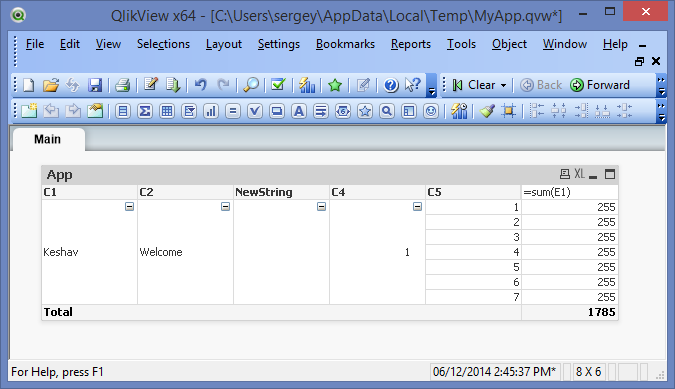
Sergey