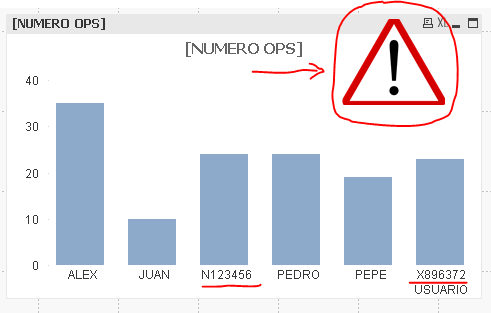Unlock a world of possibilities! Login now and discover the exclusive benefits awaiting you.
- Qlik Community
- :
- All Forums
- :
- QlikView App Dev
- :
- Re: Showing object if specific condition on a grap...
- Subscribe to RSS Feed
- Mark Topic as New
- Mark Topic as Read
- Float this Topic for Current User
- Bookmark
- Subscribe
- Mute
- Printer Friendly Page
- Mark as New
- Bookmark
- Subscribe
- Mute
- Subscribe to RSS Feed
- Permalink
- Report Inappropriate Content
Showing object if specific condition on a graph is given
Hi,
I have a bar graph that shows the number of operations made by a group of users in a selected date. I want to show an alert icon only if there are some specific users making operations that day.
For example, in the next example I would like to hide the attention symbol if there is no "N123456" or "X896372" in the dimensions of the chart.
Is it possible to do so? How can I do it?
- Subscribe by Topic:
-
alert
-
Conditional Expressions
-
Conditional images
-
QLIKVIEW Chart
-
QLIKVIEW Dimensions
Accepted Solutions
- Mark as New
- Bookmark
- Subscribe
- Mute
- Subscribe to RSS Feed
- Permalink
- Report Inappropriate Content
Hello Alex,
In the layout tab of the attention symbol you could add a conditional show condition:
sum({$<USUARIO = {'N123456'}>}[NUMERO OPS]) > 0 OR sum({$<USUARIO = {'X896372'}>}[NUMERO OPS]) > 0
which means the image is only shown if one of the user groups has at least one operation. Please note that this checks if there are operations available for this user in the total dataset. If you require more selections (date = today()), they can be added in the set analysis.
Greetings,
Tim Wensink
- Mark as New
- Bookmark
- Subscribe
- Mute
- Subscribe to RSS Feed
- Permalink
- Report Inappropriate Content
Hello Alex,
In the layout tab of the attention symbol you could add a conditional show condition:
sum({$<USUARIO = {'N123456'}>}[NUMERO OPS]) > 0 OR sum({$<USUARIO = {'X896372'}>}[NUMERO OPS]) > 0
which means the image is only shown if one of the user groups has at least one operation. Please note that this checks if there are operations available for this user in the total dataset. If you require more selections (date = today()), they can be added in the set analysis.
Greetings,
Tim Wensink