Unlock a world of possibilities! Login now and discover the exclusive benefits awaiting you.
- Qlik Community
- :
- All Forums
- :
- QlikView App Dev
- :
- Re: Single Letter Month
- Subscribe to RSS Feed
- Mark Topic as New
- Mark Topic as Read
- Float this Topic for Current User
- Bookmark
- Subscribe
- Mute
- Printer Friendly Page
- Mark as New
- Bookmark
- Subscribe
- Mute
- Subscribe to RSS Feed
- Permalink
- Report Inappropriate Content
Single Letter Month
Hi,
I'm creating a line graph to show trend, and the full axis labels are not important, so have removed them. What I am after is to get a sense of the time on the dimension axis, so want to put the month in there. The dimension I'm sowing at the moment would display "Jan 2015", but what I'm after is just "J", "F", "M" etc. I tried using "Date(field, 'M') in the load script, but the created "1", "2", "3" etc
Any ideas how I get just "J" for January?
Thanks
- « Previous Replies
-
- 1
- 2
- Next Replies »
- Mark as New
- Bookmark
- Subscribe
- Mute
- Subscribe to RSS Feed
- Permalink
- Report Inappropriate Content
in my load script for my calendar, I have put the following:
Left(Month(c_Date),1) AS Calendar.MonthInital,
When I use "Calendar.MonthInital" as a dimension, in Stead of 13 months I get 8, in a random order. Currently "N,D,J,O,S,A,M,F"
My suspicion is as "J" is not unique, it puts all of Jan, Jun & Jul under "J"
- Mark as New
- Bookmark
- Subscribe
- Mute
- Subscribe to RSS Feed
- Permalink
- Report Inappropriate Content
I think Ramon answer is correct.
However You can' change dimension and chek
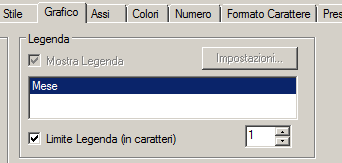
But You have J...F..M. and so on.
Regards,
Antonio
- Mark as New
- Bookmark
- Subscribe
- Mute
- Subscribe to RSS Feed
- Permalink
- Report Inappropriate Content
This has done it, but to get this work over 2 years instead on using month number as the second part, I changed it to Month Name
Dual(Left(Month(c_Date),1 ),MonthName(c_Date))
Thanks!!!!! ::)
- « Previous Replies
-
- 1
- 2
- Next Replies »