Unlock a world of possibilities! Login now and discover the exclusive benefits awaiting you.
- Qlik Community
- :
- All Forums
- :
- QlikView App Dev
- :
- Re: Some users can't move objects on access point,...
- Subscribe to RSS Feed
- Mark Topic as New
- Mark Topic as Read
- Float this Topic for Current User
- Bookmark
- Subscribe
- Mute
- Printer Friendly Page
- Mark as New
- Bookmark
- Subscribe
- Mute
- Subscribe to RSS Feed
- Permalink
- Report Inappropriate Content
Some users can't move objects on access point, but resize works
Hi,
I have following scenario:
Some users (two so far) can't move objects in all their apps on the access point, although all the corresponding settings in the object, sheet, document and server properties are checked. Furthermore they can resize the objects. So it cannot be a settings issue because move and resize share the same checkbox.
Do you know this issue and have found a solution?
Thank you very much in advance!
Sebastian
Short update:
#1
The objects can be moved by arrow keys but not by mouse.
#2
The issue only appears with windows 8.1.
- « Previous Replies
-
- 1
- 2
- Next Replies »
- Mark as New
- Bookmark
- Subscribe
- Mute
- Subscribe to RSS Feed
- Permalink
- Report Inappropriate Content
We received feedback from QV. They've confirmed this issue as a bug and took it into the agenda for SR13.
- Mark as New
- Bookmark
- Subscribe
- Mute
- Subscribe to RSS Feed
- Permalink
- Report Inappropriate Content
Hi,
we have the same Problem and what I figured out was, that it depends on the SR of the client.
Users using SR10 (not depending on Windows Version) can still move, copy, resize the objects.
Users using SR12 (11 not tested) are not able to do that.
It would be interresting if you see the same behaviour.
- Mark as New
- Bookmark
- Subscribe
- Mute
- Subscribe to RSS Feed
- Permalink
- Report Inappropriate Content
Any news on this? We've had this issue for some time.
I couldn't find the fix listed in the SR13. Does anyone have the error log number?
Does anyone know which MS update it is, like KB number?
Thanks!
- Mark as New
- Bookmark
- Subscribe
- Mute
- Subscribe to RSS Feed
- Permalink
- Report Inappropriate Content
Hello,
Did anyone find a solution to this?
We experience the same issue on Windows 10, SR12.
After contacting Qlik Support we were told that there are some windows updates that are causing this issue KB3072633/KB3065822.
However after uninstalling them from the Server and the Client PCs nothing changed.
- Mark as New
- Bookmark
- Subscribe
- Mute
- Subscribe to RSS Feed
- Permalink
- Report Inappropriate Content
This is a confirmed bug
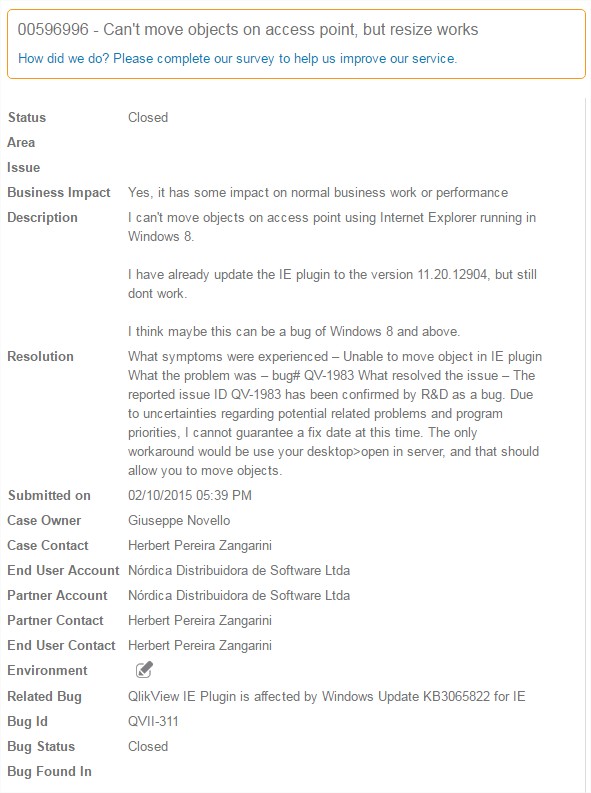
- Mark as New
- Bookmark
- Subscribe
- Mute
- Subscribe to RSS Feed
- Permalink
- Report Inappropriate Content
Hei,
Any news with this probleem?
We experience the same issue on Windows 10, QV 12.10 SR 1.
- « Previous Replies
-
- 1
- 2
- Next Replies »