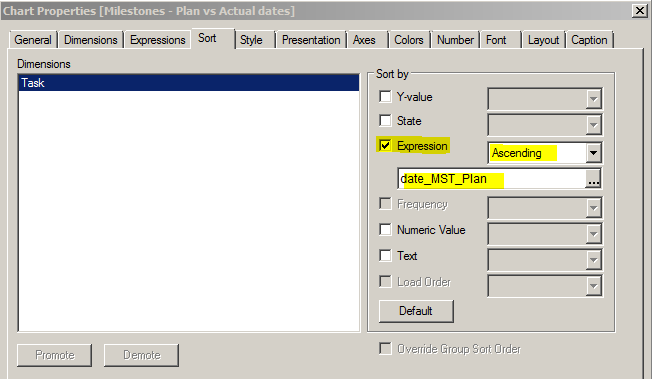Unlock a world of possibilities! Login now and discover the exclusive benefits awaiting you.
- Qlik Community
- :
- All Forums
- :
- QlikView App Dev
- :
- Re: Sorting using Double Dimension in Combo Chart
- Subscribe to RSS Feed
- Mark Topic as New
- Mark Topic as Read
- Float this Topic for Current User
- Bookmark
- Subscribe
- Mute
- Printer Friendly Page
- Mark as New
- Bookmark
- Subscribe
- Mute
- Subscribe to RSS Feed
- Permalink
- Report Inappropriate Content
Sorting using Double Dimension in Combo Chart
Hello guys,
In combo chart, I have 2 dimension that joined become one dimension, which is =Month&''&Year (TAHUN). I want to order it using Year first and then Month, so the order will be like Jan2013-Feb2013-Mar2013-Apr2013-May2013-Jun2013-Jul2013-Aug2013-Sep2013-Oct2013-Nov2013-Dec2013-Jan2014-Feb2014-Mar2014. How to sort like that? I tried to use sort by expression : Year&Month, but the result is Jan2013-Feb2013-Mar2013-Apr2013-May2013-Jun2013-Jul2013-Aug2013-Sep2013-Jan2014-Feb2014-Mar2014-Oct2013-Nov2013-Dec2013.
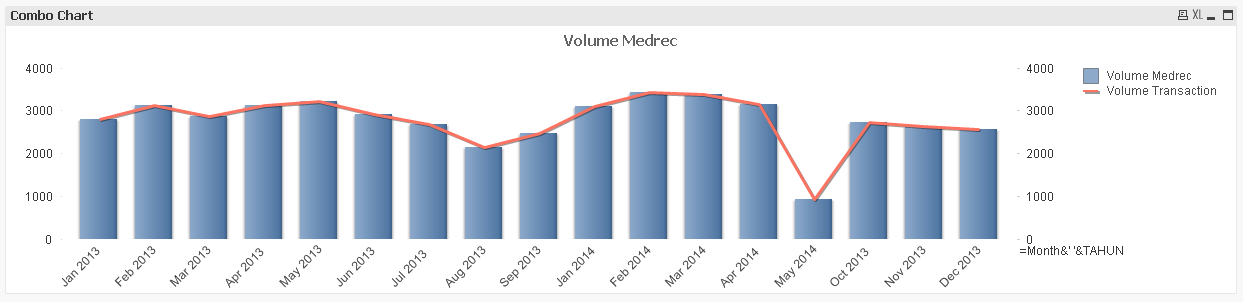
Thank you
Accepted Solutions
- Mark as New
- Bookmark
- Subscribe
- Mute
- Subscribe to RSS Feed
- Permalink
- Report Inappropriate Content
Hi,
I would suggest you to create a new field in your data-model like
MonthName(Date_Field) as MonthName
Then use this field in your chart as dimension, this will be properly sorted.
OR
use below
=Year * 100 + Month
By this you will always have numbers that are 6 digits
ex. 201401, 201402,201303,..... and so on
Regards
ASHFAQ
- Mark as New
- Bookmark
- Subscribe
- Mute
- Subscribe to RSS Feed
- Permalink
- Report Inappropriate Content
Hi,
I would suggest you to create a new field in your data-model like
MonthName(Date_Field) as MonthName
Then use this field in your chart as dimension, this will be properly sorted.
OR
use below
=Year * 100 + Month
By this you will always have numbers that are 6 digits
ex. 201401, 201402,201303,..... and so on
Regards
ASHFAQ
- Mark as New
- Bookmark
- Subscribe
- Mute
- Subscribe to RSS Feed
- Permalink
- Report Inappropriate Content
try with sort by this expression (in sort tab)
=Year & num(Month, '00')
- Mark as New
- Bookmark
- Subscribe
- Mute
- Subscribe to RSS Feed
- Permalink
- Report Inappropriate Content
Guys, I have a similar problem trying to sort in a combo chart. I built kind of a Gantt chart to display project milestones across time, and I would need to sort the chart displaying the milestones as they will come in time. My dimension ( Task ) is a calculated dimension made of a string of simple dimensions and a few symbols ( Unicode symbols ) :
Task = =WBS_Nr_icon&' '&Activ_Nr_icon&'-'&CPS&' '&if(Not IsNull(date_MST_Actual),chr(9670),chr(9671))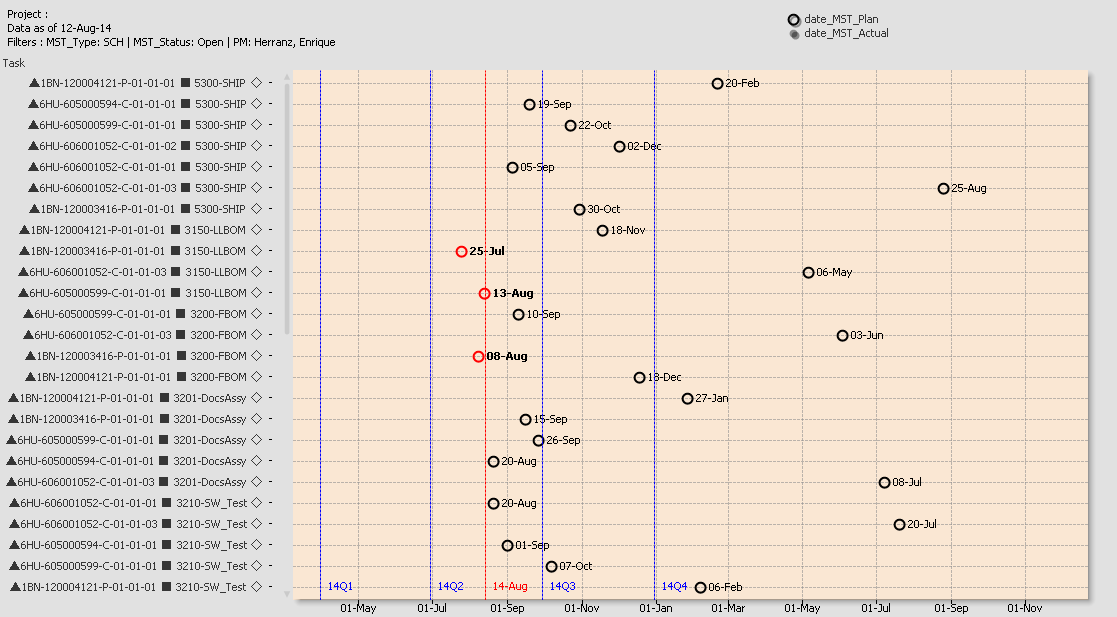
Expressions are just 2 , Milestone Plan Date ( circles ) and Milestone Actual Date ( dots ). I can filter the chart to display only Plan dates ( open milestones ) ...so I would like to sort these by the dates , in ascending order.
I tried Sorting by date_MST_Plan, but it does not work. I also tried by Y-value, but no sucess.
Does anybody know how to do the trick ?
Thanks a lot