Unlock a world of possibilities! Login now and discover the exclusive benefits awaiting you.
- Qlik Community
- :
- All Forums
- :
- QlikView App Dev
- :
- Split string in multiple lines in bar chart dimens...
- Subscribe to RSS Feed
- Mark Topic as New
- Mark Topic as Read
- Float this Topic for Current User
- Bookmark
- Subscribe
- Mute
- Printer Friendly Page
- Mark as New
- Bookmark
- Subscribe
- Mute
- Subscribe to RSS Feed
- Permalink
- Report Inappropriate Content
Split string in multiple lines in bar chart dimension
Hi All,
I am having a requirement in one of my qlikview report.
I have a bar chart with expression as sum(amount) and dimension as DQ_Issue.
The DQ_Issue field will contain long string values(upto 200 characters with space between words).
So if I use DQ_Isssue as dimension the value won't be visible completely in the graph.
I want to split the long string to multiple lines and then keep as a dimension in the bar chart.Also it should be alighed at centre
How I can i split the string?
Please suggest your ideas if any.
Thanks in advance.Any help would be greatly appreciated
Thanks and Regards,
Praveena
- « Previous Replies
-
- 1
- 2
- Next Replies »
- Mark as New
- Bookmark
- Subscribe
- Mute
- Subscribe to RSS Feed
- Permalink
- Report Inappropriate Content
Try using SUBFIELD Function
Subfield (DQ_Issue, 2) AS DQ_Issue
- Mark as New
- Bookmark
- Subscribe
- Mute
- Subscribe to RSS Feed
- Permalink
- Report Inappropriate Content
Hi Alan,
Thanks for the quick reply. subfiled is not working.
- Mark as New
- Bookmark
- Subscribe
- Mute
- Subscribe to RSS Feed
- Permalink
- Report Inappropriate Content
Hi,
Are you trying to do this in the Script or as a calculated Dimension?
- Mark as New
- Bookmark
- Subscribe
- Mute
- Subscribe to RSS Feed
- Permalink
- Report Inappropriate Content
sorry it should be
SUBFIELD(DQ_Issue,' ',2) as DQ_Issue,
The result will find a space in the string and return the second value,
You could also use the ones below and see what works best for you
SUBFIELD(DQ_Issue,' ',1)
SUBFIELD(DQ_Issue,' ',3)
SUBFIELD(DQ_Issue,' ',5)
Or you could use
RIGHT(DQ_Issue),19) which will give the last 19 characters of the string
or
LEFT(DQ_Issue),19) which will give you the first 19 characters in the string
or you could try a mixture of both
LEFT(RIGHT(DQ_Issue),19),100)
or try MID()
There are a lot of ways you can try get the result you require, send me a sample line from your document and I will try help you further
Regards
Alan
- Mark as New
- Bookmark
- Subscribe
- Mute
- Subscribe to RSS Feed
- Permalink
- Report Inappropriate Content
As Alan says, there are many ways to wrap the field value. I can in addition suggest a replace() function:
replace(DQ_Issue, ' ', chr(10))
It will replace each space with "line feed".
But it's not helpful for a bar chart, because only the first line will be shown. Maybe there is a solution which I don't know yet...
I recommend to use staright table, where you have to use the next two features:
1. Wrap Cell Text (it is on Presentation tab).
2. For expression, use representation "Linear Gauge" and configure it to look like bar, one segment filled to value.
Same can be done with list box with expression
Regards,
Michael
- Mark as New
- Bookmark
- Subscribe
- Mute
- Subscribe to RSS Feed
- Permalink
- Report Inappropriate Content
Hi Alan,
Thanks for the reply.
Still how we can split the string in different lines
for example one of my DQ_Issue string is 'MISSING BILL TO CUSTOMER ID IVC STATUS CONTRA FLAG'
I want to split it like
MISSING BILL TO
CUSTOMER ID
IVC STATUS
CONTRA FLAG'
- Mark as New
- Bookmark
- Subscribe
- Mute
- Subscribe to RSS Feed
- Permalink
- Report Inappropriate Content
I created a Document by bringing in MISSING BILL TO CUSTOMER ID IVC STATUS CONTRA FLAG
and it would look like this in the Script to get the result you want, however the below will only work for that one sentence
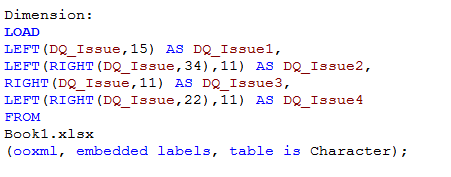
If these responses are are helpful, mark them as such, as others will need to find the correct or helpful answers
- Mark as New
- Bookmark
- Subscribe
- Mute
- Subscribe to RSS Feed
- Permalink
- Report Inappropriate Content
Hi Michael,
I have the same problem and had the same idea like you had to use a linear gauge as a workaround.
But unfortunately if you set the start values of the segments dynamically by using functions, these functions wont show any dependancy to the dimension values. i.e. you will get the same total-value in each line of your chart.
Any ideas or solutions with that?
Thank You
Markus
- Mark as New
- Bookmark
- Subscribe
- Mute
- Subscribe to RSS Feed
- Permalink
- Report Inappropriate Content
I worked on this some time back,
http://community.qlik.com/message/211766#211766
and the best I could come up with was splitting the strings in the script and displaying on the diagonal. Attached is an example.
I've got this on the list of things to add to QVC.
-Rob
- « Previous Replies
-
- 1
- 2
- Next Replies »