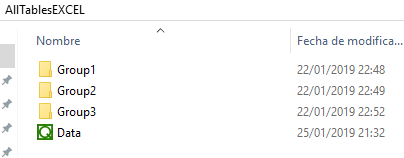Unlock a world of possibilities! Login now and discover the exclusive benefits awaiting you.
- Qlik Community
- :
- All Forums
- :
- QlikView App Dev
- :
- Re: Store multiple folder excel files into multipl...
- Subscribe to RSS Feed
- Mark Topic as New
- Mark Topic as Read
- Float this Topic for Current User
- Bookmark
- Subscribe
- Mute
- Printer Friendly Page
- Mark as New
- Bookmark
- Subscribe
- Mute
- Subscribe to RSS Feed
- Permalink
- Report Inappropriate Content
Store multiple folder excel files into multiple QVDs Challenge
Hi guys,
I have an automated extraction every week, in a zip or rar file, with the following structure :
- AllTablesEXCEL
- Group1
- Group1_1.xlsx
- ...
- Group1_N.xlsx
- ...
- GroupN
- Group1
And I'd like to get a final structure like the following one :
- AllTablesEXCEL
- Group1.qvd
- ...
- GroupN.qvd
Where in each Group qvd is stored all the excel files inside the subfolder
How could I do that?
I've done a sample of my structure in case someone could help me with that.
Best regards, Marcel
Accepted Solutions
- Mark as New
- Bookmark
- Subscribe
- Mute
- Subscribe to RSS Feed
- Permalink
- Report Inappropriate Content
There are the script, pal:
SET ErrorMode = 0;
SUB DoDir(Root)
FOR each File in filelist( Root & '\*.xlsx')
TRACE '$(File)';
Data:
LOAD *
,FileBaseName()
,RowNo()
FROM
[$(File)]
(ooxml, embedded labels, table is Hoja1);
NEXT File
FOR each Dir in Dirlist (Root&'\*')
CALL DoDir(Dir)
NEXT Dir
END SUB
CALL DoDir('C:\Users\Mindaugasb\OneDrive - UAB Biovela\Profile\Downloads\AllTablesEXCEL')
SET ErrorMode = 1;
STORE Data into 'C:\Users\Mindaugasb\OneDrive - UAB Biovela\Profile\Downloads\Data.qvd' (qvd);Take a look at the out coming result:
I have added few additional lines to the file name and the lines counter.
- Mark as New
- Bookmark
- Subscribe
- Mute
- Subscribe to RSS Feed
- Permalink
- Report Inappropriate Content
FOR EACH _folder.dir in DirList(some path)
...
NEXT
I'm too lazy to re-write this logic every time I need it. I always reuse a SUB where I just need folder and filter parameters to fetch my files. It is pretty similar to the qvc.listfiles in the QlikView Components project, its one of my favorites SUBs in that project. I really recommend you to check it out if you have not already have done so. https://github.com/RobWunderlich/Qlikview-Components
Qlik Community MVP
- Mark as New
- Bookmark
- Subscribe
- Mute
- Subscribe to RSS Feed
- Permalink
- Report Inappropriate Content
There are the script, pal:
SET ErrorMode = 0;
SUB DoDir(Root)
FOR each File in filelist( Root & '\*.xlsx')
TRACE '$(File)';
Data:
LOAD *
,FileBaseName()
,RowNo()
FROM
[$(File)]
(ooxml, embedded labels, table is Hoja1);
NEXT File
FOR each Dir in Dirlist (Root&'\*')
CALL DoDir(Dir)
NEXT Dir
END SUB
CALL DoDir('C:\Users\Mindaugasb\OneDrive - UAB Biovela\Profile\Downloads\AllTablesEXCEL')
SET ErrorMode = 1;
STORE Data into 'C:\Users\Mindaugasb\OneDrive - UAB Biovela\Profile\Downloads\Data.qvd' (qvd);Take a look at the out coming result:
I have added few additional lines to the file name and the lines counter.
- Mark as New
- Bookmark
- Subscribe
- Mute
- Subscribe to RSS Feed
- Permalink
- Report Inappropriate Content
Thanks for the try @MindaugasBacius
Your output is the following :
And my desired output is the following :
Where each folder is fully stored in a QVD.
Regards, Marcel.
- Mark as New
- Bookmark
- Subscribe
- Mute
- Subscribe to RSS Feed
- Permalink
- Report Inappropriate Content
Hello @MindaugasBacius
I've done it thanks to your script, thank you, I trully apreciate it.
I've just move the data store after the for next file loop
Regards, Marcel.