Unlock a world of possibilities! Login now and discover the exclusive benefits awaiting you.
- Qlik Community
- :
- All Forums
- :
- QlikView App Dev
- :
- Straigh table with set analysis
- Subscribe to RSS Feed
- Mark Topic as New
- Mark Topic as Read
- Float this Topic for Current User
- Bookmark
- Subscribe
- Mute
- Printer Friendly Page
- Mark as New
- Bookmark
- Subscribe
- Mute
- Subscribe to RSS Feed
- Permalink
- Report Inappropriate Content
Straigh table with set analysis
Hi!
In the next two tables there's a relation with the field "Agrupador"
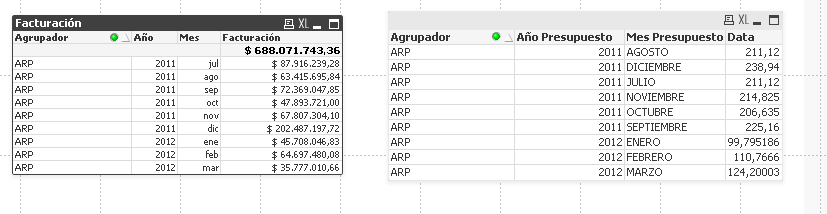
I need to create a straight table that shows for each year and month the "Facturación" value and "Data" value.
Ejm:
Agrupador Año Mes Facturación Data
ARP 2011 jul $87.916.239,28 211,12
How i can do that with set analysis.
I need to do something like that:
=Sum({$<[Año Presupuesto]=Año, [Mes Presupuesto]=Mes>}Data)
Thanks!
Accepted Solutions
- Mark as New
- Bookmark
- Subscribe
- Mute
- Subscribe to RSS Feed
- Permalink
- Report Inappropriate Content
Hi,
Using the following expression
=Sum({<Año ={$(=Max(Año))},Mes={$(=Max(Mes))}>}Data)
hope its help you.
Regards,
Iyyappan
- Mark as New
- Bookmark
- Subscribe
- Mute
- Subscribe to RSS Feed
- Permalink
- Report Inappropriate Content
Hi,
Using the following expression
=Sum({<Año ={$(=Max(Año))},Mes={$(=Max(Mes))}>}Data)
hope its help you.
Regards,
Iyyappan
- Mark as New
- Bookmark
- Subscribe
- Mute
- Subscribe to RSS Feed
- Permalink
- Report Inappropriate Content
Thanks lyyappan V!
I used in this way, just i added a condition if there isn't a selection.
Regards!