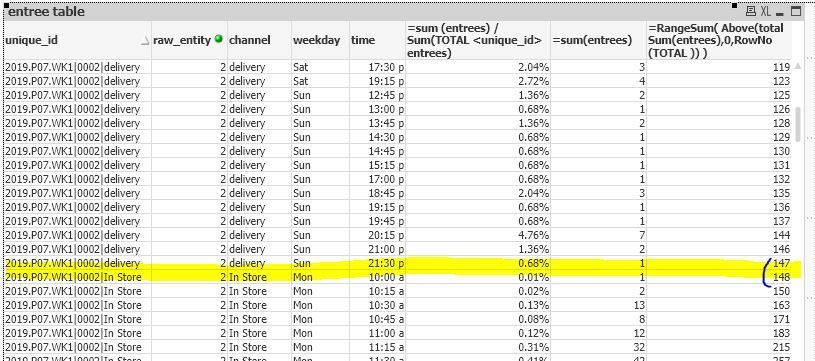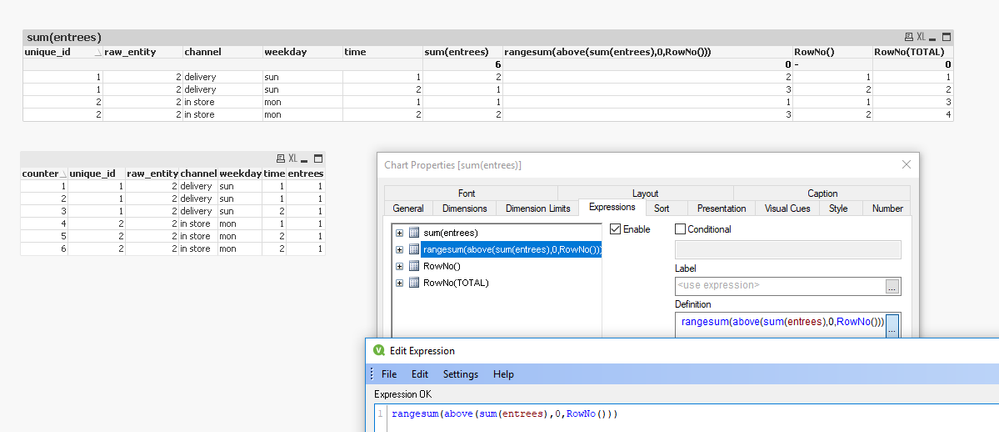Unlock a world of possibilities! Login now and discover the exclusive benefits awaiting you.
- Qlik Community
- :
- All Forums
- :
- QlikView App Dev
- :
- Re: Straight Table Cumulative sum by dimension
- Subscribe to RSS Feed
- Mark Topic as New
- Mark Topic as Read
- Float this Topic for Current User
- Bookmark
- Subscribe
- Mute
- Printer Friendly Page
- Mark as New
- Bookmark
- Subscribe
- Mute
- Subscribe to RSS Feed
- Permalink
- Report Inappropriate Content
Straight Table Cumulative sum by dimension
Hello,
I am having challenges using the rangesum( above function. I have a straight table with 5 dimensions. I have a simple sum for all of my values (entrees) in one column. Next to it, I'm trying to calculate a cumulative sum but only aggregated by the first dimension in the table. The TOTAL function is giving me the sum for the entire column and not restarting when the first dimension changes. I've copied a picture with some of the formulas that I am running. I've highlighted in yellow where the cumulative sum needs to start over. I need it to end at 147 and start over with 1. Help is much appreciated.
- Mark as New
- Bookmark
- Subscribe
- Mute
- Subscribe to RSS Feed
- Permalink
- Report Inappropriate Content
Is it not just a case of taking out the TOTAL from RowNo(TOTAL)?
https://help.qlik.com/en-US/qlikview/April2019/Subsystems/Client/Content/QV_QlikView/ChartFunctions/...
Cheers, Chris.
- Mark as New
- Bookmark
- Subscribe
- Mute
- Subscribe to RSS Feed
- Permalink
- Report Inappropriate Content
Thanks for the reply Chris, but unfortunately that does not work either. Below is an image of the output; it essentially gives me the same as sum(entrees).
I tried another formula:
If( above( total unique_id)=unique_id, rangesum( entrees, above(total entrees)),1)
However, this only sums up the current row and one row above, not the cumulative rows above with the unique_id.
- Mark as New
- Bookmark
- Subscribe
- Mute
- Subscribe to RSS Feed
- Permalink
- Report Inappropriate Content
Hi,
That is odd, there must be something different between the data you have and the set I put together to try to check it;
Attaching QVW.
Cheers,
Chris.
- Mark as New
- Bookmark
- Subscribe
- Mute
- Subscribe to RSS Feed
- Permalink
- Report Inappropriate Content
Hello Jbrid,
Have you found the solution for this If so could please let me know now i am facing the same iisue.
Thanks in advance !