Unlock a world of possibilities! Login now and discover the exclusive benefits awaiting you.
- Qlik Community
- :
- All Forums
- :
- QlikView App Dev
- :
- String Calculation Evaluation
- Subscribe to RSS Feed
- Mark Topic as New
- Mark Topic as Read
- Float this Topic for Current User
- Bookmark
- Subscribe
- Mute
- Printer Friendly Page
- Mark as New
- Bookmark
- Subscribe
- Mute
- Subscribe to RSS Feed
- Permalink
- Report Inappropriate Content
String Calculation Evaluation
Hi,
I have a field in a SQL table that contains a string representing a calculation. I.e.:
| item | calc |
| A | 20+10+2 |
| B | 15+3 |
In the example, for Item A, '20+10+2' is the text value of field 'calc'
I need to evaluate in the script this calculation to another field with the result ( 32 for item A, 18 for item B).
I wanted to do that in the LOAD or SELECT sentence, avoiding further loops inside each record. I have tried both Evaluate function and $ expansion, but both don't work, resulting in a script crash. I understood that Evaluate function does not accept string value.
Any ideas?
Thanks
Paolo
- Mark as New
- Bookmark
- Subscribe
- Mute
- Subscribe to RSS Feed
- Permalink
- Report Inappropriate Content
Check Evaluate() function. Here is a sample for you:
SourceTab:
LOAD * INLINE [
item, calc
A, 20+10+2
B, 15+3
];
TargetTab:
Load item,
evaluate(calc) as calc_result
resident SourceTab;
- Mark as New
- Bookmark
- Subscribe
- Mute
- Subscribe to RSS Feed
- Permalink
- Report Inappropriate Content
Actually, this is the first solution I tried, but the script fails. I suspect this is because this field is coming from a SQL table as a varchar and this is not the correct use of evaluate() function.
In fact, evaluate(20+10+2) is working, but evaluate(calc), where calc='20+10+2' does not.
- Mark as New
- Bookmark
- Subscribe
- Mute
- Subscribe to RSS Feed
- Permalink
- Report Inappropriate Content
I see. Well you can try to play with the contents ad see how it goes. I would try somethinglike below:
Data:
Load item,
evaluate(trim(text(calc))) as calc_result;
SELECT * from SqlTable;
- Mark as New
- Bookmark
- Subscribe
- Mute
- Subscribe to RSS Feed
- Permalink
- Report Inappropriate Content
This is not working as well, I keep trying with every combination...
Thanks
- Mark as New
- Bookmark
- Subscribe
- Mute
- Subscribe to RSS Feed
- Permalink
- Report Inappropriate Content
in qv 10 sr3 it is now working with the following:
let vTest = 1;
Calc:
load *, Evaluate(formula) as EvalCalc INLINE [
Key;formula
1; vTest+10+2
2; 15+3
](delimiter is ';');
Which evaluates to 13 and 18 in a table view.
But what if we want to evaluate field values? has anyone succeeded?
ex;
let vTest = 1;
Calc:
load *, Evaluate(formula) as EvalCalc INLINE [
Key;formula
1; vTest+10+2
2; 15+3
3; Key+10+2
](delimiter is ';');
The field Key in the fomula will not evaluate to 3 but instead shows nothing.
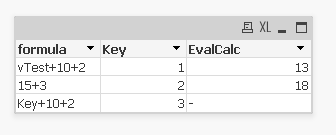
- Mark as New
- Bookmark
- Subscribe
- Mute
- Subscribe to RSS Feed
- Permalink
- Report Inappropriate Content
We are just discussing this problem here:
http://community.qlik.com/message/164822
My suggestion would be to use replace function to put the field values into EvalCalc string before calling evaluate().
Hope this helps,
Stefan
edit:
In the meanwhile, much better solutions were posted, I redraw my suggestion 😉
- Mark as New
- Bookmark
- Subscribe
- Mute
- Subscribe to RSS Feed
- Permalink
- Report Inappropriate Content
Great! Thanks, i got it working with some hints from that post. We can pick the formula we want dynamically in the script. I chose the 2nd formula in pick just for testing.
vartest:
LOAD * INLINE [
id, field1, field2, calc
1 , 1 , 10 , field1/field2
2 , 2 , 20 , field1*field2
3 , 3 , 30 , field1+field2
];
let i=0;
let fxVarEvalN = fieldValue('calc',1);
for i = 2 to NoOfRows('vartest')
fxVarEvalN = fxVarEvalN & ',' & fieldValue('calc',$(i))
next i
vartest2:
load id, pick(2, $(fxVarEvalN)) as pickedCalc;
load field1,field2,id
Resident vartest;
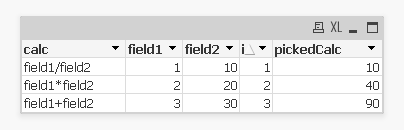
- Mark as New
- Bookmark
- Subscribe
- Mute
- Subscribe to RSS Feed
- Permalink
- Report Inappropriate Content
Thank you very much, it was really helpful.