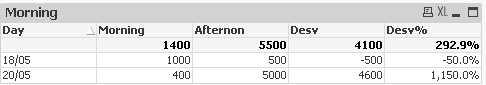Unlock a world of possibilities! Login now and discover the exclusive benefits awaiting you.
- Qlik Community
- :
- All Forums
- :
- QlikView App Dev
- :
- Re: Subtotal with only visible values
- Subscribe to RSS Feed
- Mark Topic as New
- Mark Topic as Read
- Float this Topic for Current User
- Bookmark
- Subscribe
- Mute
- Printer Friendly Page
- Mark as New
- Bookmark
- Subscribe
- Mute
- Subscribe to RSS Feed
- Permalink
- Report Inappropriate Content
Subtotal with only visible values
Hey everyone, good morning!
I have a pivot table that calculates volume deviations between two periods.
Ex: (Production of a 'x product')
| Day | Morning (lb) | Afternoon (lb) | Desv. |
|---|---|---|---|
| 18/05 | 1000 | 500 | -500 |
| 19/05 | 200 | 300 | 100 |
| 20/05 | 400 | 5000 | 4600 |
Where 'Day' is a dimension and Morning, Afternoon and desv are expressions.
All these expressions are conditionated to this condition: If(sum of morning) - sum(afternoon) is > 400 or <-400, expression (sum or m/a), else, 0.
After that I hide 0, so my table gets this way:
| Day | Morning (lb) | Afternoon (lb) | Desv. |
|---|---|---|---|
| 18/05 | 1000 | 500 | -500 |
| 20/5 | 400 | 5000 | 4600 |
However, when I insert the subtotal into the table, it remains calculating the whole table:
| Day | Morning (lb) | Afternoon (lb) | Desv. |
|---|---|---|---|
| 18/05 | 1000 | 500 | -500 |
| 20/05 | 400 | 5000 | 4600 |
| Total | 4200 |
Do you guys know how to sum only the visibles values?
Kind regards, Luiz Bisco
Accepted Solutions
- Mark as New
- Bookmark
- Subscribe
- Mute
- Subscribe to RSS Feed
- Permalink
- Report Inappropriate Content
Hi Luiz,
Yes. You need to use Aggr in order to get total value of visible rows. Like below
Sum(Aggr(If(sum ([Morning (lb)]) - sum([Afternoon (lb)])>400 or sum ([Morning (lb)]) - sum([Afternoon (lb)])< -400,Sum([Morning (lb)]),0),Day))
- Mark as New
- Bookmark
- Subscribe
- Mute
- Subscribe to RSS Feed
- Permalink
- Report Inappropriate Content
Add a sum first in Your Expression. Do not start With an if statment:
- Mark as New
- Bookmark
- Subscribe
- Mute
- Subscribe to RSS Feed
- Permalink
- Report Inappropriate Content
You could change your Desv calculation, to be the one you said,
If(sum of morning) - sum(afternoon) is > 400 or <-400, expression (sum or m/a), else, 0
so that your top chart (prior to conditional show) would have a 0 in the Desv column. This way your subtotal would be what you expect?
/Edit: Also, yes as Staffan says, its not good practice to start with the if, you should start with 'SUM' in the epression, so something like:
SUM( if( (sumOfMorning)-(sumOfAfternoon) >400
or (sumOfMorning)-(sumOfAfternoon) <-400,
(sumOfMorning - sumOfAfternoon),
0)
)
- Mark as New
- Bookmark
- Subscribe
- Mute
- Subscribe to RSS Feed
- Permalink
- Report Inappropriate Content
You need to calculate this on the day-level with an aggr-function, like:
sum(aggr(YourExpression, Day))
- Marcus
- Mark as New
- Bookmark
- Subscribe
- Mute
- Subscribe to RSS Feed
- Permalink
- Report Inappropriate Content
Hi Luiz,
Yes. You need to use Aggr in order to get total value of visible rows. Like below
Sum(Aggr(If(sum ([Morning (lb)]) - sum([Afternoon (lb)])>400 or sum ([Morning (lb)]) - sum([Afternoon (lb)])< -400,Sum([Morning (lb)]),0),Day))
- Mark as New
- Bookmark
- Subscribe
- Mute
- Subscribe to RSS Feed
- Permalink
- Report Inappropriate Content
But if I do that, how can show only the desviations that I want (only > 400 or <-400)?
- Mark as New
- Bookmark
- Subscribe
- Mute
- Subscribe to RSS Feed
- Permalink
- Report Inappropriate Content
Tamil, thank you!
It works, but now I have another problem. The total is correct for the summing, but i tried to insert a column with percent (and the conditions to calc remains). see the example:
| Day | Morning (lb) | Afternoon (lb) | Desv. | Desv % |
|---|---|---|---|---|
| 18/05 | 1000 | 500 | -500 | -50% |
| 20/05 | 400 | 5000 | 4600 | 1150% |
| Total | 1400 | 5500 | 4100 | 1100% |
The desv %, should be 292,8% (4100/1400), but, its is giving me the sum of Desv %.
Do you know how to handle with it?
I'm already greatful,
Sincerely, Luiz Bisco
- Mark as New
- Bookmark
- Subscribe
- Mute
- Subscribe to RSS Feed
- Permalink
- Report Inappropriate Content
Hi Luiz,
I have attached a sample app. You can simply refer the column label like below,
[Desv.] / [Morning (lb)]