Unlock a world of possibilities! Login now and discover the exclusive benefits awaiting you.
- Qlik Community
- :
- All Forums
- :
- QlikView App Dev
- :
- Suppress Values in Calculated Dimensions
- Subscribe to RSS Feed
- Mark Topic as New
- Mark Topic as Read
- Float this Topic for Current User
- Bookmark
- Subscribe
- Mute
- Printer Friendly Page
- Mark as New
- Bookmark
- Subscribe
- Mute
- Subscribe to RSS Feed
- Permalink
- Report Inappropriate Content
Suppress Values in Calculated Dimensions
Hello,
I want to show the sales forecast per week for my top 5 sellers till date in line chart.
The data is as follows:
| Model_Name | Month_Week | Units Sold | Forecast_Run_1 | Forecast_Run_2 |
|---|---|---|---|---|
The data is there for Jan to June however the forecast is only for the 4 weeks of June,2015.
I have achieved the same by creating a line chart Month_Week as one dimension and another calculated dimension Model which is as follows:
=If(Match(Model_Name,if(Aggr(Rank(Sum({1}Units_Sold)),Model_Name)<=5,Model_Name)),Model_Name,'Others')
I am getting the following result:
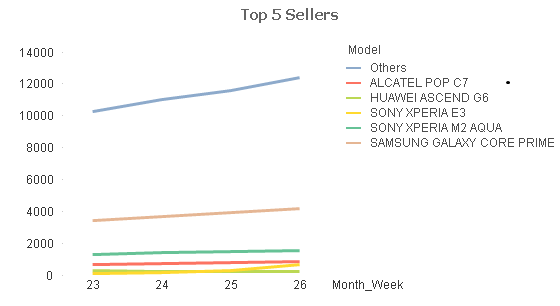
I am getting the required products,but also getting an Others field,which comes as a - if not included in the if condition for calculated dimension. I want to get rid of this field. I have tried using Dimension Limits but to no avail.
Please suggest a solution.
Accepted Solutions
- Mark as New
- Bookmark
- Subscribe
- Mute
- Subscribe to RSS Feed
- Permalink
- Report Inappropriate Content
Try using this as calculated dimension:
=Aggr( If(Rank(Sum({1}Units_Sold))<=5,Model_Name),Model_Name)
and enable 'Suppress when Value is NULL'
on dimension tab
- Mark as New
- Bookmark
- Subscribe
- Mute
- Subscribe to RSS Feed
- Permalink
- Report Inappropriate Content
Try using this as calculated dimension:
=Aggr( If(Rank(Sum({1}Units_Sold))<=5,Model_Name),Model_Name)
and enable 'Suppress when Value is NULL'
on dimension tab
- Mark as New
- Bookmark
- Subscribe
- Mute
- Subscribe to RSS Feed
- Permalink
- Report Inappropriate Content
Thanks Stefan,
This works. My first question on the community answered in record time.![]()
I tried the 'Suppress when Value is NULL' option with my original expression, but it did not work.
Could you explain this solution in a bit more detail ?
Thanks.