Unlock a world of possibilities! Login now and discover the exclusive benefits awaiting you.
- Qlik Community
- :
- All Forums
- :
- QlikView App Dev
- :
- Re: TFS v11 x64 not working
- Subscribe to RSS Feed
- Mark Topic as New
- Mark Topic as Read
- Float this Topic for Current User
- Bookmark
- Subscribe
- Mute
- Printer Friendly Page
- Mark as New
- Bookmark
- Subscribe
- Mute
- Subscribe to RSS Feed
- Permalink
- Report Inappropriate Content
TFS v11 x64 not working
I installed TFS MSSCCI Provider DLL (64 bits version) and pointed out the DLL using File/Source control/Settings.
When I choose "Add project to Source control" nothing really happens. I don't get the dialog saying "Connect to a Team Foundation server".
Strangely enough I can see "In SC" down in the lower right corner and the menu item is now gray.
Any ideas?
Running Windows 7 x64 v11 build 11149
I have MS Visual Studio Enterprise on my machine also.
Update:
It does work a little better when I reinstalled QV. Now I get a dialog saying :
"Failed to load the MSSCCI Provider DLL. Please verify that the path is correctly set."
This is the path I am using:
C:\Program Files\Microsoft Team Foundation Server MSSCCI Provider\TfsMsscciProvider.dll
Problem solved:
QV is only supporting the 32 bits version of : TFS MSSCCI Provider DLL
Install that and point to the 32 bits version and everything works fine. 🙂
- Mark as New
- Bookmark
- Subscribe
- Mute
- Subscribe to RSS Feed
- Permalink
- Report Inappropriate Content
I had the same problem and installing 32-bit version the problem was solved.
Thanks for the post Jerry
Regards,
Chema.
- Mark as New
- Bookmark
- Subscribe
- Mute
- Subscribe to RSS Feed
- Permalink
- Report Inappropriate Content
Did anyone get QlikView 11 sp1 (64-bit) to work with tfsMsscciPrivider (64-bit) ?
If so, can you please share how.
Thank you
- Mark as New
- Bookmark
- Subscribe
- Mute
- Subscribe to RSS Feed
- Permalink
- Report Inappropriate Content
There is no option for *64 QV Msscci Provider in QV Desktop (Version 11.20.12018.0 SR3 64 bit Edition)
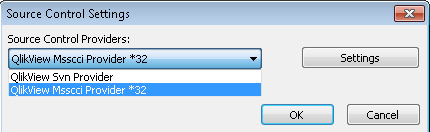
Isn't that a little odd?
- Mark as New
- Bookmark
- Subscribe
- Mute
- Subscribe to RSS Feed
- Permalink
- Report Inappropriate Content
You must download the TFS MSSCCI Provider DLL - 32 bits.
http://visualstudiogallery.msdn.microsoft.com/bce06506-be38-47a1-9f29-d3937d3d88d6
Worked for me.
Tiago Juncioni!