Unlock a world of possibilities! Login now and discover the exclusive benefits awaiting you.
- Qlik Community
- :
- All Forums
- :
- QlikView App Dev
- :
- Table sort order reverting when reloaded
- Subscribe to RSS Feed
- Mark Topic as New
- Mark Topic as Read
- Float this Topic for Current User
- Bookmark
- Subscribe
- Mute
- Printer Friendly Page
- Mark as New
- Bookmark
- Subscribe
- Mute
- Subscribe to RSS Feed
- Permalink
- Report Inappropriate Content
Table sort order reverting when reloaded
Hi all,
I have a strange situation:
I have altered the sort order of my straight table, deployed it to the server, and reloaded it via the Management Console. When I then go into the report via Access Point it has been reverted to the previous order. I've then checked the source document and it too has changed back to what it was before.
It's definitely right in the version I am editing, and can confirm it is correct on the server before it is reloaded. But as soon as I reload it, it alters itself.
Does anyone know why this is happening or how to fix it?
- Mark as New
- Bookmark
- Subscribe
- Mute
- Subscribe to RSS Feed
- Permalink
- Report Inappropriate Content
Did you save the changes before closing it??
Also their are coulpes of file like .pgo, .shared & .meta file in accesspoint folder which does not reflect the changes![]() .
.
Manually delete those files and then access your chenged QVW, it would reflect for sure![]()
Check this as well?
- Mark as New
- Bookmark
- Subscribe
- Mute
- Subscribe to RSS Feed
- Permalink
- Report Inappropriate Content
I think if you change the underlying data model like removing and re adding fields, the sort gets reset.
hth
Sasi
- Mark as New
- Bookmark
- Subscribe
- Mute
- Subscribe to RSS Feed
- Permalink
- Report Inappropriate Content
Hi,
Check this,
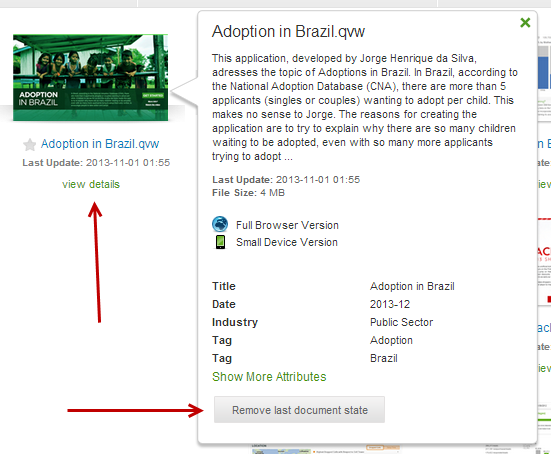
HTH,
Hirish
“Aspire to Inspire before we Expire!”
- Mark as New
- Bookmark
- Subscribe
- Mute
- Subscribe to RSS Feed
- Permalink
- Report Inappropriate Content
I've deleted out the .shared file for the document, couldn't find a .meta one for it though, but it's still doing the same thing.
I've altered the sort so that on the particular problematic field it doesn't actually do any sorting on it (unticked all the options) and moved it to the bottom of the list. However while still keeping the options unticked, it moves this field back up to the top of the list and actually does seem to be sorting it in ascending order
- Mark as New
- Bookmark
- Subscribe
- Mute
- Subscribe to RSS Feed
- Permalink
- Report Inappropriate Content
I was just copying it across by itself at first, but when I tried copying it with other changes to the model, it was still reverting
- Mark as New
- Bookmark
- Subscribe
- Mute
- Subscribe to RSS Feed
- Permalink
- Report Inappropriate Content
Hi,
I tried doing this but it didn't seem to stop it from reverting
- Mark as New
- Bookmark
- Subscribe
- Mute
- Subscribe to RSS Feed
- Permalink
- Report Inappropriate Content
Hi James,
I came across the same phenomenom.
For what I know, a reload Job as well as a publish Job via management console will switch the sorting order.
So I did the following:
Save the sorting order "asc" in the file when I need it to be "dsc" on the Access Point. The reload job will then switch this to be "dsc". The following publish job would switch this again to "asc".
So I just planned another reload job between the first reload and publish Job and the sorting order on the Access Point is as I want it to be.
I hope this helps
best regards
Benedikt