Unlock a world of possibilities! Login now and discover the exclusive benefits awaiting you.
- Qlik Community
- :
- All Forums
- :
- QlikView App Dev
- :
- To hide text "No Data to Display" in Qlikview
- Subscribe to RSS Feed
- Mark Topic as New
- Mark Topic as Read
- Float this Topic for Current User
- Bookmark
- Subscribe
- Mute
- Printer Friendly Page
- Mark as New
- Bookmark
- Subscribe
- Mute
- Subscribe to RSS Feed
- Permalink
- Report Inappropriate Content
To hide text "No Data to Display" in Qlikview
Good Morning Everyone,
Today I am trying to hide chart if nothing is selected.
But by default, I got the text which was given under pic.
Can anyone help me?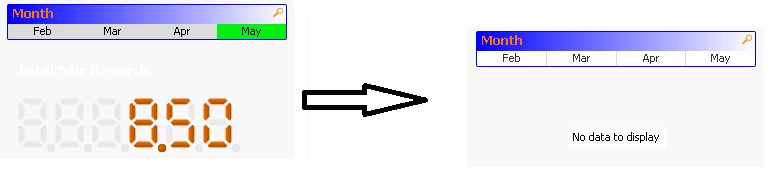
Accepted Solutions
- Mark as New
- Bookmark
- Subscribe
- Mute
- Subscribe to RSS Feed
- Permalink
- Report Inappropriate Content
On the chart object's layout tab (in properties for the chart) you can mark "Conditional" under "Show". Your criteria expression could be this if you want to hide the object when nothing is selected: len(GetCurrentSelections())
That will return 0 when nothing is selected, and a number above 0 if selections are made. 0 will hide the chart, and a positive value will show it.
- Mark as New
- Bookmark
- Subscribe
- Mute
- Subscribe to RSS Feed
- Permalink
- Report Inappropriate Content
Hi,
may be this setting
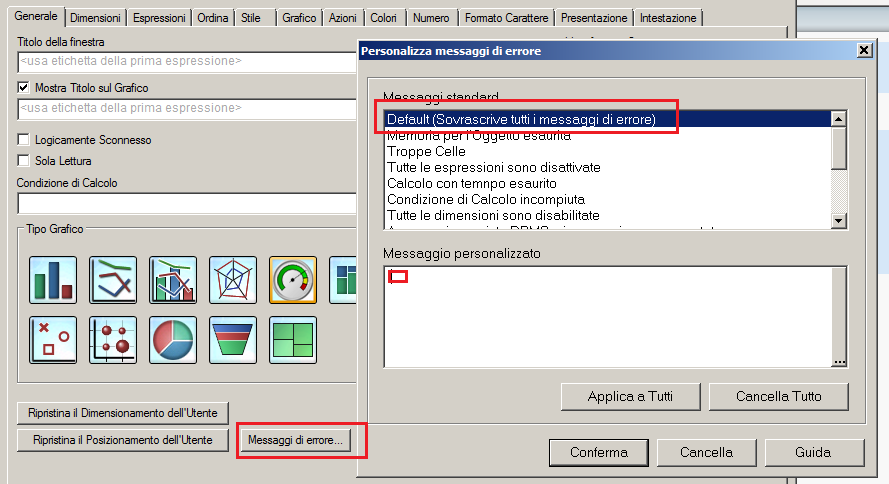
Regards,
Antonio
- Mark as New
- Bookmark
- Subscribe
- Mute
- Subscribe to RSS Feed
- Permalink
- Report Inappropriate Content
I didn't get the expected result on doing so also.
- Mark as New
- Bookmark
- Subscribe
- Mute
- Subscribe to RSS Feed
- Permalink
- Report Inappropriate Content
Share sample app
- Mark as New
- Bookmark
- Subscribe
- Mute
- Subscribe to RSS Feed
- Permalink
- Report Inappropriate Content
Its Simple :
1) ListBox-------------Field-------Month
2) Gauge Chart
a) Expression : =if(GetFieldSelections(Month)>=0,Sum(Sales))
b) Layout Tab : =if(GetFieldSelections(Month)>=0,Sum(Sales))
c) Style Tab : Last one digital one.
- Mark as New
- Bookmark
- Subscribe
- Mute
- Subscribe to RSS Feed
- Permalink
- Report Inappropriate Content
On the chart object's layout tab (in properties for the chart) you can mark "Conditional" under "Show". Your criteria expression could be this if you want to hide the object when nothing is selected: len(GetCurrentSelections())
That will return 0 when nothing is selected, and a number above 0 if selections are made. 0 will hide the chart, and a positive value will show it.
- Mark as New
- Bookmark
- Subscribe
- Mute
- Subscribe to RSS Feed
- Permalink
- Report Inappropriate Content
Thanks Henrik,
Now its working.