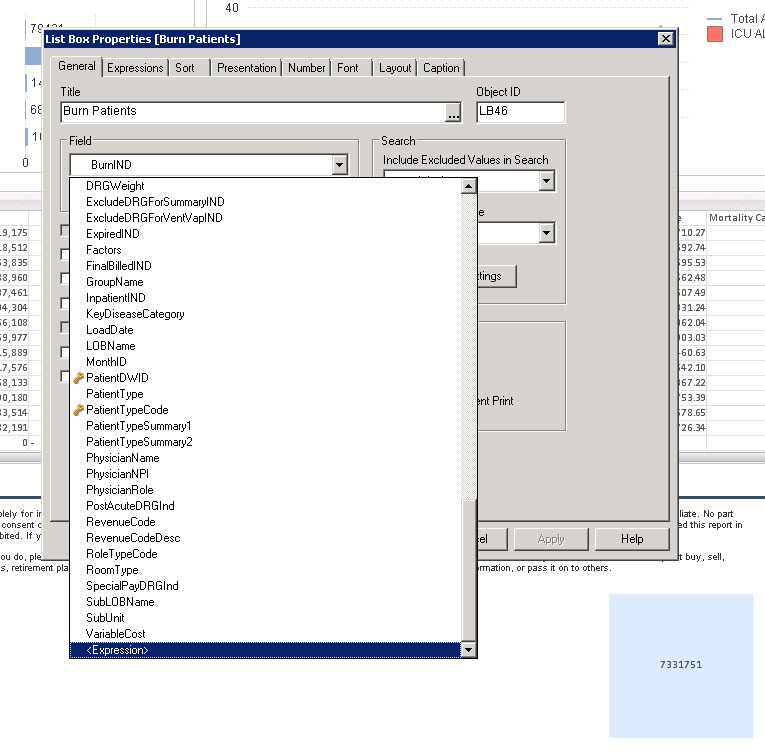Unlock a world of possibilities! Login now and discover the exclusive benefits awaiting you.
- Qlik Community
- :
- All Forums
- :
- QlikView App Dev
- :
- Re: Top 10 Values
- Subscribe to RSS Feed
- Mark Topic as New
- Mark Topic as Read
- Float this Topic for Current User
- Bookmark
- Subscribe
- Mute
- Printer Friendly Page
- Mark as New
- Bookmark
- Subscribe
- Mute
- Subscribe to RSS Feed
- Permalink
- Report Inappropriate Content
Top 10 Values
Hello -
I have a data set that has names and values (points)
I want to create a list box that displays the top 10 users by points.
Is this possible?
Thank you.
- Mark as New
- Bookmark
- Subscribe
- Mute
- Subscribe to RSS Feed
- Permalink
- Report Inappropriate Content
I'm not sure how to create exactly the top 10 users, but I've done something like this by instead of adding a field to the listbox, you add an if expression.
if(left(name,1)='A',name)
The above would display only the items in the listbox that start with an A.
For your used case maybe you can set a benchmark to display the users if they are over that benchmark.
After thinking about it some more you probably could order by the numbers and display count of 10.
- Mark as New
- Bookmark
- Subscribe
- Mute
- Subscribe to RSS Feed
- Permalink
- Report Inappropriate Content
I am hoping to create a list that will update every time the file is refreshed. Unfortunately, a benchmark wouldn't be too useful here because the top point users will continue (hopefully) to acquire points as will those who are not in the top ten.
Thank you,
- Mark as New
- Bookmark
- Subscribe
- Mute
- Subscribe to RSS Feed
- Permalink
- Report Inappropriate Content
After thinking about it some more you probably could order by the numbers and display if count (distinct fieldname) <= 10.
- Mark as New
- Bookmark
- Subscribe
- Mute
- Subscribe to RSS Feed
- Permalink
- Report Inappropriate Content
would that be done in the Sort tab?
- Mark as New
- Bookmark
- Subscribe
- Mute
- Subscribe to RSS Feed
- Permalink
- Report Inappropriate Content
Correct, the Sort tab > numeric value. Make sure to add a frequency so you can display the number with the users to verify.
Also, for your use case you might have to use aggr to group the results by user.
=aggr(if(rank(sum(fieldname for user))<=10,userpointfield),userpointfield)
- Mark as New
- Bookmark
- Subscribe
- Mute
- Subscribe to RSS Feed
- Permalink
- Report Inappropriate Content
where would that expression be entered
- Mark as New
- Bookmark
- Subscribe
- Mute
- Subscribe to RSS Feed
- Permalink
- Report Inappropriate Content
In your listbox expression shown below: