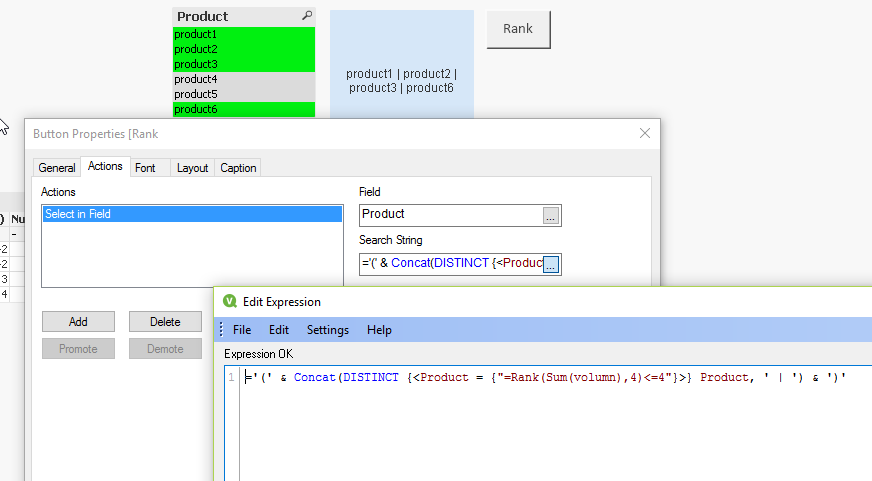Unlock a world of possibilities! Login now and discover the exclusive benefits awaiting you.
- Qlik Community
- :
- All Forums
- :
- QlikView App Dev
- :
- Re: Top and Rank
- Subscribe to RSS Feed
- Mark Topic as New
- Mark Topic as Read
- Float this Topic for Current User
- Bookmark
- Subscribe
- Mute
- Printer Friendly Page
- Mark as New
- Bookmark
- Subscribe
- Mute
- Subscribe to RSS Feed
- Permalink
- Report Inappropriate Content
Top and Rank
Hi
I have 2 questions.
Firs: Maybe do you know how through button I can to select in filter (list) thise products ( top 4)
But I don't understand why I see 3 products, if my exspression - Product = {"=Rank(Sum(volumn))<=4"}
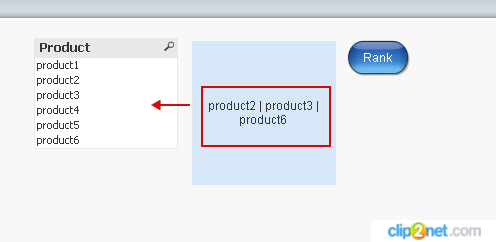
and
Second
How Qv selects which display in top product, if they are of equal value
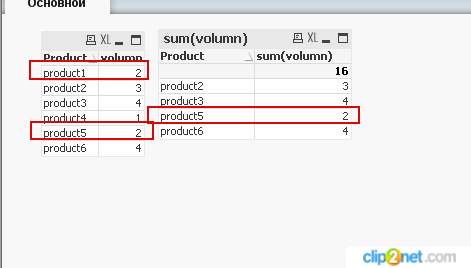 !
!
Accepted Solutions
- Mark as New
- Bookmark
- Subscribe
- Mute
- Subscribe to RSS Feed
- Permalink
- Report Inappropriate Content
- Mark as New
- Bookmark
- Subscribe
- Mute
- Subscribe to RSS Feed
- Permalink
- Report Inappropriate Content
Hi,
if you add rank in Your straight table you see that you have 3 Product that is <=4.
If they have the same value, qlikview wont know who to display, both will be visible.
- Mark as New
- Bookmark
- Subscribe
- Mute
- Subscribe to RSS Feed
- Permalink
- Report Inappropriate Content
Hi,
If you want to show top 3 products volumn. don't use rank function in expressions use in add calculated dim, try below this
Add calculated dim:- =if(aggr(rank(sum(volumn)),product)<=3,product)
exp:- sum(volumn)
regards,
- Mark as New
- Bookmark
- Subscribe
- Mute
- Subscribe to RSS Feed
- Permalink
- Report Inappropriate Content
I want, if I click on the button "Rank", in list i see product like to text object ( first questions)
- Mark as New
- Bookmark
- Subscribe
- Mute
- Subscribe to RSS Feed
- Permalink
- Report Inappropriate Content
Rank() function can take two additional parameters: mode and fmt
The documentation explains the additional parameters and how they affect the ranking:
In your textbox you will have to use this expression to get all four top ranking products:
=Concat(DISTINCT {<Product = {"=Rank(Sum(volumn),4)<=4"}>} Product, ' | ')
Notice the added second parameter to Rank in this expression. Mode=4 which means that every ranked product should get a unique ranking even if two or more products rank equally. With you Rank with no additonal parameters you will get a numeric ranking of 1 to 3 for each product and the rest of the products are ranked from 5 and upwards - it leaves a missing rank of 4 since two products are ranked as 1.
For your second question - you can by using the additional mode parameter to choose whether you will have the same ranking value for two or more products that have equal ranking or if they should have unique rankings even if they are equal. They will then be ranked according to sort order in your chart.
Notice also that Rank returns dual values - both a text and a number.
I have attached a modified QlikView app to illustrate a little bit:
![2017-01-03 08_42_48-QlikView x64 - [C__Users_psd_Downloads_Rank and button.qvw_].png](/legacyfs/online/148140_2017-01-03 08_42_48-QlikView x64 - [C__Users_psd_Downloads_Rank and button.qvw_].png)
- Mark as New
- Bookmark
- Subscribe
- Mute
- Subscribe to RSS Feed
- Permalink
- Report Inappropriate Content
I updated you sample application to work with a button too - see attached QVW...
- Mark as New
- Bookmark
- Subscribe
- Mute
- Subscribe to RSS Feed
- Permalink
- Report Inappropriate Content
Hi,
Try this in text object
create one variable like vBT after create button and write below condition in ext object
=if(vBT=0,concat(if(aggr(rank(sum(volumn)),product)<=3,product),'|'))
Regards,
- Mark as New
- Bookmark
- Subscribe
- Mute
- Subscribe to RSS Feed
- Permalink
- Report Inappropriate Content
thanks, but I want
button effect on the list
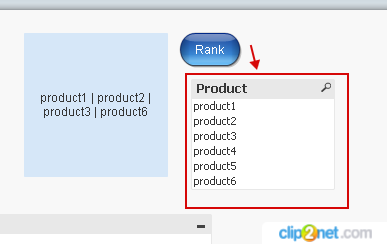
- Mark as New
- Bookmark
- Subscribe
- Mute
- Subscribe to RSS Feed
- Permalink
- Report Inappropriate Content
Then this should do the trick: