Unlock a world of possibilities! Login now and discover the exclusive benefits awaiting you.
- Qlik Community
- :
- All Forums
- :
- QlikView App Dev
- :
- Total Count in Pivot Table
Options
- Subscribe to RSS Feed
- Mark Topic as New
- Mark Topic as Read
- Float this Topic for Current User
- Bookmark
- Subscribe
- Mute
- Printer Friendly Page
Turn on suggestions
Auto-suggest helps you quickly narrow down your search results by suggesting possible matches as you type.
Showing results for
Specialist
2013-06-23
05:18 AM
- Mark as New
- Bookmark
- Subscribe
- Mute
- Subscribe to RSS Feed
- Permalink
- Report Inappropriate Content
Total Count in Pivot Table
Hello all,
Please help me with this issue...
I have a pivot table with 2 dimensions and 2 expressions. (see pic.)
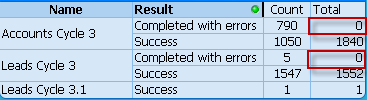
I want that in the total column will show the total of the Name. as you can see in the pic that the expression is working only in one raw in the other one its write a '0' (circle by red square).
the Total expression is sum(aggr(Count(Log),Name))
the correct view should be like this:
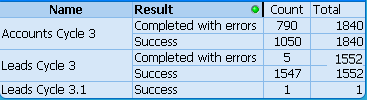
any idea?
Ariel
1,776 Views
1 Solution
Accepted Solutions
2013-06-23
06:49 AM
- Mark as New
- Bookmark
- Subscribe
- Mute
- Subscribe to RSS Feed
- Permalink
- Report Inappropriate Content
747 Views
2 Replies
2013-06-23
06:49 AM
- Mark as New
- Bookmark
- Subscribe
- Mute
- Subscribe to RSS Feed
- Permalink
- Report Inappropriate Content
Try count(total <Name> Log)
talk is cheap, supply exceeds demand
748 Views
Specialist
2013-06-23
06:56 AM
Author
- Mark as New
- Bookmark
- Subscribe
- Mute
- Subscribe to RSS Feed
- Permalink
- Report Inappropriate Content
Working!!
Thanks
747 Views