Unlock a world of possibilities! Login now and discover the exclusive benefits awaiting you.
- Qlik Community
- :
- All Forums
- :
- QlikView App Dev
- :
- Total Modifier Question
- Subscribe to RSS Feed
- Mark Topic as New
- Mark Topic as Read
- Float this Topic for Current User
- Bookmark
- Subscribe
- Mute
- Printer Friendly Page
- Mark as New
- Bookmark
- Subscribe
- Mute
- Subscribe to RSS Feed
- Permalink
- Report Inappropriate Content
Total Modifier Question
Hi guys,
Here is my data set.
Table1:
ID LinkedID
1 5
4 7
1 8
Table 2:
ID Date
1 01/02/2012
4 03/05/2014
5 08/09/2013
7 08/07/2015
8 05/04/2014
Now the chart should be like this:
ID LinkedID DateforID DateForLinkedID
1 5 01/02/2012 08/09/2013
4 7 03/05/2014 08/07/2015
1 8 01/02/2012 05/04/2014
The dimension used is
ID&LinkedID
ID
LinkedID
and expression used is
1. only(Date)
2. Pick(Match(ID&LinkedID, $(=concat(ID&LinkedID, ','))), Only(TOTAL {<ID = {5}>} Date), Only(TOTAL {<ID = {8}>} Date), Only(TOTAL {<ID = {7}>}Date))
It gives the right chart but I cannot use the hard coded value in only(Total<>) expression because in real world there would be plenty of unknown values of linkedID . it has to be replaced by something dynamic which can produce the right value of ID for each row.
Any suggestion?
Thanks,
Saurabh
- Tags:
- total modifier
- « Previous Replies
-
- 1
- 2
- Next Replies »
- Mark as New
- Bookmark
- Subscribe
- Mute
- Subscribe to RSS Feed
- Permalink
- Report Inappropriate Content
in your total add the the field grouping <ID>
is like this
sum(total <field> metric)
- Mark as New
- Bookmark
- Subscribe
- Mute
- Subscribe to RSS Feed
- Permalink
- Report Inappropriate Content
Sorry but i did not understand.
Can you please give me the full expression?
- Mark as New
- Bookmark
- Subscribe
- Mute
- Subscribe to RSS Feed
- Permalink
- Report Inappropriate Content
This will do the grouping by ID, for your total
Pick(Match(ID&LinkedID, $(=concat(ID&LinkedID, ','))), Only(TOTAL <ID> Date))
- Mark as New
- Bookmark
- Subscribe
- Mute
- Subscribe to RSS Feed
- Permalink
- Report Inappropriate Content
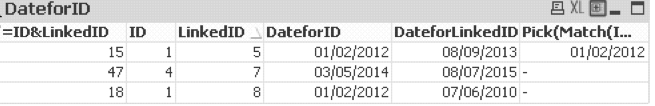
Hi Ramon,
It is not working...
it is giving me the above output...check the last column.
The last column should have the same value as Column DateForLinkedID.
Saurabh
- Mark as New
- Bookmark
- Subscribe
- Mute
- Subscribe to RSS Feed
- Permalink
- Report Inappropriate Content
yes I just realized this myself
may I ask why didn't you continue with the mapping that you had in your the file? That would be several times better than doing this with your complex expression in the front end
- Mark as New
- Bookmark
- Subscribe
- Mute
- Subscribe to RSS Feed
- Permalink
- Report Inappropriate Content
I am back ![]() ... See if you like the method I have used in the attached file.
... See if you like the method I have used in the attached file.
Best,
Sunny
- Mark as New
- Bookmark
- Subscribe
- Mute
- Subscribe to RSS Feed
- Permalink
- Report Inappropriate Content
that's really clever!
Man, thank you so much for doing it!
now the question remains....can we regenerate the Subfileds expressions for all linkedIDs by using some iterative functions like ValueMap or not.
Right now, in this data set we have only 3 linkedIDs but in real I will have 1000s of linkedIDS. So practically it is not possible to write so many variables.
So the next that I am going to try is regenerate the SubField Expression for all linkedIDs.
- Mark as New
- Bookmark
- Subscribe
- Mute
- Subscribe to RSS Feed
- Permalink
- Report Inappropriate Content
Script is again not an option? or is it okay to create variables??? ![]()
- Mark as New
- Bookmark
- Subscribe
- Mute
- Subscribe to RSS Feed
- Permalink
- Report Inappropriate Content
Script is not an option for now.
Creating variables is ok
- « Previous Replies
-
- 1
- 2
- Next Replies »