Unlock a world of possibilities! Login now and discover the exclusive benefits awaiting you.
- Qlik Community
- :
- All Forums
- :
- QlikView App Dev
- :
- Total in pivot table
- Subscribe to RSS Feed
- Mark Topic as New
- Mark Topic as Read
- Float this Topic for Current User
- Bookmark
- Subscribe
- Mute
- Printer Friendly Page
- Mark as New
- Bookmark
- Subscribe
- Mute
- Subscribe to RSS Feed
- Permalink
- Report Inappropriate Content
Total in pivot table
Hello,
I need to show totals in a pivot table, where “carrier name” and “year” are the dimensions and the sum of #trasported passangers is the expression. The year dimension is shown horizontally (on top) like in the image below.
I tried to check the flag “Show partial sum” in the properties but it doesn’t work.
How can I do?
Thanks
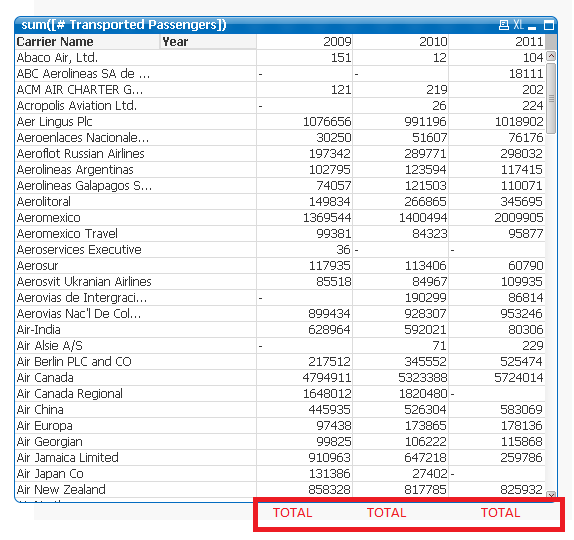
Accepted Solutions
- Mark as New
- Bookmark
- Subscribe
- Mute
- Subscribe to RSS Feed
- Permalink
- Report Inappropriate Content
Did you try scrolling all the way to the bottom to see if the Totals are available there?
If you want them to be visible at all times, may be put them on the top from the presentation tab
- Mark as New
- Bookmark
- Subscribe
- Mute
- Subscribe to RSS Feed
- Permalink
- Report Inappropriate Content
Did you try scrolling all the way to the bottom to see if the Totals are available there?
If you want them to be visible at all times, may be put them on the top from the presentation tab
- Mark as New
- Bookmark
- Subscribe
- Mute
- Subscribe to RSS Feed
- Permalink
- Report Inappropriate Content
Thanks.
I tried to check “Show partial sums” again and now scrolling I can see the totals.
I was sure that they weren’t visible also scrolling down to the bottom. I don’t know.
Is there a way to show the totals at the bottom also without scrolling?
- Mark as New
- Bookmark
- Subscribe
- Mute
- Subscribe to RSS Feed
- Permalink
- Report Inappropriate Content
I don't think that is possible, but there might be a work around or a macro.