Unlock a world of possibilities! Login now and discover the exclusive benefits awaiting you.
- Qlik Community
- :
- All Forums
- :
- QlikView App Dev
- :
- Transposing Column to Row on Qlikview NPrinting
- Subscribe to RSS Feed
- Mark Topic as New
- Mark Topic as Read
- Float this Topic for Current User
- Bookmark
- Subscribe
- Mute
- Printer Friendly Page
- Mark as New
- Bookmark
- Subscribe
- Mute
- Subscribe to RSS Feed
- Permalink
- Report Inappropriate Content
Transposing Column to Row on Qlikview NPrinting
Good day,
I have the below object on my .qvw
The highlighted column contains the bands
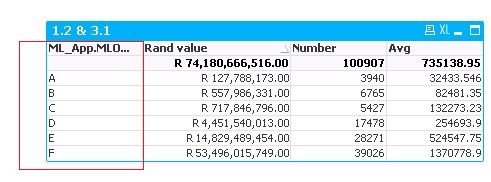
The bands I want to transpose to row on NPrinting and look like the below table:
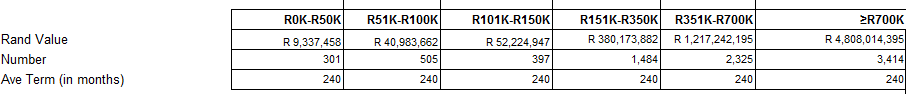
Your assist will be greatly appreciated.
Kind regards,
Mbini
Accepted Solutions
- Mark as New
- Bookmark
- Subscribe
- Mute
- Subscribe to RSS Feed
- Permalink
- Report Inappropriate Content
Hi,
You can try with individual fields of your chart using 'Level' feature
How to Create an Excel PivotTable Report
if it is a straight table, you can do it in qlikview itself..in the Chart Properties -> Presentation tab -> horizantal
- Mark as New
- Bookmark
- Subscribe
- Mute
- Subscribe to RSS Feed
- Permalink
- Report Inappropriate Content
Hi,
You can try with individual fields of your chart using 'Level' feature
How to Create an Excel PivotTable Report
if it is a straight table, you can do it in qlikview itself..in the Chart Properties -> Presentation tab -> horizantal
- Mark as New
- Bookmark
- Subscribe
- Mute
- Subscribe to RSS Feed
- Permalink
- Report Inappropriate Content
Thanks Settu,
That really helped