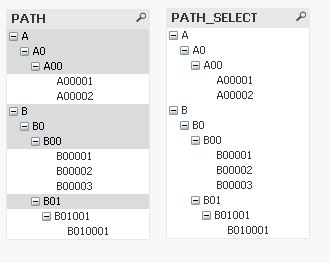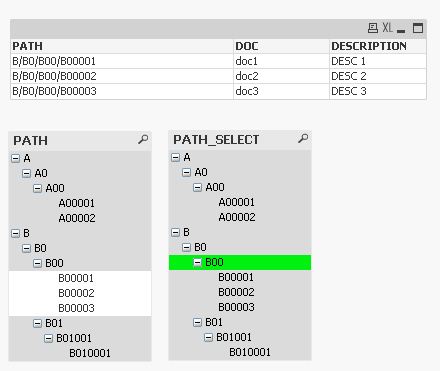Unlock a world of possibilities! Login now and discover the exclusive benefits awaiting you.
- Qlik Community
- :
- All Forums
- :
- QlikView App Dev
- :
- Tree View list box
- Subscribe to RSS Feed
- Mark Topic as New
- Mark Topic as Read
- Float this Topic for Current User
- Bookmark
- Subscribe
- Mute
- Printer Friendly Page
- Mark as New
- Bookmark
- Subscribe
- Mute
- Subscribe to RSS Feed
- Permalink
- Report Inappropriate Content
Tree View list box
Hi,
Am using tree view by using hierarchy function.Everything is coming up well.
But when I want to put it in list box everything turns out to be gray.Is there any specific reason for this?
- « Previous Replies
-
- 1
- 2
- Next Replies »
Accepted Solutions
- Mark as New
- Bookmark
- Subscribe
- Mute
- Subscribe to RSS Feed
- Permalink
- Report Inappropriate Content
Hi,
to add all nodes as separate values to a field and thus make all levels selectable in a treeview listbox, you could do like:
create a list box as TreeView having only complete dinamic path of a document
Hi,
to be able to select nodes by their parents, those have to have rows of their own in the hierarchy field.
So one solution could be:
TTREE:
LOAD * INLINE
[DOC,PATH,DESCRIPTION
doc1, B/B0/B00/B00001,DESC 1
doc2, B/B0/B00/B00002,DESC 2
doc3, B/B0/B00/B00003,DESC 3
doc4, B/B0/B01/B01001,DESC 4
doc5, B/B0/B01/B01001/B010001,DESC 5
doc6, A/A0/A00/A00001,DESC 6
doc7, A/A0/A00/A00002,DESC 7
doc8, A/A0/A00/A00002,DESC 8
];
LOAD PATH,
Left(PATH,Index(PATH&'/','/',IterNo())-1) as PATH_SELECT
Resident TTREE
While IterNo()<=SubStringCount(PATH,'/')+1;
hope this helps
regards
Marco
- Mark as New
- Bookmark
- Subscribe
- Mute
- Subscribe to RSS Feed
- Permalink
- Report Inappropriate Content
I think you have made some selection in the dashboard for which the tree view does not have any associated data for it hence its showing it as grey.
- Mark as New
- Bookmark
- Subscribe
- Mute
- Subscribe to RSS Feed
- Permalink
- Report Inappropriate Content
Hi Abinash,
I too thought the same but this is same even after clearing all the selections.
If we expand all, only the last level which as data turns to be white but not the associate higher level.
- Mark as New
- Bookmark
- Subscribe
- Mute
- Subscribe to RSS Feed
- Permalink
- Report Inappropriate Content
Can you post up an example application of what you are seeing. Sounds like you might just have the bottom level row of data only and not any of the cascades you need to make the other levels selectable.
Little example is attached, see how you need the extra rows.
hope that helps
Joe
- Mark as New
- Bookmark
- Subscribe
- Mute
- Subscribe to RSS Feed
- Permalink
- Report Inappropriate Content
Hi,
to add all nodes as separate values to a field and thus make all levels selectable in a treeview listbox, you could do like:
create a list box as TreeView having only complete dinamic path of a document
Hi,
to be able to select nodes by their parents, those have to have rows of their own in the hierarchy field.
So one solution could be:
TTREE:
LOAD * INLINE
[DOC,PATH,DESCRIPTION
doc1, B/B0/B00/B00001,DESC 1
doc2, B/B0/B00/B00002,DESC 2
doc3, B/B0/B00/B00003,DESC 3
doc4, B/B0/B01/B01001,DESC 4
doc5, B/B0/B01/B01001/B010001,DESC 5
doc6, A/A0/A00/A00001,DESC 6
doc7, A/A0/A00/A00002,DESC 7
doc8, A/A0/A00/A00002,DESC 8
];
LOAD PATH,
Left(PATH,Index(PATH&'/','/',IterNo())-1) as PATH_SELECT
Resident TTREE
While IterNo()<=SubStringCount(PATH,'/')+1;
hope this helps
regards
Marco
- Mark as New
- Bookmark
- Subscribe
- Mute
- Subscribe to RSS Feed
- Permalink
- Report Inappropriate Content
Hi Joe,
My fact has data only at last level and it eventually groups based on the hierarchy.
If I don't select anything entire list box would be white, the moment I select date it turns out to be gray and only the last level in hierarchy turns white where ever data resides.
but Ideally if lower node has data and which in white, higher node should also be white rather than turning out to be gray?
Any suggestions would be appreciated?
- Mark as New
- Bookmark
- Subscribe
- Mute
- Subscribe to RSS Feed
- Permalink
- Report Inappropriate Content
Post up an example, it would be easier to help then
- Mark as New
- Bookmark
- Subscribe
- Mute
- Subscribe to RSS Feed
- Permalink
- Report Inappropriate Content
can you please post the app.
- Mark as New
- Bookmark
- Subscribe
- Mute
- Subscribe to RSS Feed
- Permalink
- Report Inappropriate Content
Hi Avinash/Joe,
Attached example has multi dimensions, when region is selected only the last level turns to be in white because of the association but not the related higher level.
- Mark as New
- Bookmark
- Subscribe
- Mute
- Subscribe to RSS Feed
- Permalink
- Report Inappropriate Content
Hi Macro,
This is correct, but can you take some time out and explain the logic behind this.
Regards,
Swetha
- « Previous Replies
-
- 1
- 2
- Next Replies »