Unlock a world of possibilities! Login now and discover the exclusive benefits awaiting you.
- Qlik Community
- :
- All Forums
- :
- QlikView App Dev
- :
- Trouble referencing variables in set analysis with...
- Subscribe to RSS Feed
- Mark Topic as New
- Mark Topic as Read
- Float this Topic for Current User
- Bookmark
- Subscribe
- Mute
- Printer Friendly Page
- Mark as New
- Bookmark
- Subscribe
- Mute
- Subscribe to RSS Feed
- Permalink
- Report Inappropriate Content
Trouble referencing variables in set analysis within load script variable
Hey All,
I recently asked a similar question and got a great answer, but this one is a little more complex.
I want to define a lot of variables in the load script because I need to be able to easily transfer them into other applications I am working on.
This is the definition of some variables I will reference. These all work as intended.
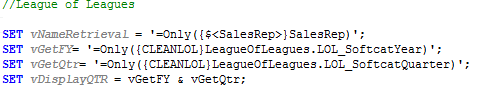
This set analysis works in a text box
=Only({1<SalesPerson={'$(vNameRetrieval)'}>*<myDisplayQtr={'$(vDisplayQTR)'}>}LeagueOfLeagues.RankPercentage)
The only way I can get variables to work in set theory is by using {"$(variablehere )"} wrapped around them.
Here is my problem
If I write this in load script
![]()
It shows variable contents where variable names should be in variable overview:
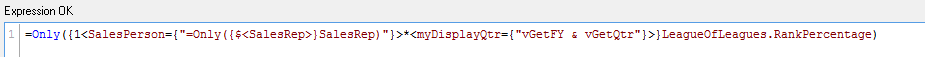
Which returns - because Only(Only()) never seems to work. It needs to come out with the inner variable names there instead of their contents.
I have tried lots of different combinations of "s and 's and also tried removing $() from around the variables in the load script but then the set analysis refuses to work because it no longer recognises my input as a variable name:
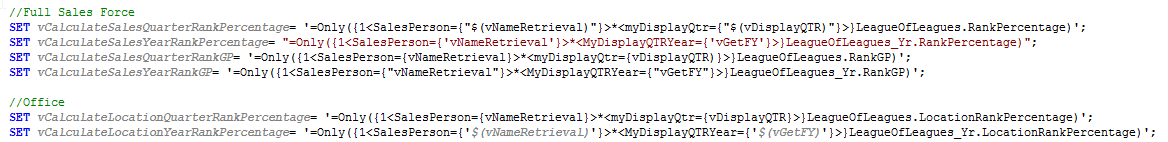
Any suggestions?
Thanks!
- Mark as New
- Bookmark
- Subscribe
- Mute
- Subscribe to RSS Feed
- Permalink
- Report Inappropriate Content
The script will also try to evaluate $(...) constructs. Since set analysis doesn't work in the script you get things that don't work. The workaround goes like this:
SET vMyVar =Only({1<SalesPerson={'@(vNameRetrieval)'}>*<myDisplayQtr={'@(vDisplayQTR)'}>}LeagueOfLeagues.RankPercentage);
LET vMyVar =replace('$(vMyVar)','@','$');
talk is cheap, supply exceeds demand