Unlock a world of possibilities! Login now and discover the exclusive benefits awaiting you.
- Qlik Community
- :
- All Forums
- :
- QlikView App Dev
- :
- Re: Two values as one in Bar Chart
- Subscribe to RSS Feed
- Mark Topic as New
- Mark Topic as Read
- Float this Topic for Current User
- Bookmark
- Subscribe
- Mute
- Printer Friendly Page
- Mark as New
- Bookmark
- Subscribe
- Mute
- Subscribe to RSS Feed
- Permalink
- Report Inappropriate Content
Two values as one in Bar Chart
Hello All,
I have some results stored in a QVD as follows
Product Sales
A 100
B 200
C 500
- 600
D 800
Rest 900
I would like to display all these values in a bar chart, but i would want ''Rest' and '-' to be calculated and displayed together as 'Rest'.
PS: The product '-' are the values which have no product i.e; this are null values which are converted to '-' by Qlik.
TIA!!
Accepted Solutions
- Mark as New
- Bookmark
- Subscribe
- Mute
- Subscribe to RSS Feed
- Permalink
- Report Inappropriate Content
- Mark as New
- Bookmark
- Subscribe
- Mute
- Subscribe to RSS Feed
- Permalink
- Report Inappropriate Content
Hi,
Go to calculated dimensions.
Add something like:
If (product=null() or rest,'Rest', product))
Then u add expression as sum(sale)
Plss try..hope it helps..
Sachin
- Mark as New
- Bookmark
- Subscribe
- Mute
- Subscribe to RSS Feed
- Permalink
- Report Inappropriate Content
HI, Ignore first reply
plss find the attached QVW and excel,you can find the solution thr ![]()
Try in calculated dimension like: =IF(IsNull(Product) or Product='Rest','Rest',Product)
and expression as : Sum(sales)
u can find calculated dimension in dimension tab..attaching screen shot:
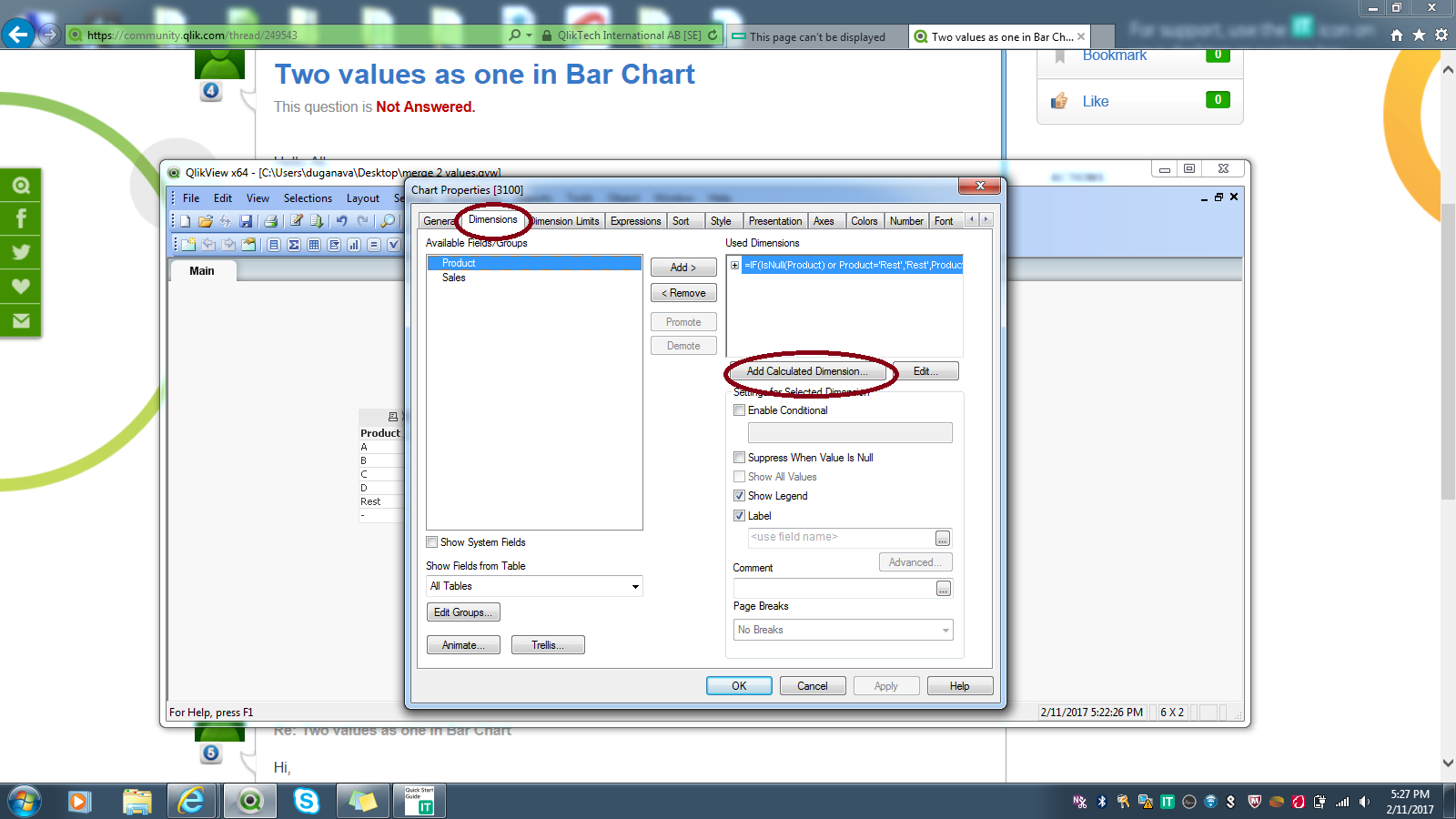
- Mark as New
- Bookmark
- Subscribe
- Mute
- Subscribe to RSS Feed
- Permalink
- Report Inappropriate Content
Thanks Sachin
I was able to solve with the following expression
=If(Produkt='Rest'or len(Produkt)=0,'Rest',Produkt)
- Mark as New
- Bookmark
- Subscribe
- Mute
- Subscribe to RSS Feed
- Permalink
- Report Inappropriate Content
Dimension
=if(IsNull(Product) or Product='Rest', 'Rest', Product)
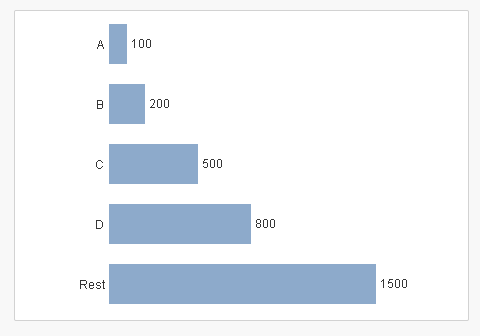
- Mark as New
- Bookmark
- Subscribe
- Mute
- Subscribe to RSS Feed
- Permalink
- Report Inappropriate Content
Hi,
Cool, it should work fine ![]()
But what if there is space in place of null() and still u want to merge those in REST,i mean if excel is source thn its possible.
Better say like: len(trim(Product))=0 in above expression.
Thanks