Unlock a world of possibilities! Login now and discover the exclusive benefits awaiting you.
- Qlik Community
- :
- All Forums
- :
- QlikView App Dev
- :
- Unable to select dimensions from pivot table
- Subscribe to RSS Feed
- Mark Topic as New
- Mark Topic as Read
- Float this Topic for Current User
- Bookmark
- Subscribe
- Mute
- Printer Friendly Page
- Mark as New
- Bookmark
- Subscribe
- Mute
- Subscribe to RSS Feed
- Permalink
- Report Inappropriate Content
Unable to select dimensions from pivot table
We have multiple qlikview applications all with the same problem. On the dashboard we have pivot tables made out of 2 or 3 dimensions eg. below
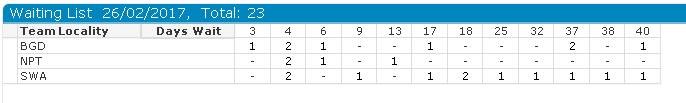
You are then able to select an expression, and then the related dimensions will be selected (e.g. BGD and 4 days wait).
There is then functionality in place for another table to display instead when both dimensions have a selection.
At some point in the last few weeks, some users are now unable to select from the pivot table,
i.e. their selections don't seem to 'stick' , and/or they get a big grey cross over the pivot table (as below)
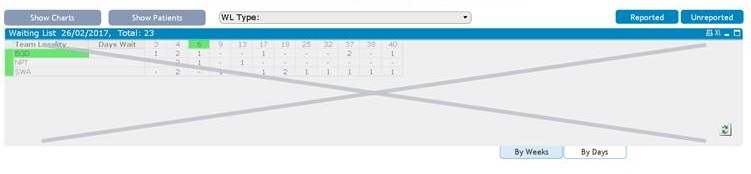
Any assistance would be greatly appreciated. Its important to the the following
- This was never a problem previously, and all tables worked for all users.
- This functionality works for myself (an admin) and some other standard users. It does not work for some admins and some other standard users. I cannot see a pattern here.
- This is happening across every application with a pivot table of this sort. Have tried stripping this down to the most basic and the problem still exists.
- There have been no significant changes to these applications.
- Most users use the same browser and version (IE 11) and there is no pattern here. However we have a user who this works in chrome, but does not in IE