Unlock a world of possibilities! Login now and discover the exclusive benefits awaiting you.
- Qlik Community
- :
- All Forums
- :
- QlikView App Dev
- :
- Re: Unable to view Reload option in QMC (Qlikview ...
- Subscribe to RSS Feed
- Mark Topic as New
- Mark Topic as Read
- Float this Topic for Current User
- Bookmark
- Subscribe
- Mute
- Printer Friendly Page
- Mark as New
- Bookmark
- Subscribe
- Mute
- Subscribe to RSS Feed
- Permalink
- Report Inappropriate Content
Unable to view Reload option in QMC (Qlikview Management Console)
Hello Everyone,
I am unable to see the reload tab in QMC. In User Documents I can only see Server and Document Information.
I am supposed to see Server, Authorization, Document information, Reload, Document CALs.
Please refer to the screenshot below:-
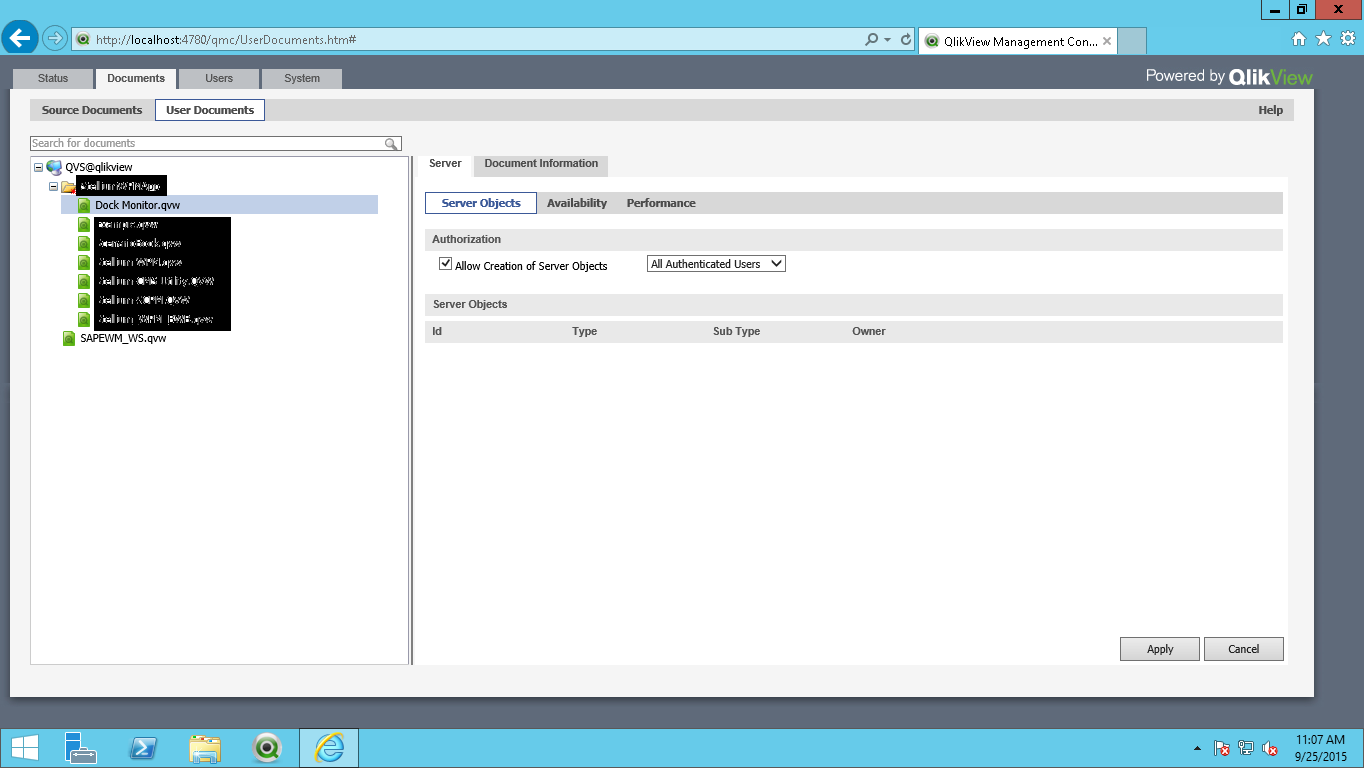
I want to make some changes in the reload tab so that I can achieve automatic reload.
I read somewhere that some files have got corrupted so I need to reinstall qlikview server again. Will that work or is there some other work around.
Please help.
TIA
Arjun Jain
- « Previous Replies
-
- 1
- 2
- Next Replies »
- Mark as New
- Bookmark
- Subscribe
- Mute
- Subscribe to RSS Feed
- Permalink
- Report Inappropriate Content
Hello everyone,
Please help me with this!
Thanks,
Arjun
- Mark as New
- Bookmark
- Subscribe
- Mute
- Subscribe to RSS Feed
- Permalink
- Report Inappropriate Content
Go to Source Documents tab, select qvw, you will get to create new task -> and you see the reload option there.
- Mark as New
- Bookmark
- Subscribe
- Mute
- Subscribe to RSS Feed
- Permalink
- Report Inappropriate Content
go to status->reload engine
- Mark as New
- Bookmark
- Subscribe
- Mute
- Subscribe to RSS Feed
- Permalink
- Report Inappropriate Content
Thanks tresesco but that is not what I looking for. There should be a reload tab under user documents. I want to use that option.
- Mark as New
- Bookmark
- Subscribe
- Mute
- Subscribe to RSS Feed
- Permalink
- Report Inappropriate Content
did yu check my suggestion
- Mark as New
- Bookmark
- Subscribe
- Mute
- Subscribe to RSS Feed
- Permalink
- Report Inappropriate Content
Thanks Gowtham, but I can't find the status tab in documents settings.
- Mark as New
- Bookmark
- Subscribe
- Mute
- Subscribe to RSS Feed
- Permalink
- Report Inappropriate Content
there will be seperate tab near documents i hope you r looking for this
- Mark as New
- Bookmark
- Subscribe
- Mute
- Subscribe to RSS Feed
- Permalink
- Report Inappropriate Content
When you have publisher (you have), the Reload tab would be under Source Documents, had your server been without publisher, it would have been under User Documents tab. Hope this helps.
- Mark as New
- Bookmark
- Subscribe
- Mute
- Subscribe to RSS Feed
- Permalink
- Report Inappropriate Content
No I'm not looking for this.
Can you please help me with this?
Instead of Status chose documents.
then click on user documents in the sub tab.
Does a reload tab appear in your QMC?
Thanks.
- « Previous Replies
-
- 1
- 2
- Next Replies »