Unlock a world of possibilities! Login now and discover the exclusive benefits awaiting you.
- Qlik Community
- :
- All Forums
- :
- QlikView App Dev
- :
- Updating QVD with excel
- Subscribe to RSS Feed
- Mark Topic as New
- Mark Topic as Read
- Float this Topic for Current User
- Bookmark
- Subscribe
- Mute
- Printer Friendly Page
- Mark as New
- Bookmark
- Subscribe
- Mute
- Subscribe to RSS Feed
- Permalink
- Report Inappropriate Content
Updating QVD with excel
Hi, I need some help.
I have a QVD content below and I would like to update the QVD with a new column called STATUS. the STATUS field will be left joined but will only update certain TEST_IDs.
1- How can I set it so that instead of NULL on the other TEST_ID STATUS column I can have NOT_VALID instead?
NOTE: this is a large QVD and new TEST_IDs will be loaded to the QVD every month so I want the new TEST_IDs to have STATUS as NOT_VALID once the reload takes place.
Thanks
QVD CONTENT:
| TEST_ID | PRICE |
| 1259 | 600 |
| 1260 | 200 |
| 1261 | 150 |
| 1262 | 222 |
| 1263 | 325 |
| 1264 | 621 |
| 1265 | 200 |
| 1266 | 100 |
| 1267 | 850 |
EXCEL CONTENT FOR UPDATE:
| TEST_ID | STATUS |
| 1261 | CURRENT |
| 1262 | CURRENT |
| 1263 | CURRENT |
| 1264 | CURRENT |
Accepted Solutions
- Mark as New
- Bookmark
- Subscribe
- Mute
- Subscribe to RSS Feed
- Permalink
- Report Inappropriate Content
map_status:
mapping LOAD TEST_ID,
STATUS
FROM
(ooxml, embedded labels, table is Sheet2);
LOAD TEST_ID,
PRICE,
ApplyMap('map_status', TEST_ID, 'NOT_VALID') as STATUS
FROM
(ooxml, embedded labels, table is Sheet1);
Result:
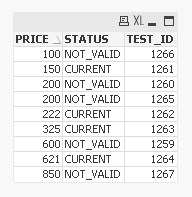
Also, at the end of the script just store everything back.
- Mark as New
- Bookmark
- Subscribe
- Mute
- Subscribe to RSS Feed
- Permalink
- Report Inappropriate Content
map_status:
mapping LOAD TEST_ID,
STATUS
FROM
(ooxml, embedded labels, table is Sheet2);
LOAD TEST_ID,
PRICE,
ApplyMap('map_status', TEST_ID, 'NOT_VALID') as STATUS
FROM
(ooxml, embedded labels, table is Sheet1);
Result:
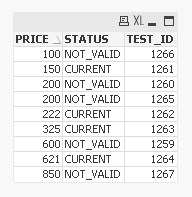
Also, at the end of the script just store everything back.
- Mark as New
- Bookmark
- Subscribe
- Mute
- Subscribe to RSS Feed
- Permalink
- Report Inappropriate Content