Unlock a world of possibilities! Login now and discover the exclusive benefits awaiting you.
- Qlik Community
- :
- All Forums
- :
- QlikView App Dev
- :
- Use a variable in set analysis
- Subscribe to RSS Feed
- Mark Topic as New
- Mark Topic as Read
- Float this Topic for Current User
- Bookmark
- Subscribe
- Mute
- Printer Friendly Page
- Mark as New
- Bookmark
- Subscribe
- Mute
- Subscribe to RSS Feed
- Permalink
- Report Inappropriate Content
Use a variable in set analysis
In the following I want to replace the expression FORT_BENENNUNG= with a variable.
=count({<FORT_BENENNUNG=>} distinct FGN_AV)
I defined the variable in an input box as:
vFORT_BENENNUNG) = FORT_BENENNUNG=
I cannot bring the expression with the variable to work
=count({<$(vFORT_BENENNUNG)>} distinct FGN_Fahrzeug) result 0
=count({<$(=vFORT_BENENNUNG)>} distinct FGN_AV): this ignores the set analysis
=count({<{$("vFORT_BENENNUNG)"}>} distinct FGN_AV) : no result ( -)
and other different expressions, which all did not work.
i would be happy if i could get a solutiom. Thank you in advance.
(The variable in my application is much more complex, the example posted here is simplified)
Accepted Solutions
- Mark as New
- Bookmark
- Subscribe
- Mute
- Subscribe to RSS Feed
- Permalink
- Report Inappropriate Content
Only to clarify - the variable-definition must not start with the equal-sign, only:
variable vFORT_BENENNUNG:
FORT_BENENNUNG=
and then I see that there is a space behind your variable and the bracket:
$(vFORT_BENENNUNG )
- Marcus
- Mark as New
- Bookmark
- Subscribe
- Mute
- Subscribe to RSS Feed
- Permalink
- Report Inappropriate Content
Hello,
To define the variable in the script:
vFORT_BENENNUNG = " FORT_BENENNUNG =" ;
and the set of analysis :
=count({<$(vFORT_BENENNUNG )>} distinct FGN_AV)
Good Luck with QV!
- Mark as New
- Bookmark
- Subscribe
- Mute
- Subscribe to RSS Feed
- Permalink
- Report Inappropriate Content
This syntax: =count({<$(vFORT_BENENNUNG)>} distinct FGN_Fahrzeug) looked right. Are you sure that the result must be different to 0? How is the variable defined and how looked they within a textbox?
If you you used such expression within a table-chart and you set no label you could see within the label (per mouseover) how qlik interpreted the the expression-parts.
- Marcus
- Mark as New
- Bookmark
- Subscribe
- Mute
- Subscribe to RSS Feed
- Permalink
- Report Inappropriate Content
Thank you for your answer.
Unfortunately I don't have the possibility to make changes in the script.
I have to define the variable in an Input box.
vFORT_BENENNUNG = " FORT_BENENNUNG =" in the input box doesn't work
=count({<$(vFORT_BENENNUNG )>} distinct FGN_AV): result =0
The expression:
=count({<FORT_BENENNUNG=>} distinct FGN_AV)
gives the right result (the result is independent from the filtering in field FORT_BENENNUNG)
- Mark as New
- Bookmark
- Subscribe
- Mute
- Subscribe to RSS Feed
- Permalink
- Report Inappropriate Content
Thank you for your answer.
I defined the variable in an input box as:
vFORT_BENENNUNG = FORT_BENENNUNG=
=count({<$(vFORT_BENENNUNG )>} distinct FGN_AV)
should bring the same result as
count({<FORT_BENENNUNG=>} distinct FGN_AV)
but does not.
- Mark as New
- Bookmark
- Subscribe
- Mute
- Subscribe to RSS Feed
- Permalink
- Report Inappropriate Content
Hello,
This is what you need?
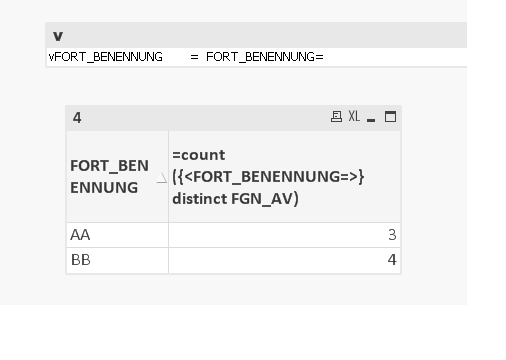
- Mark as New
- Bookmark
- Subscribe
- Mute
- Subscribe to RSS Feed
- Permalink
- Report Inappropriate Content
Only to clarify - the variable-definition must not start with the equal-sign, only:
variable vFORT_BENENNUNG:
FORT_BENENNUNG=
and then I see that there is a space behind your variable and the bracket:
$(vFORT_BENENNUNG )
- Marcus
- Mark as New
- Bookmark
- Subscribe
- Mute
- Subscribe to RSS Feed
- Permalink
- Report Inappropriate Content
Thank you very much for your help. After eliminating the space in the bracket and correcting the variable as you showed me, the expression works correctly.
- Mark as New
- Bookmark
- Subscribe
- Mute
- Subscribe to RSS Feed
- Permalink
- Report Inappropriate Content
Hello
My problem was solved by Marcus Sommer.
Thanks to you also for your efforts and answer.