Unlock a world of possibilities! Login now and discover the exclusive benefits awaiting you.
- Qlik Community
- :
- All Forums
- :
- QlikView App Dev
- :
- Re: Use the RangeSum and Before function in the Pi...
- Subscribe to RSS Feed
- Mark Topic as New
- Mark Topic as Read
- Float this Topic for Current User
- Bookmark
- Subscribe
- Mute
- Printer Friendly Page
- Mark as New
- Bookmark
- Subscribe
- Mute
- Subscribe to RSS Feed
- Permalink
- Report Inappropriate Content
Use the RangeSum and Before function in the Pivot Table
Hello~!
I would like to calculate the MTD figure using the rangesum and before function in the pivot table, it's OK if there is only one dimension in the pivot table, but the result isn't my expectation when there are two dimension, please refer as below and the attached file. Thanks a lot.
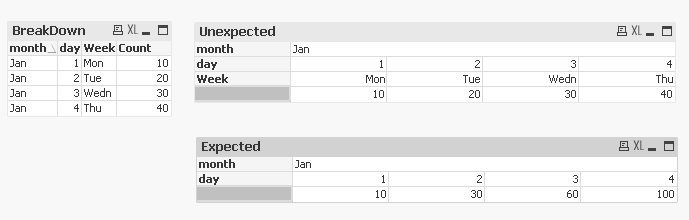
Accepted Solutions
- Mark as New
- Bookmark
- Subscribe
- Mute
- Subscribe to RSS Feed
- Permalink
- Report Inappropriate Content
Hi
You need a TOTAL in the Before(). See updated qvw attached.
HTH
Jonathan
- Mark as New
- Bookmark
- Subscribe
- Mute
- Subscribe to RSS Feed
- Permalink
- Report Inappropriate Content
What is the expected?
- Mark as New
- Bookmark
- Subscribe
- Mute
- Subscribe to RSS Feed
- Permalink
- Report Inappropriate Content
Dear WU,
It wont't work on PIVOT TABLE,
It is restricted for Straight table.
Regards
Kiran Rode
91 8976977897
- Mark as New
- Bookmark
- Subscribe
- Mute
- Subscribe to RSS Feed
- Permalink
- Report Inappropriate Content
If you delete the day from the dimension you get the right values.
Note the following limitation:
If the pivot table has multiple horizontal dimensions, the current row segment will include only columns with the same values as the current column (which is your month) in all dimension rows except for the row showing the last horizontal dimension of the inter field sort order (which would be your Week). The inter field sort order for horizontal dimensions in pivot tables is defined simply by the order of the dimensions from top to bottom.
- Mark as New
- Bookmark
- Subscribe
- Mute
- Subscribe to RSS Feed
- Permalink
- Report Inappropriate Content
Hi
You need a TOTAL in the Before(). See updated qvw attached.
HTH
Jonathan
- Mark as New
- Bookmark
- Subscribe
- Mute
- Subscribe to RSS Feed
- Permalink
- Report Inappropriate Content
Hi Jonathan,
Can you pleasetell me how expression
=RangeSum(Alt(Before([Count YTD]), 0), sum(Count)) will work.
Thanks