Unlock a world of possibilities! Login now and discover the exclusive benefits awaiting you.
- Qlik Community
- :
- All Forums
- :
- QlikView App Dev
- :
- Re: User defined standards: Group TOTAL expression...
- Subscribe to RSS Feed
- Mark Topic as New
- Mark Topic as Read
- Float this Topic for Current User
- Bookmark
- Subscribe
- Mute
- Printer Friendly Page
- Mark as New
- Bookmark
- Subscribe
- Mute
- Subscribe to RSS Feed
- Permalink
- Report Inappropriate Content
User defined standards: Group TOTAL expression by pivot dimension
Hello,
I'm having some difficulties building an expression. What we need is to compare object values to a standard/control object that can be selected from a list (in an alternate state called Standards).
In the first pciture you see it works fine for 1 Charcteristic (K), in the second picture you see what happens when all Characteristict (K, N, Na) are selected. The standard is averaged over all Characteristics but I would like to have this standard grouped by characteristic too. Does anyone know how to accomplish that?
Any help would be great!!!
The expressions:
Avg =Avg(_Value)
Std =Avg(TOTAL {<Object={$(vStandards)}>} _Value)
% Of Std =(Avg(_Value)/Avg(TOTAL {<Object={$(vStandards)}>} _Value))
And variable:
vStandards =Concat(DISTINCT {Standards} chr(39) & Object & chr(39), ',')
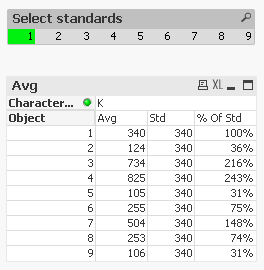
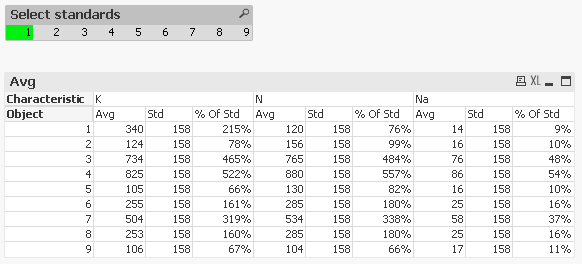
- Tags:
- complex expressions
Accepted Solutions
- Mark as New
- Bookmark
- Subscribe
- Mute
- Subscribe to RSS Feed
- Permalink
- Report Inappropriate Content
check the attached qvw to check if the output is correct. if not let me know in a table format the desired output
- Mark as New
- Bookmark
- Subscribe
- Mute
- Subscribe to RSS Feed
- Permalink
- Report Inappropriate Content
Use TOTAL <Characteristic>
- Mark as New
- Bookmark
- Subscribe
- Mute
- Subscribe to RSS Feed
- Permalink
- Report Inappropriate Content
Hello Dilip,
The answer you give doesn't work, it gives me the total average, not per Characteristic and Selectected objects, nevertheless thanks for looking into the question.
I need something like:
=(Avg(_Value)/Avg(TOTAL {<Characteristic={ ... here goes the characteristic of the pivot dimension },Object={$(vStandards)}>} _Value))
Regards,
Femke
- Mark as New
- Bookmark
- Subscribe
- Mute
- Subscribe to RSS Feed
- Permalink
- Report Inappropriate Content
check the attached qvw to check if the output is correct. if not let me know in a table format the desired output
- Mark as New
- Bookmark
- Subscribe
- Mute
- Subscribe to RSS Feed
- Permalink
- Report Inappropriate Content
Hello Dilip,
Indeed, that's perfect!! Thanks so much for the help!!
Kind regards,
Femke
- Mark as New
- Bookmark
- Subscribe
- Mute
- Subscribe to RSS Feed
- Permalink
- Report Inappropriate Content
no problem